The developer is only demonstrating some basic operations to play the role of a brick, the use of scenarios by the user to say, there are some use scenarios developers are not very clear, welcome to exchange.
开发者只是演示一些基本操作,起到抛砖引玉作用,使用场景由用户说了算,有一些使用场景开发者也不是很清楚,欢迎交流。
Design concept, divided into five parts
- 1、Canvas background setting: you can set various use scenes, such as whiteboard, blackboard, various formats of paper background, coaching tactical instruction board, etc.
- 2、Gadgets above the canvas: such as drawing shapes, putting pictures
- 3、File management system: you can add new files, files for paging, each page is a canvas, open PDF files, save files, the same as the file operation on the computer.
- 4, File export: you can export pictures and PDF format.
- 5, The system tools: such as the choice of pen color, stroke size, eraser, new pages, delete pages, trash can, and some basic settings
总设计理念, 分为五部分
- 1、画布背景设置:可以设置各种使用场景,如白板、黑板、各种格式的纸张背景、教练战术指示板等。
- 2、画布上方小工具:如画画形状、放入图片
- 3、文件管理系统:可以新增文件,文件进行分页,每个页面就是一个画布,打开PDF文件,保存文件,跟电脑上的文件操作一样。
- 4、文件导出:可以导出图片与PDF格式。
- 5、系统工具:如选择笔的颜色、笔触大小、橡皮擦、新增页面,删除页面、垃圾桶、以及一些基本设置
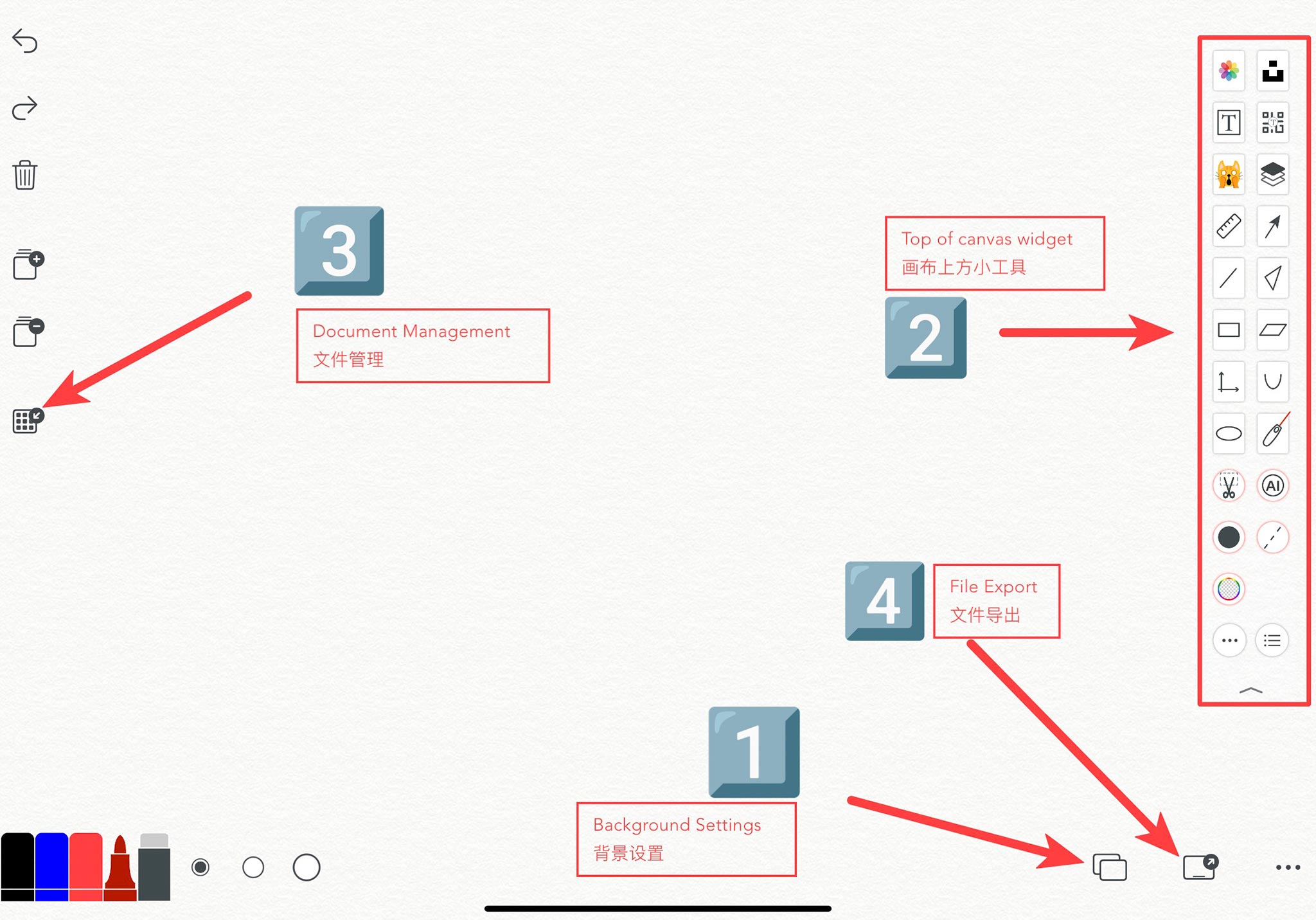

可以为你的照片添加一些趣味元素,也可以直接用表情包来代替马赛克功能。
Emoji packs can be used to add some fun elements to your photos, or you can just use them instead of the mosaic function
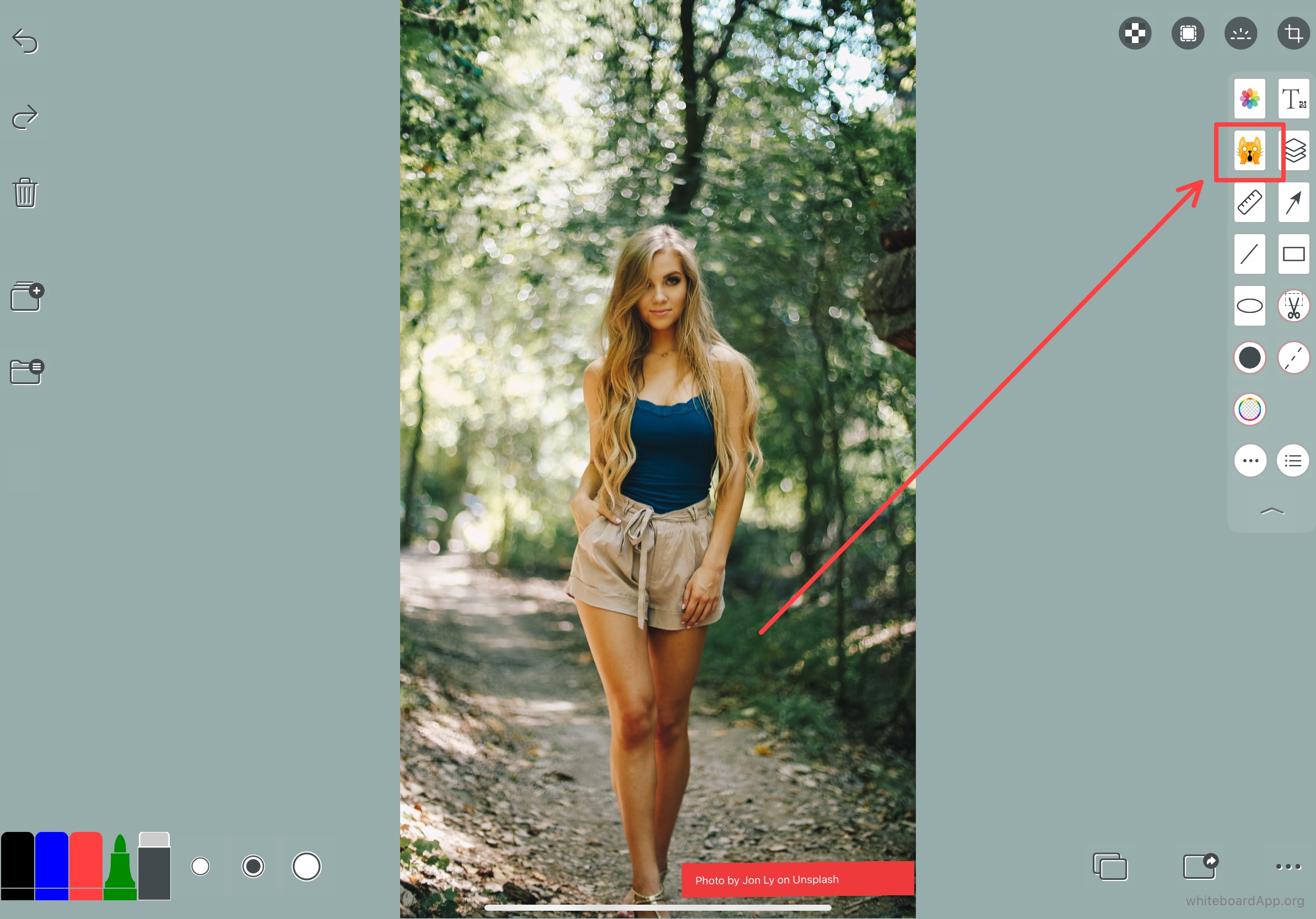
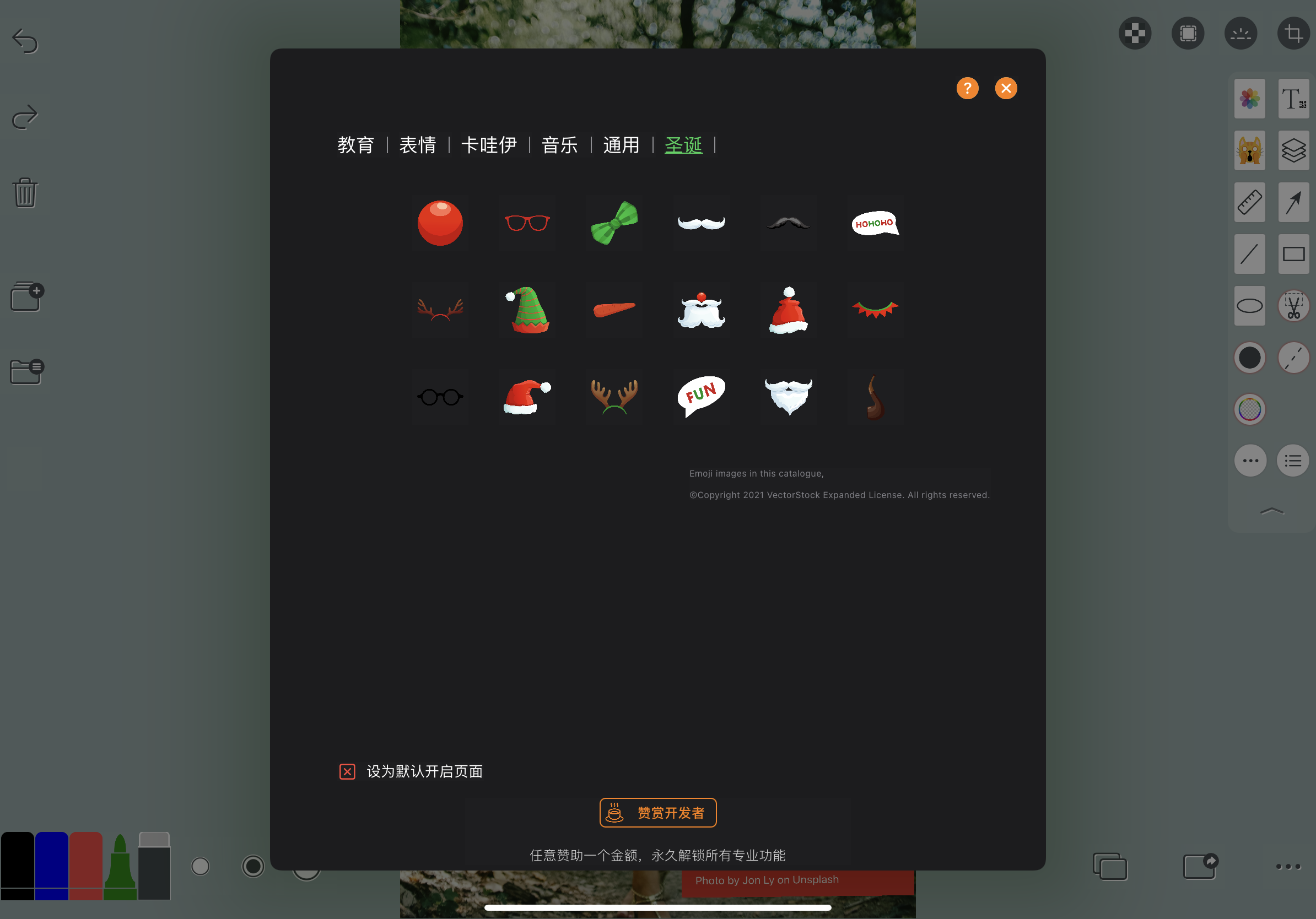
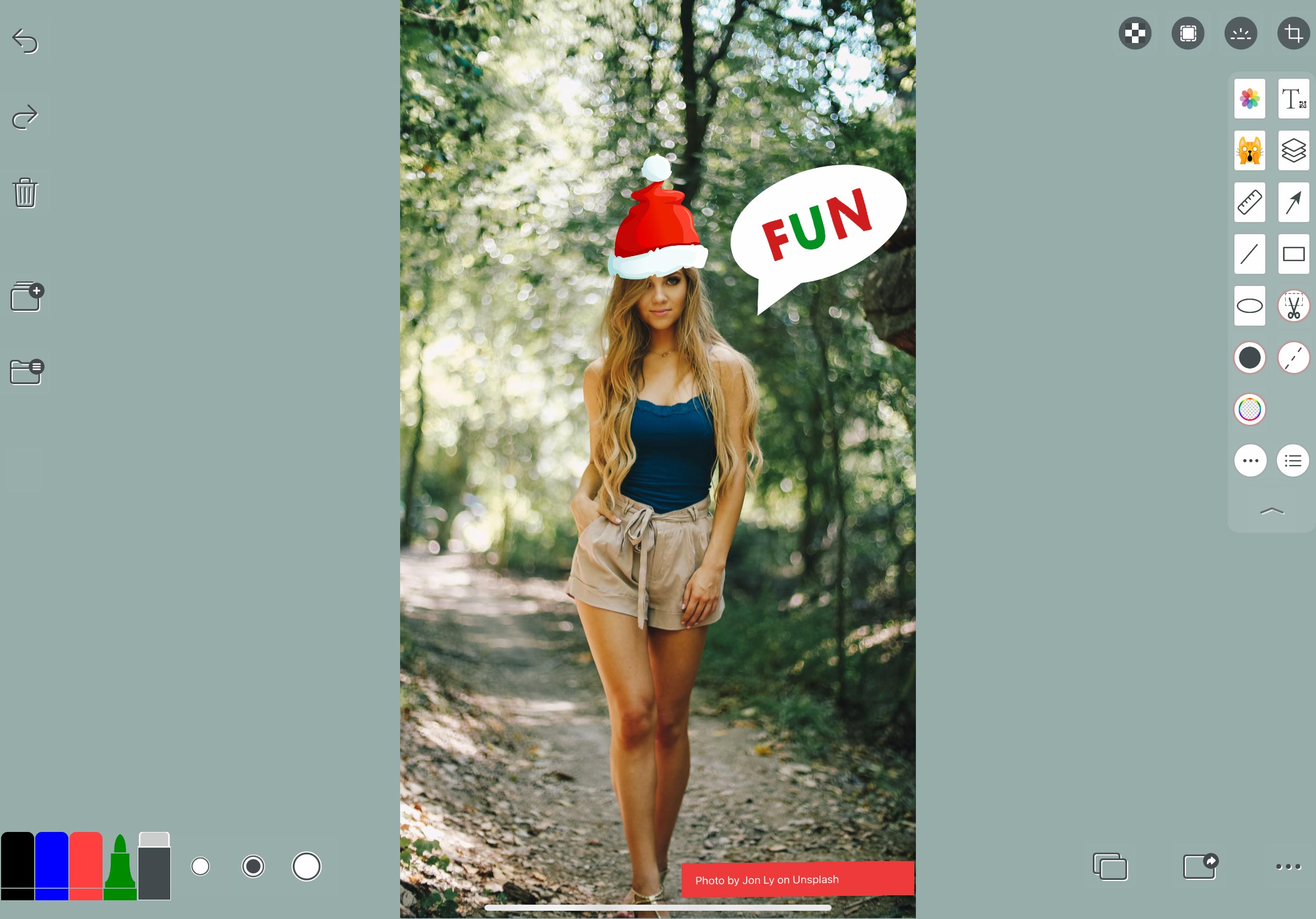
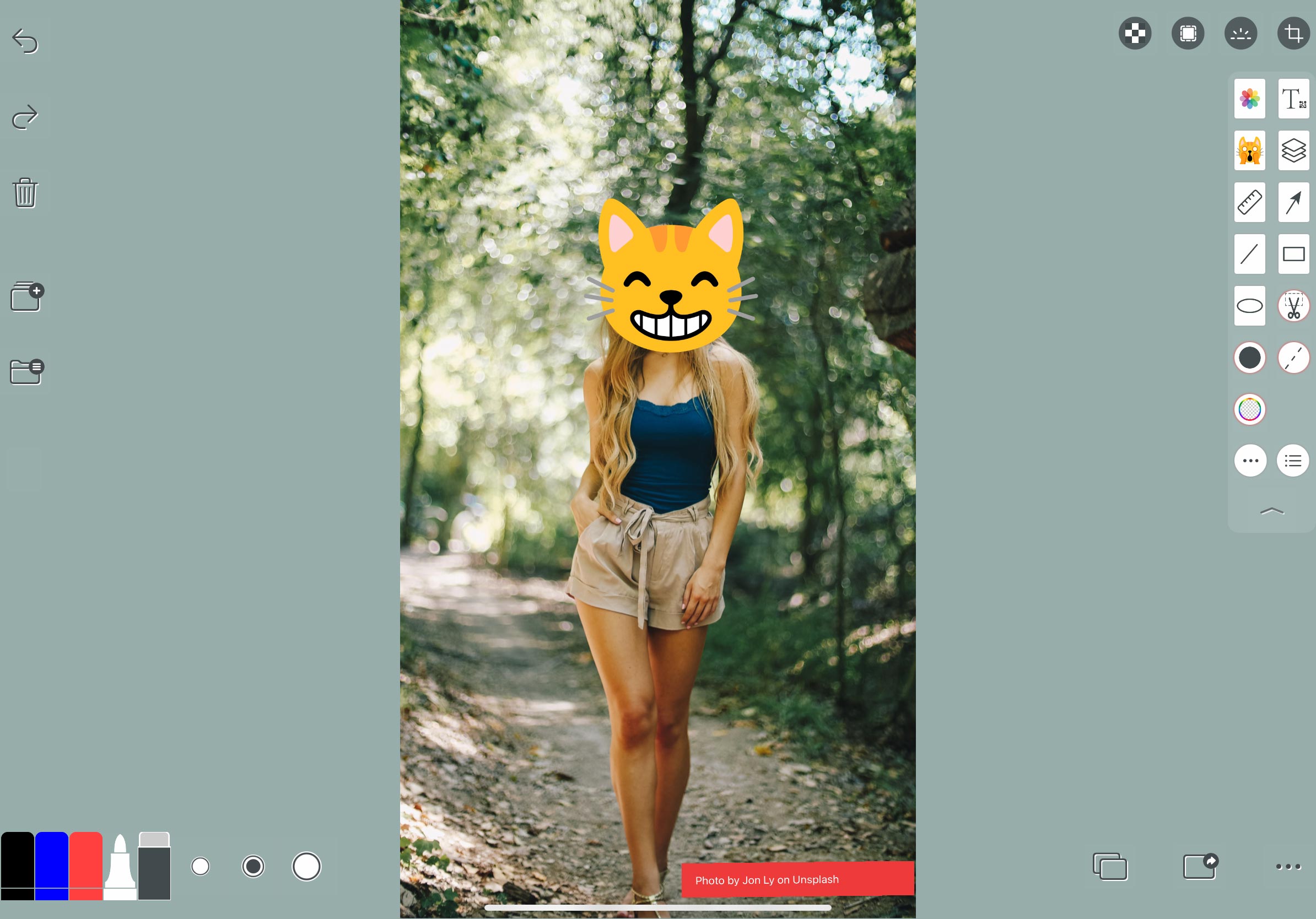

可以随心所欲制作你想要内容的二维码,二维码颜色可以自定义你想要的颜色。
You can create as many QR codes as you like with the content you want, and the QR code colours can be customised to suit your needs.
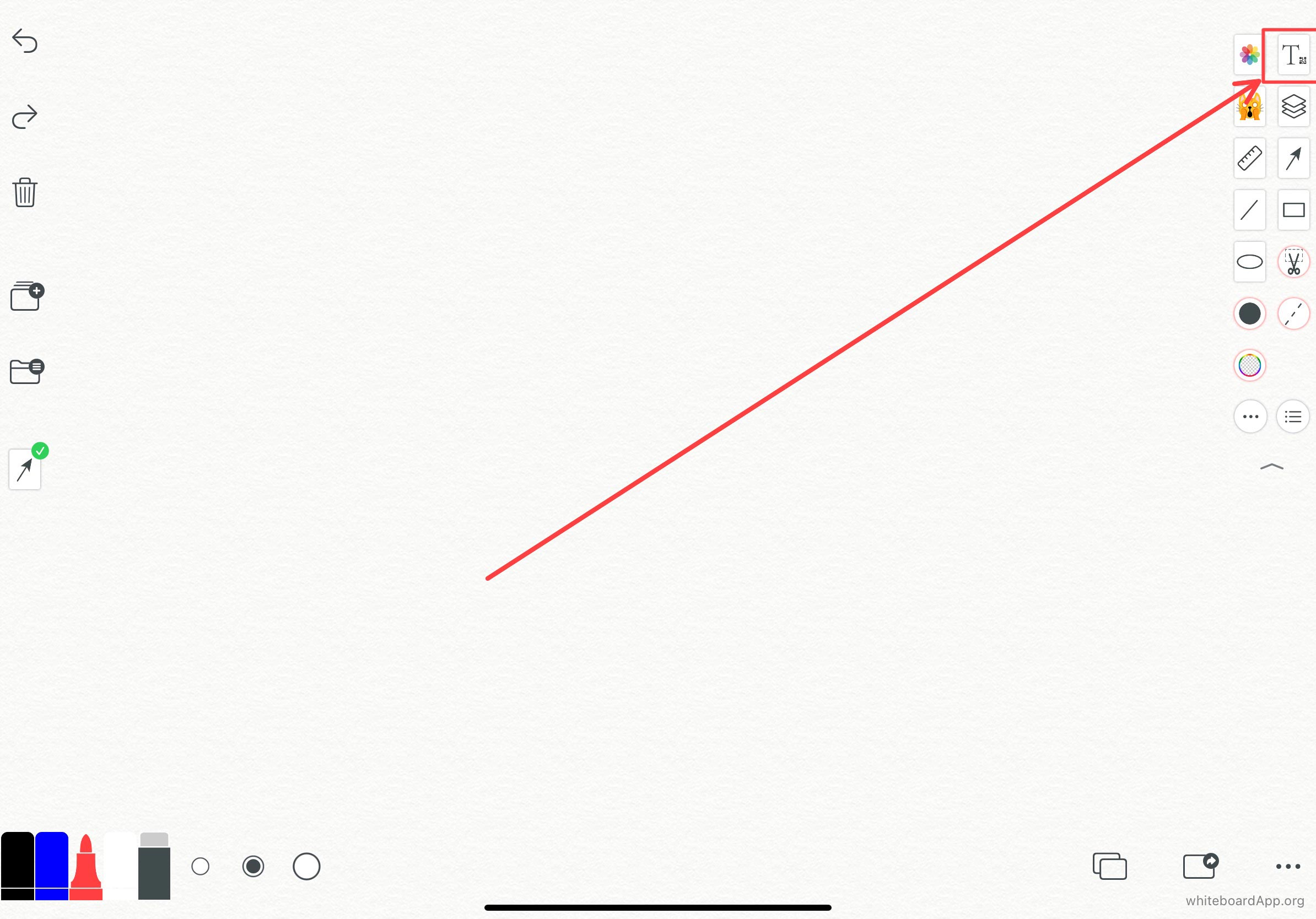
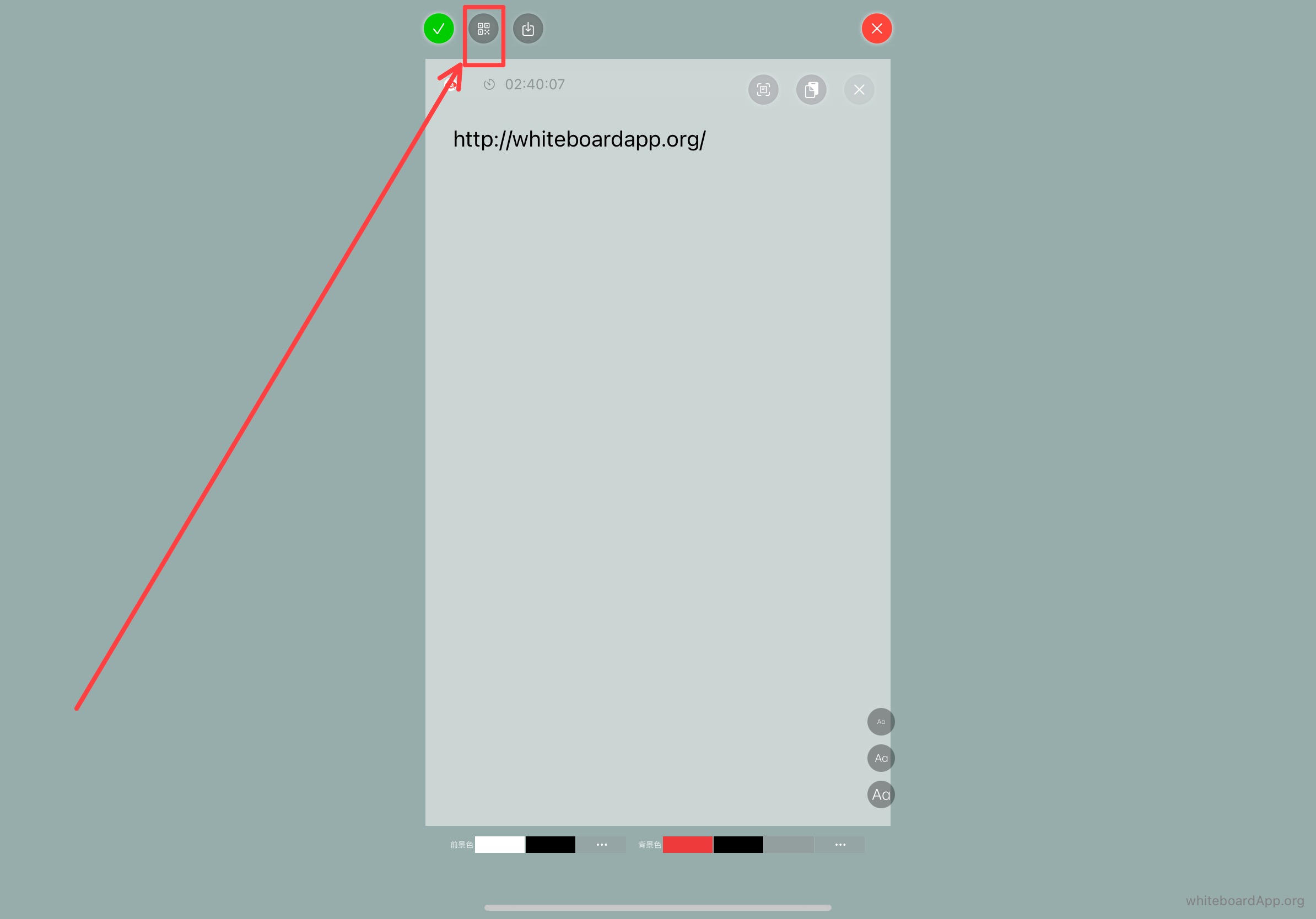


以及画各种你需要的图像,或测量长度。
Straightedge to draw lines and various images you need, or to measure lengths.
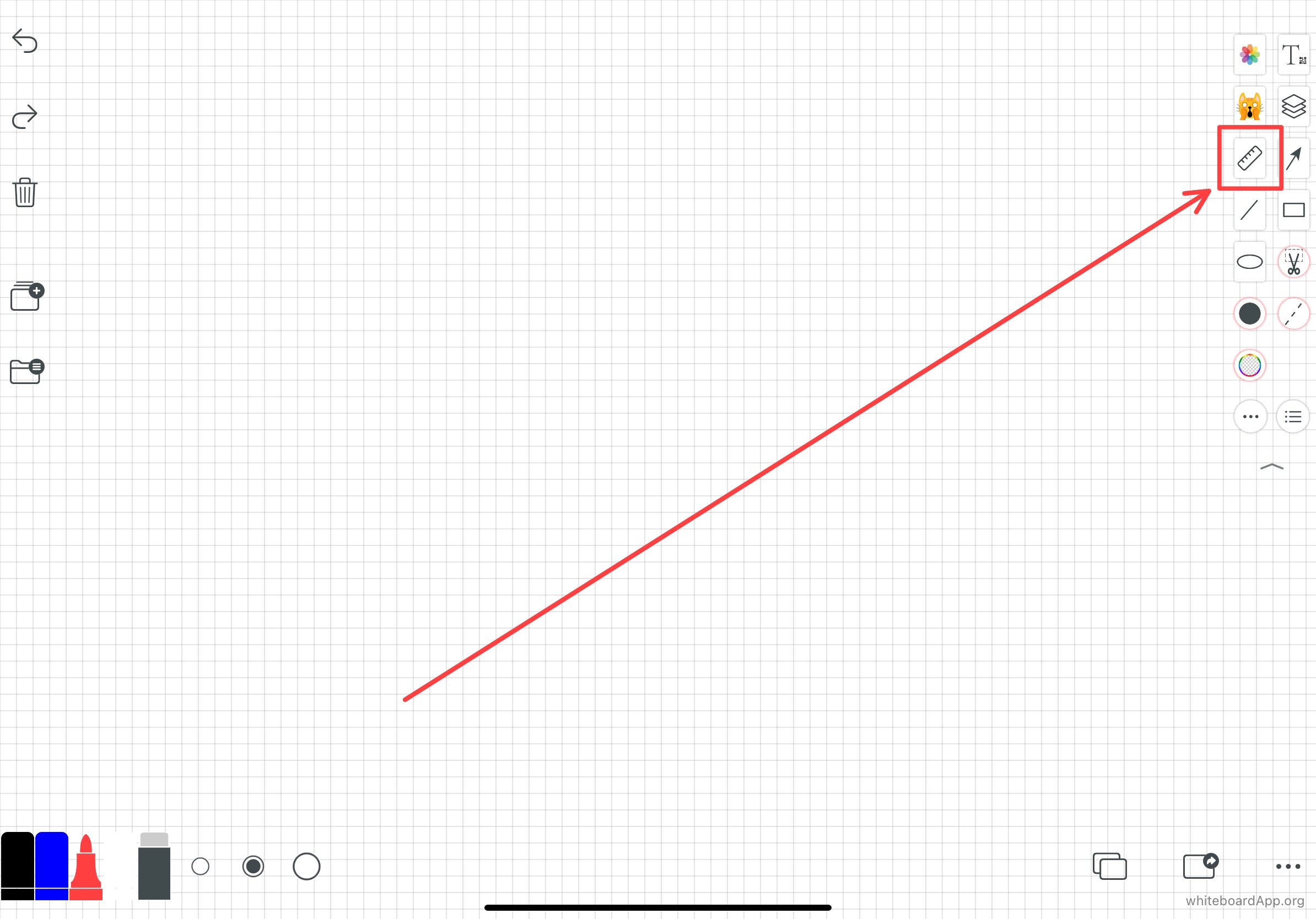
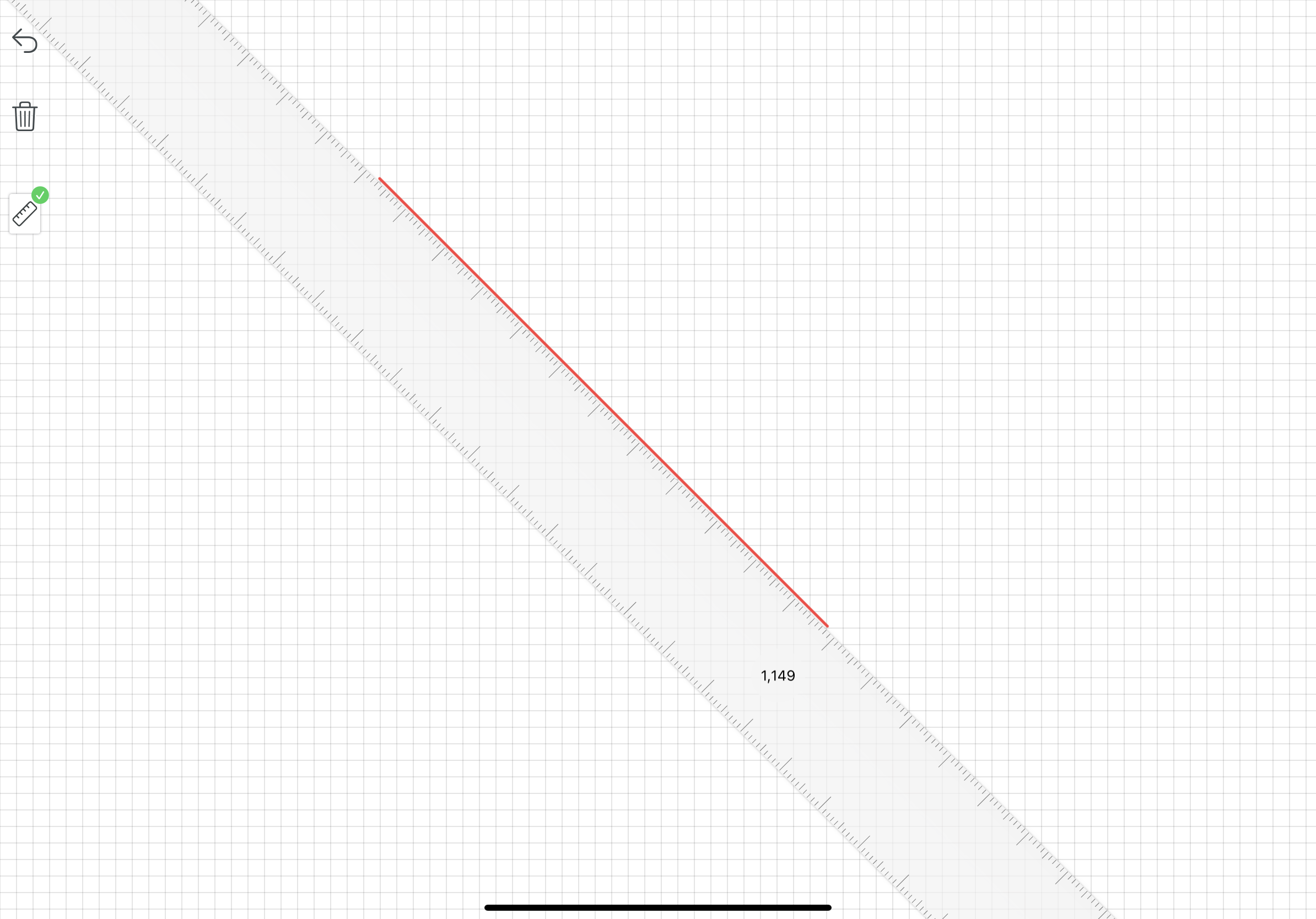
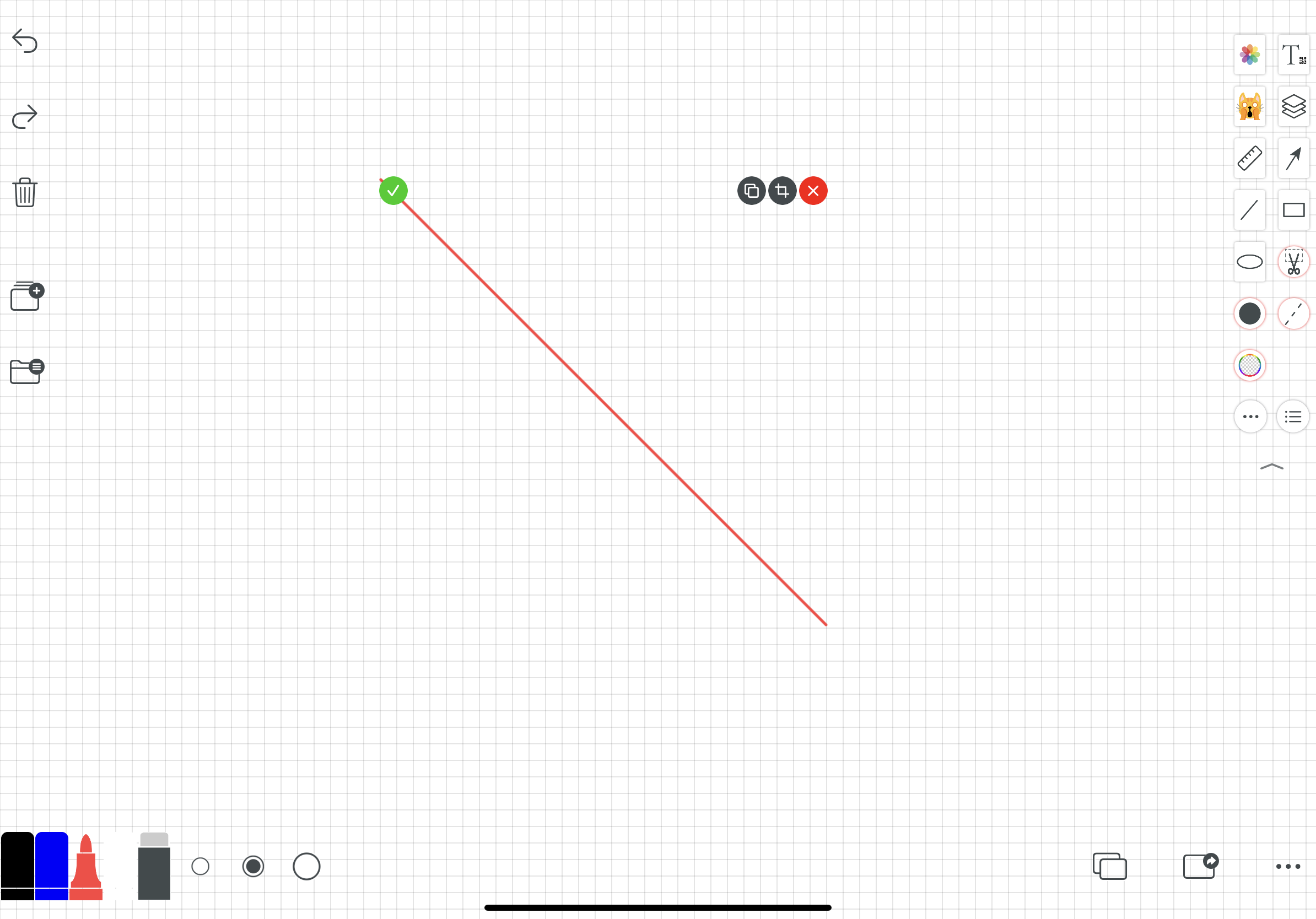

在教学过程中,需要临时计算一些过程,可以使用草稿纸功能,在开会讨论过程中,有时候也需要用到临时草稿纸。
The draft paper function can be used in the teaching process when some processes need to be calculated on an ad hoc basis, and in the course of meetings and discussions, temporary draft paper is sometimes needed.
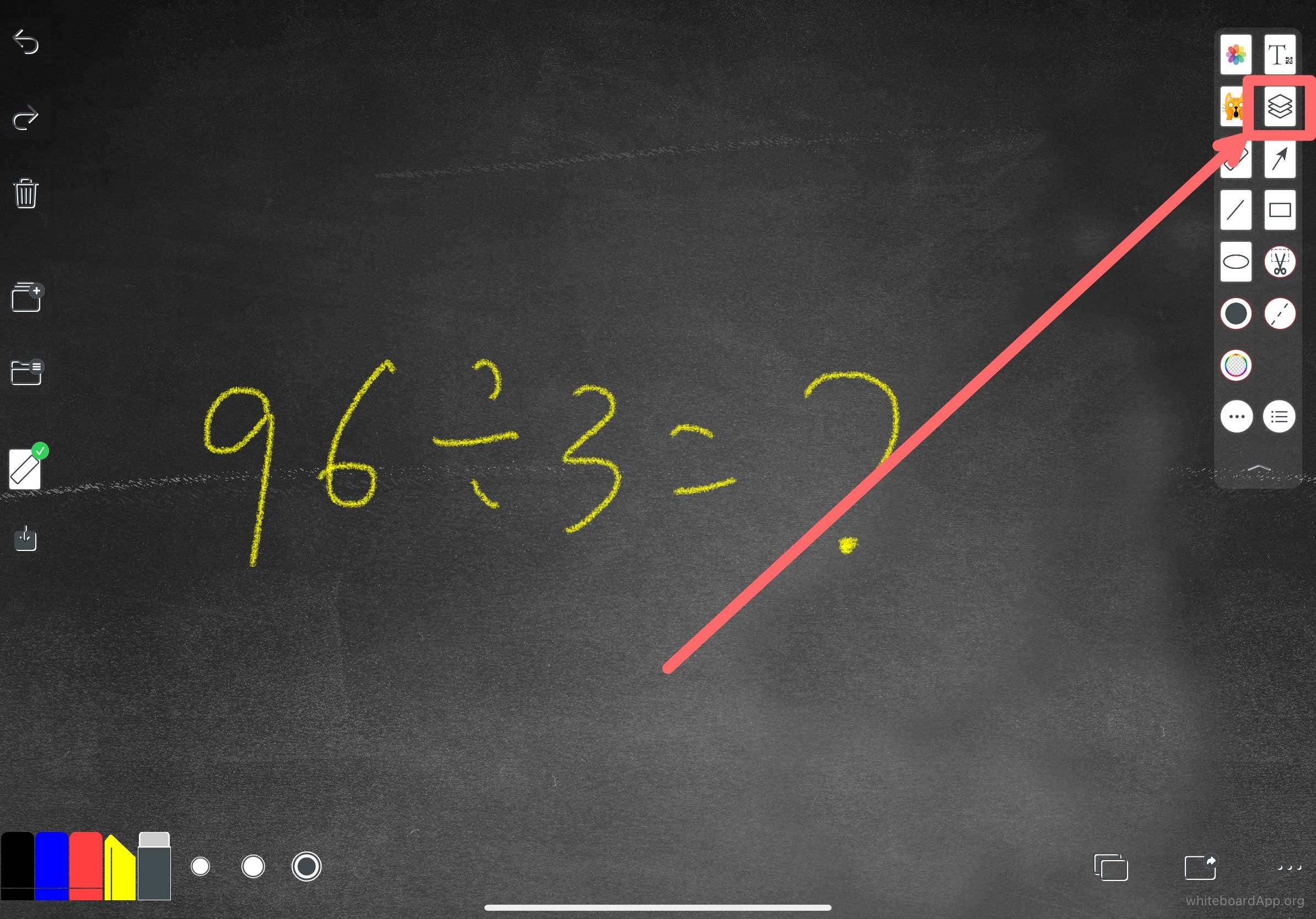
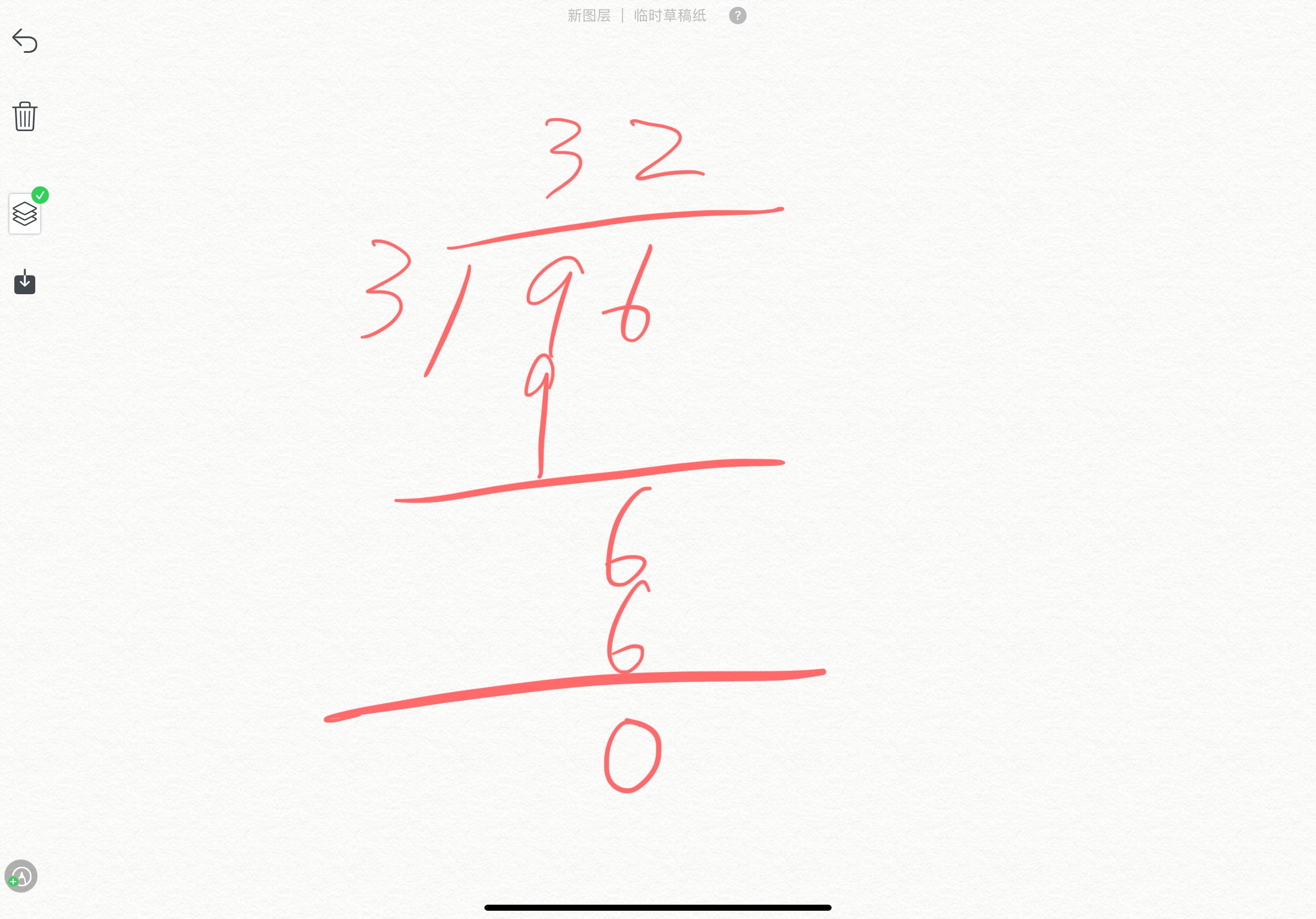
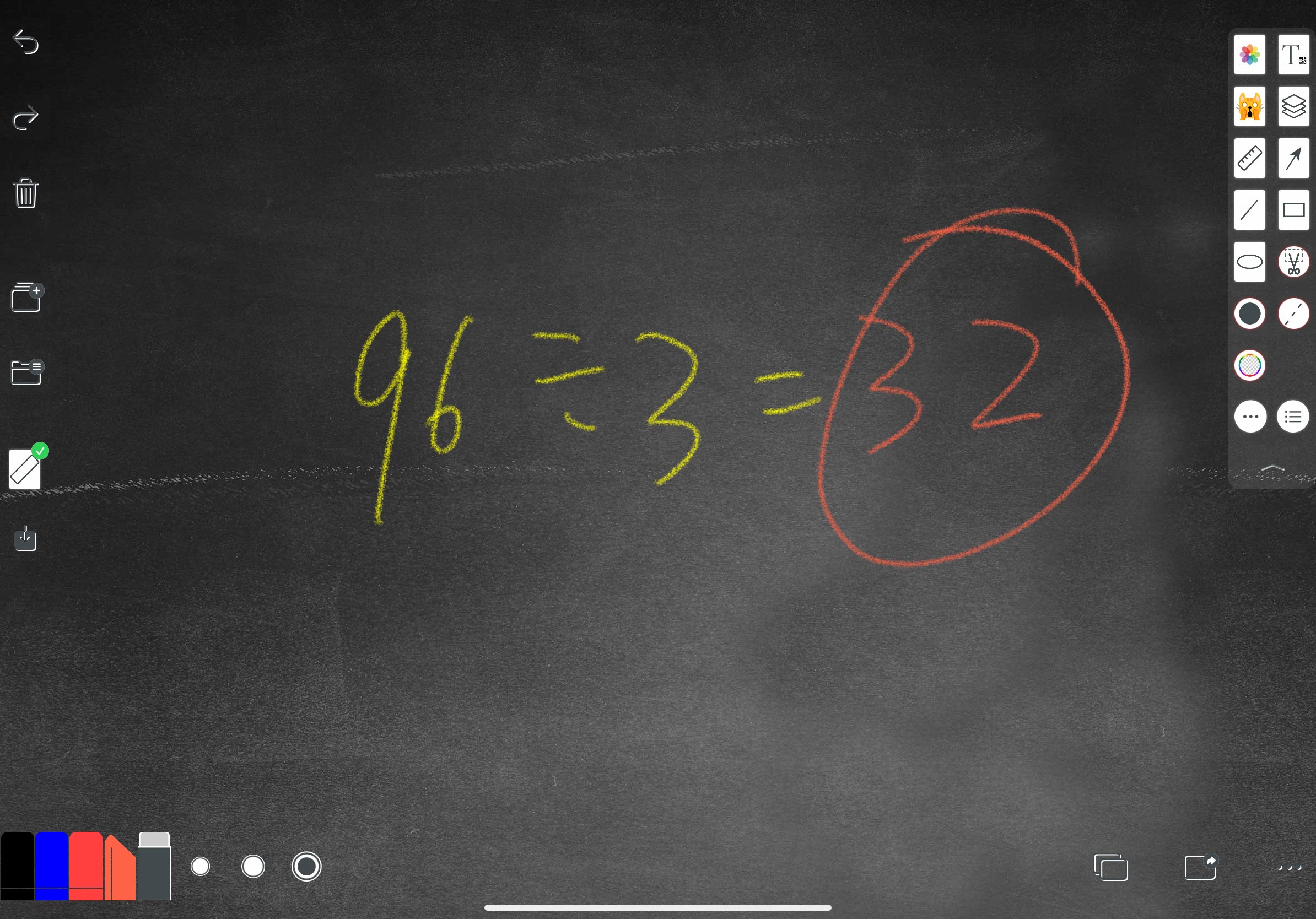
利用这个功能也可以当作新增图层,理论上可以添加无限次图层。 This function can also be used to add layers as new layers, theoretically an unlimited number of layers can be added.
改变新图层的背景色,透明、半透明、纸张色。
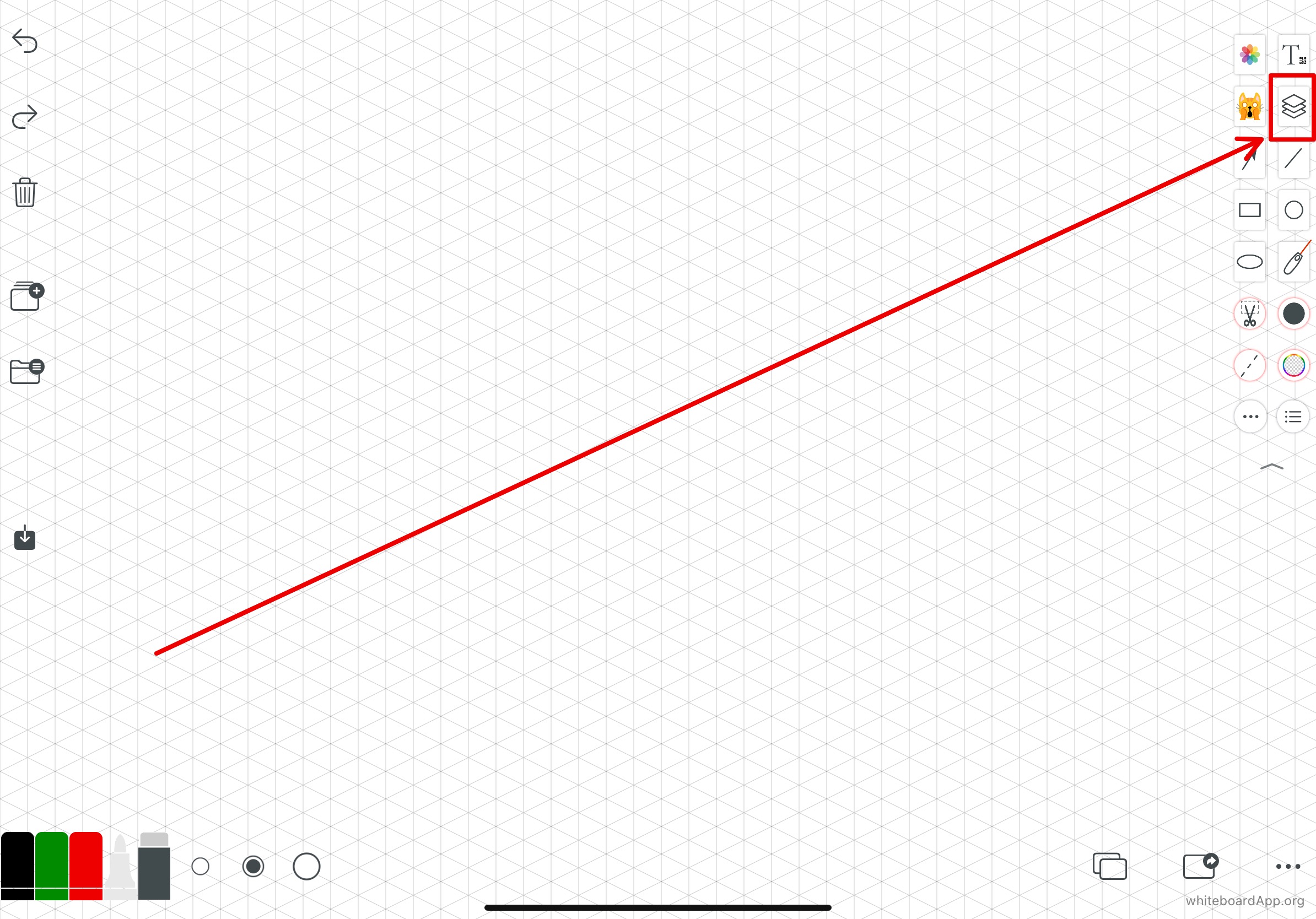
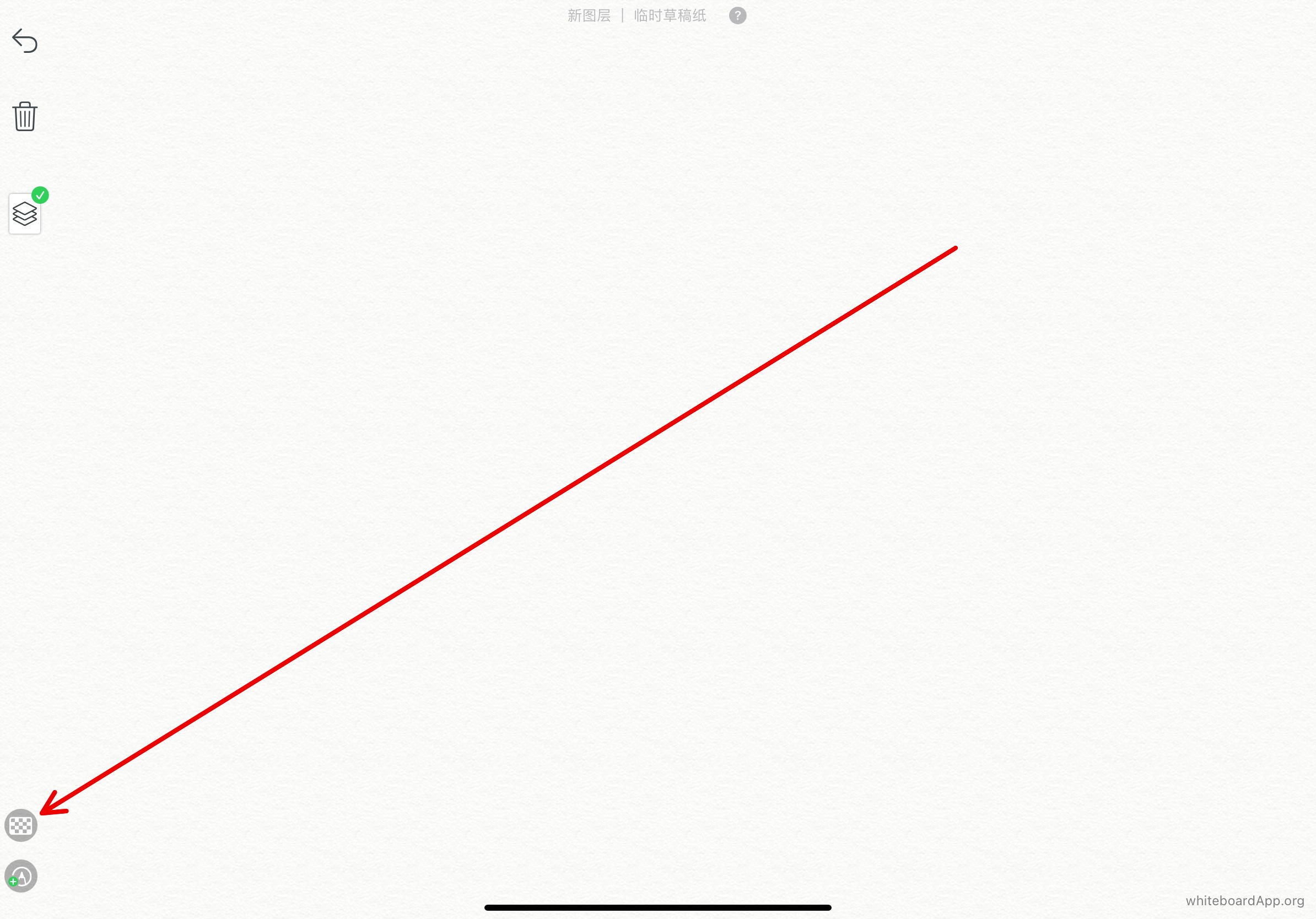
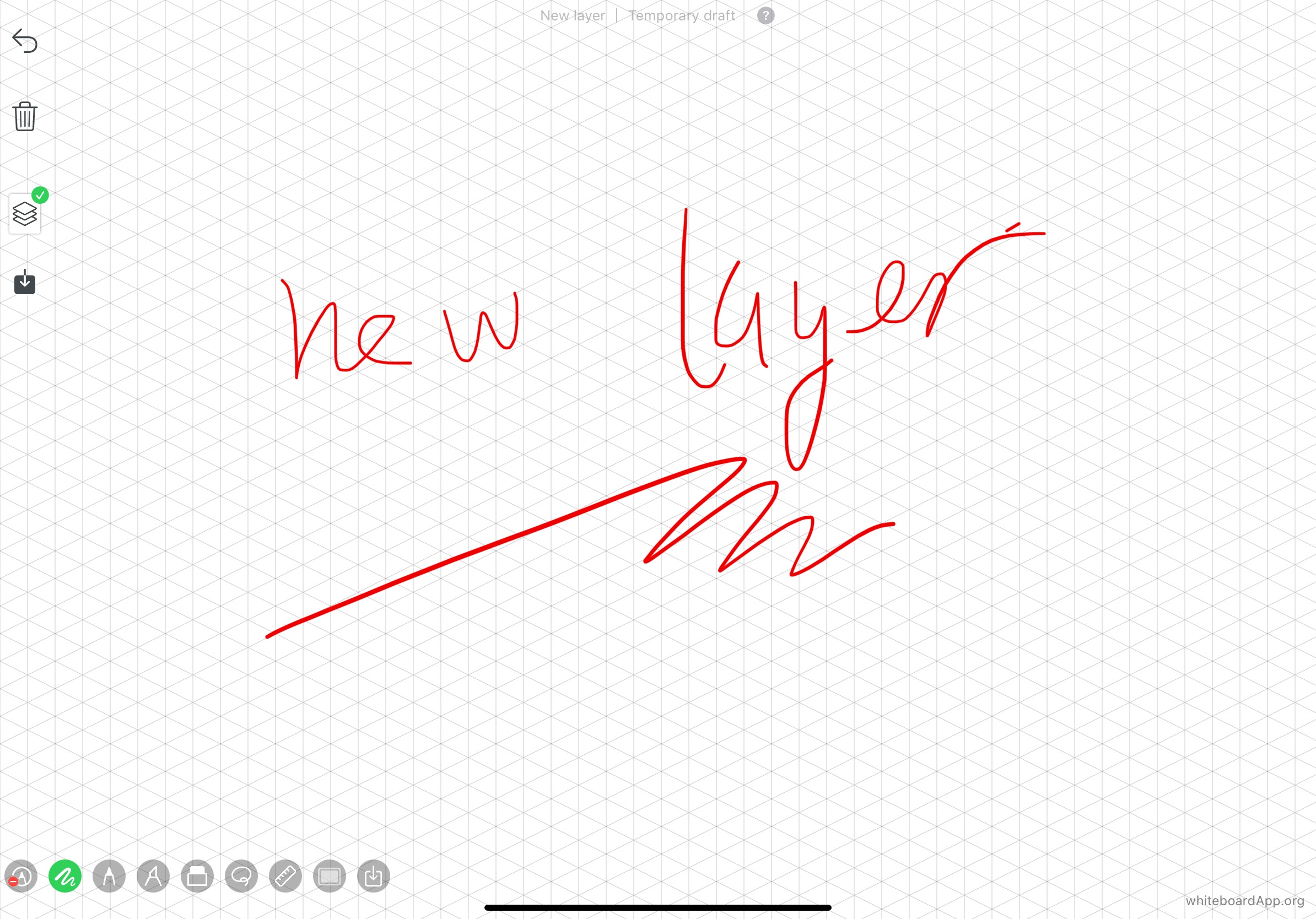

有时候需要指出重点,但不想画出最终结果,可以使用激光笔,方便演示重点又不影响内容。
Sometimes you need to point out the key points but don't want to draw the final result, you can use a laser pointer to demonstrate the key points without affecting the content.
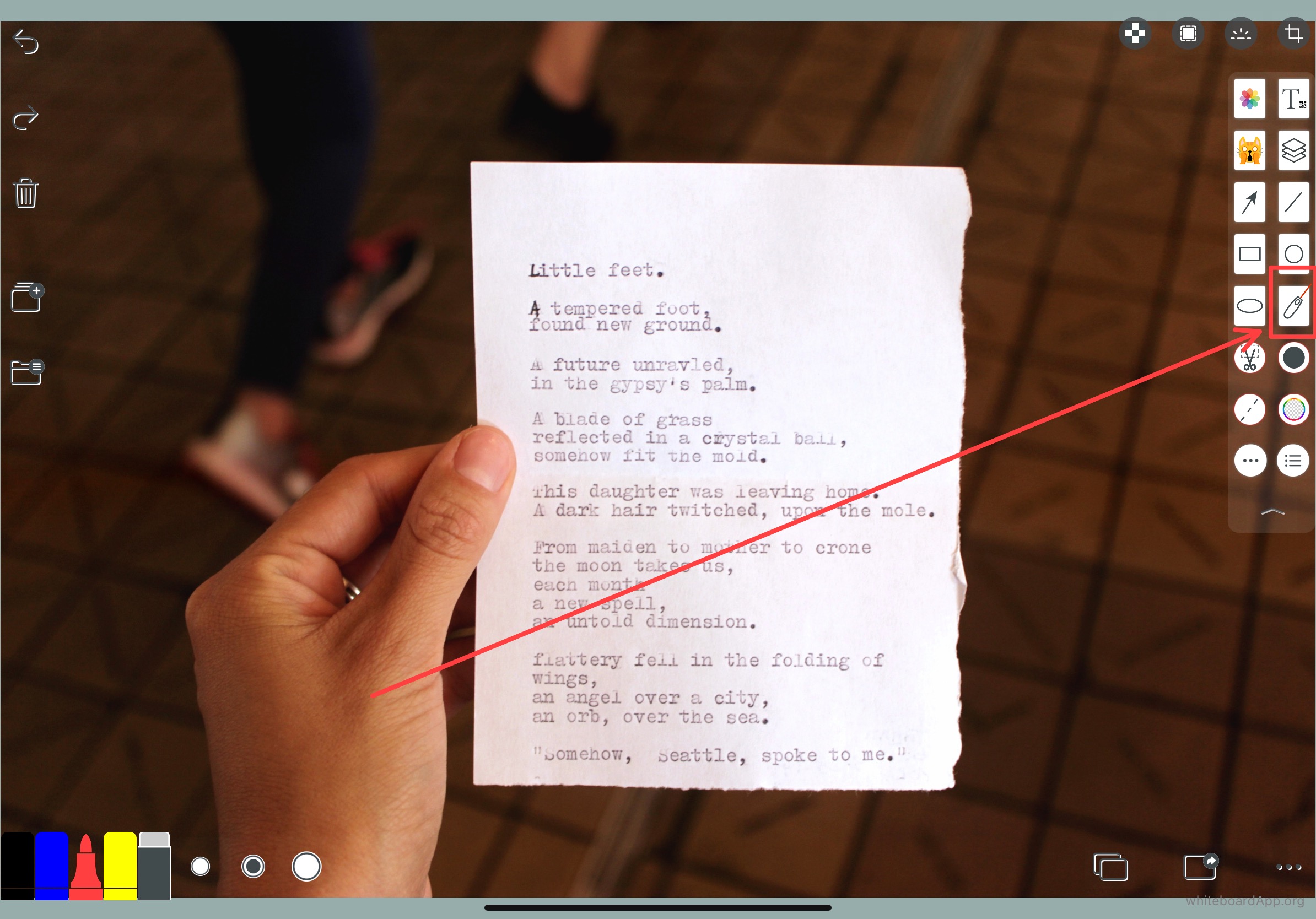
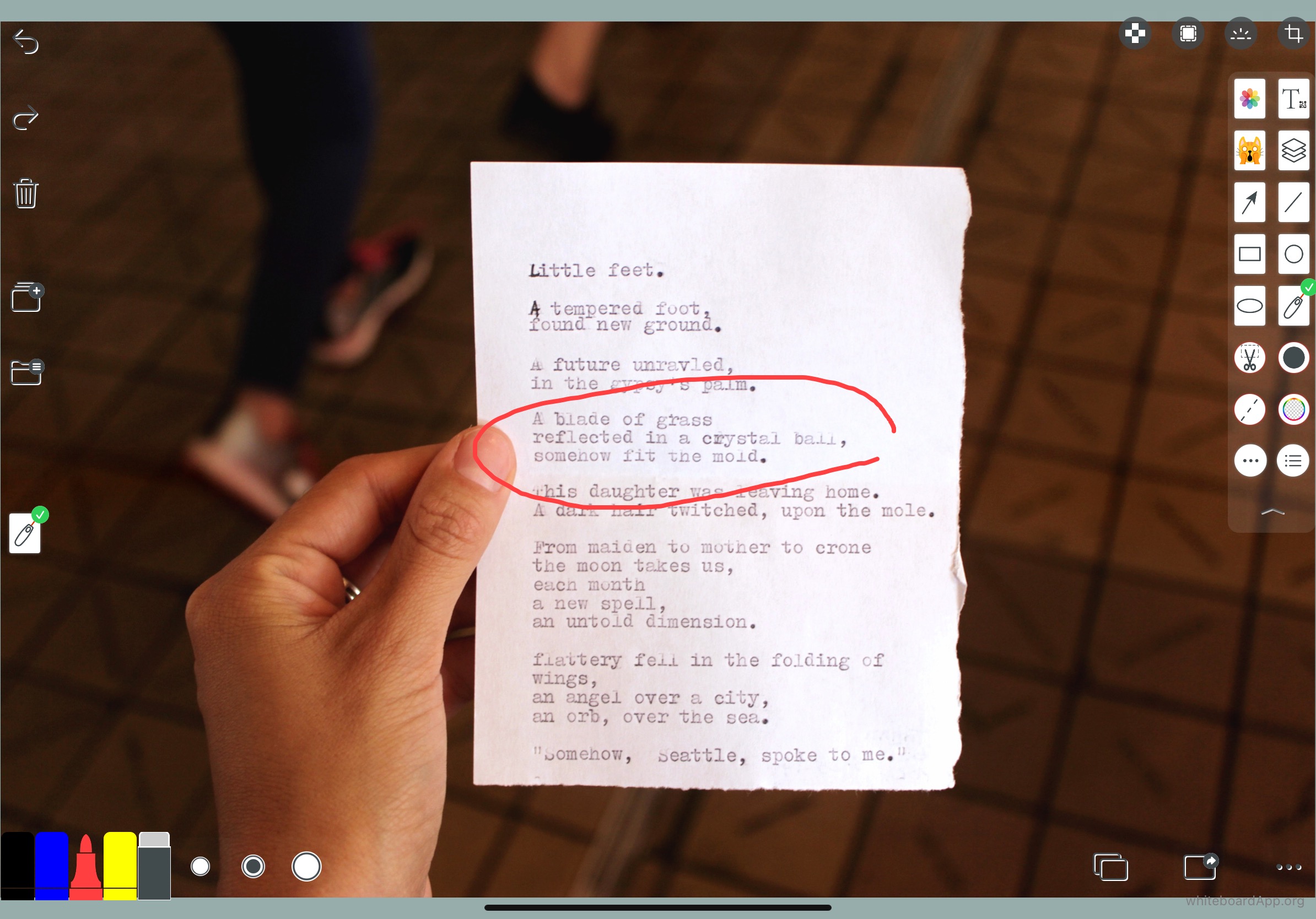

矩形、圆形、椭圆形工具,配合实心功能,可以画出填满效果。
The rectangle, circle and oval tools, together with the solid function, can be used to draw filled effects.
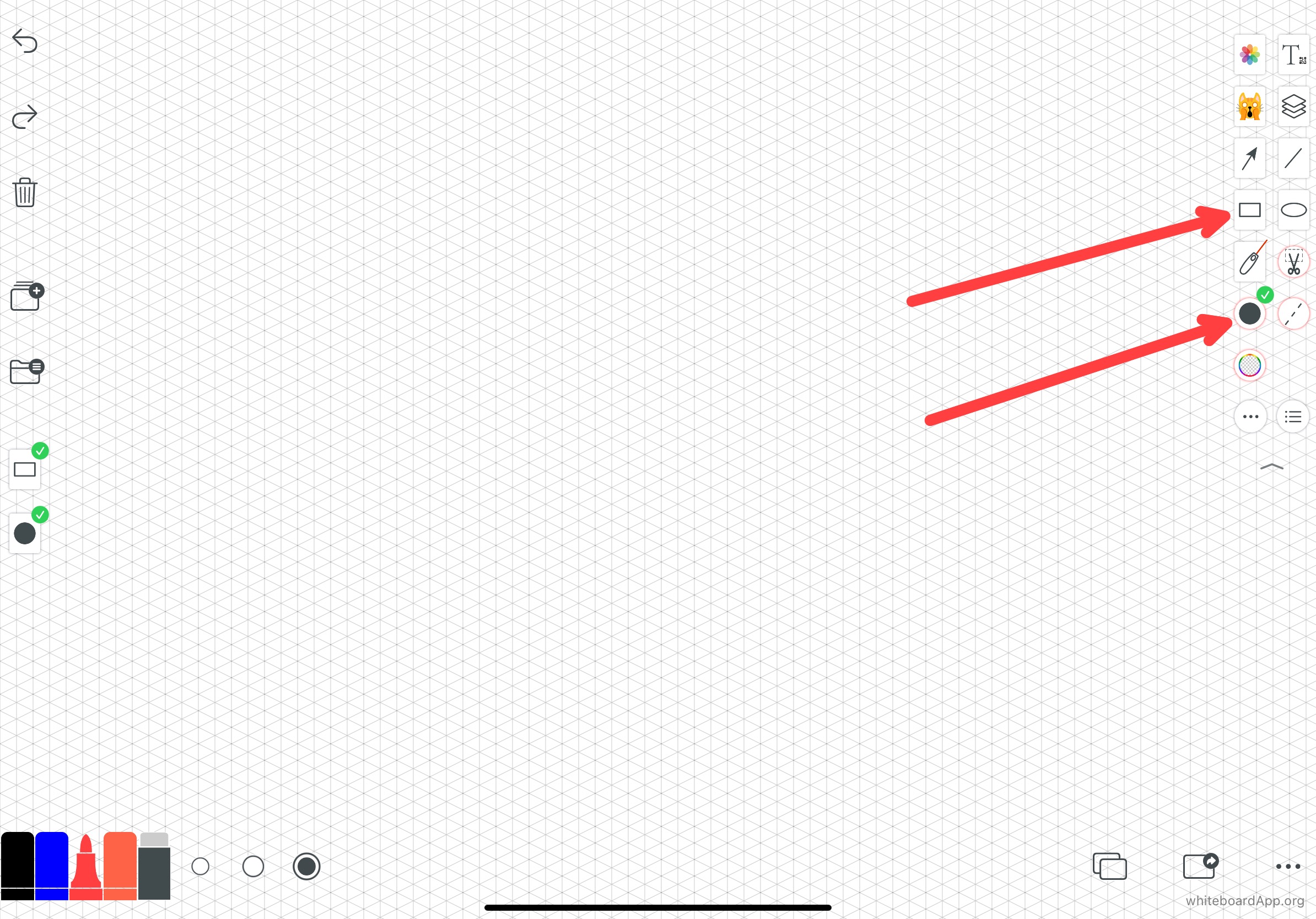
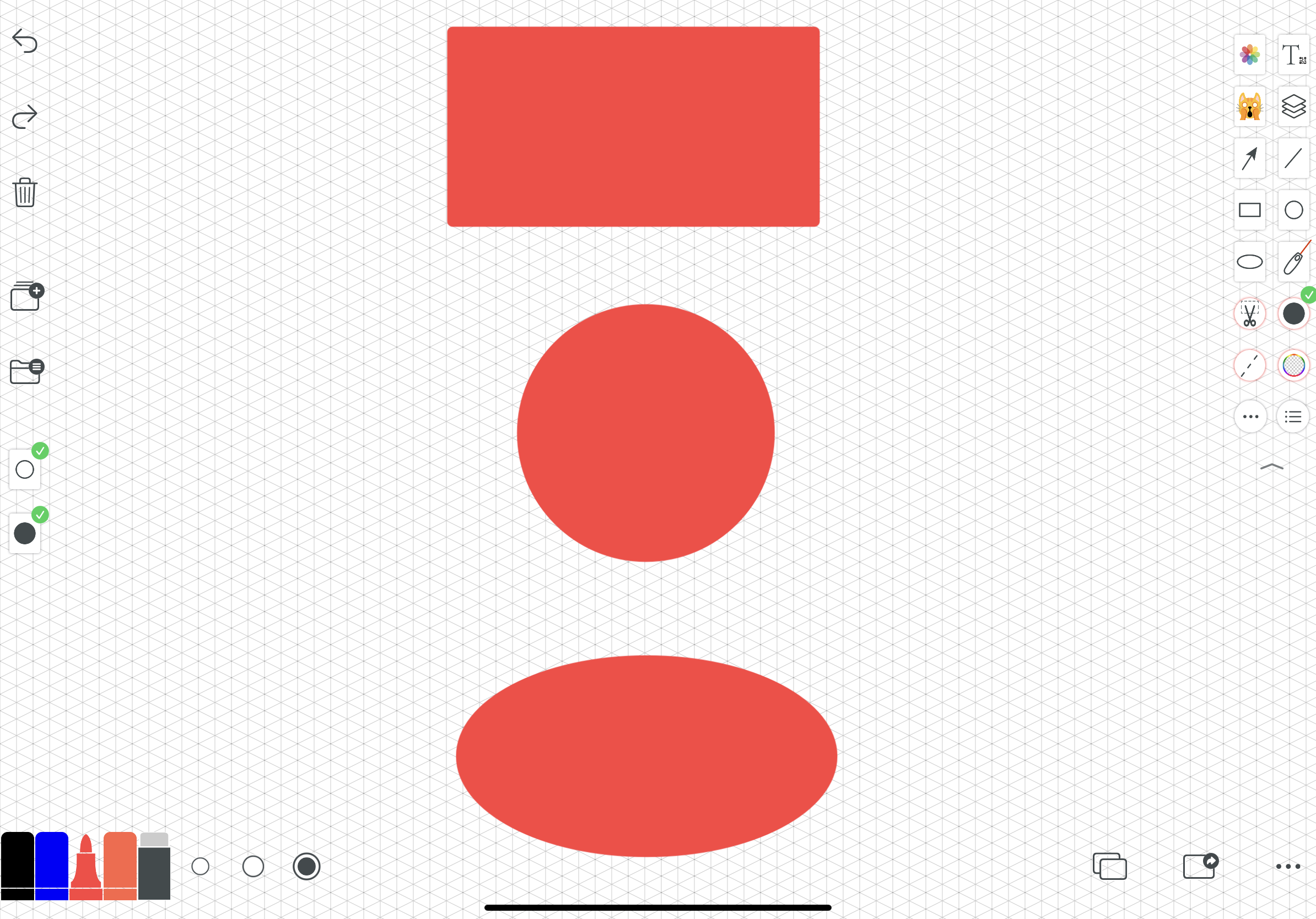

这个工具如果被选择,任何颜色都会加上透明效果。
This tool adds a transparency effect to any colour if it is selected.
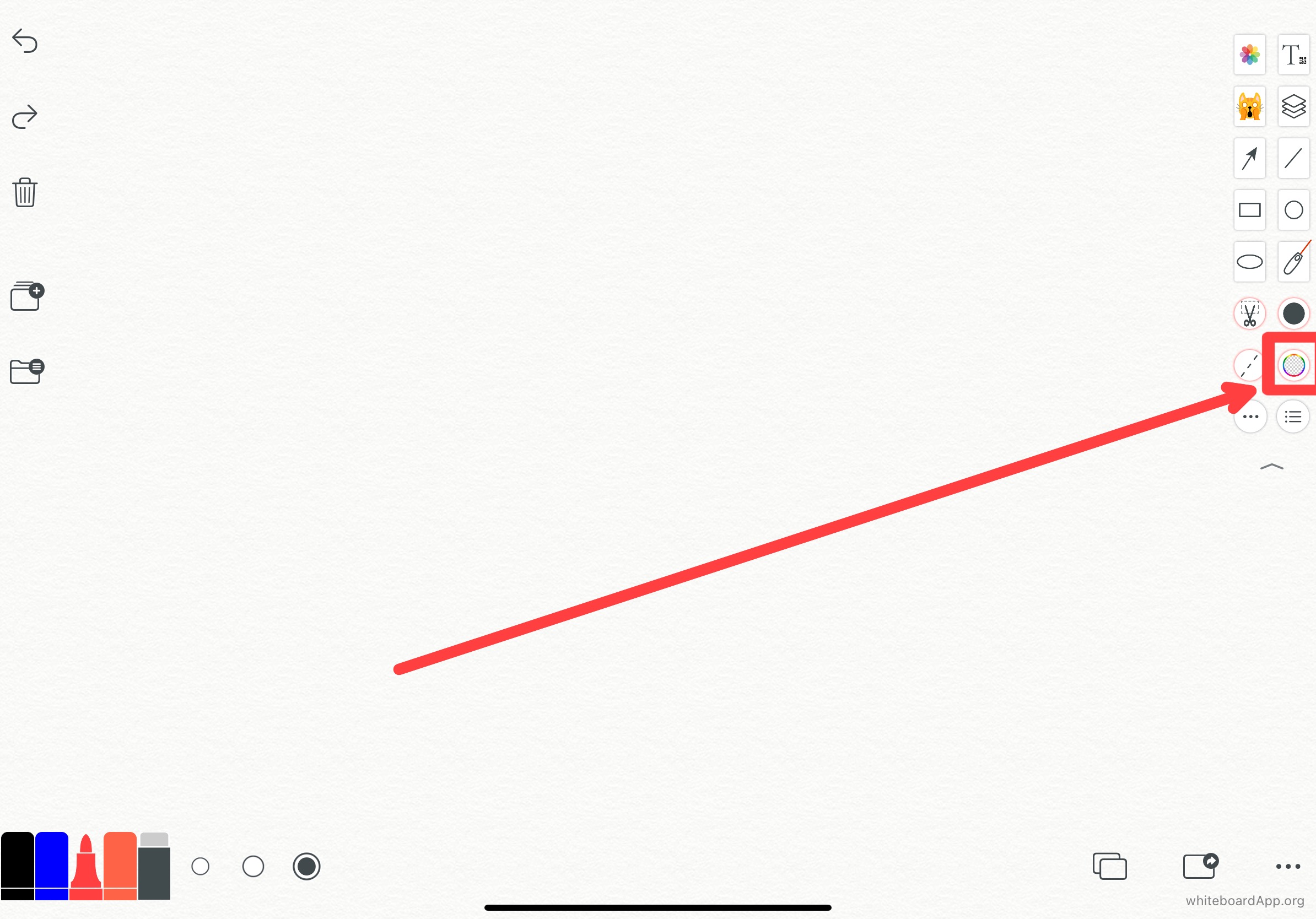

透明率在颜色选择里自定义。
The transparency rate is customised in the colour selection.
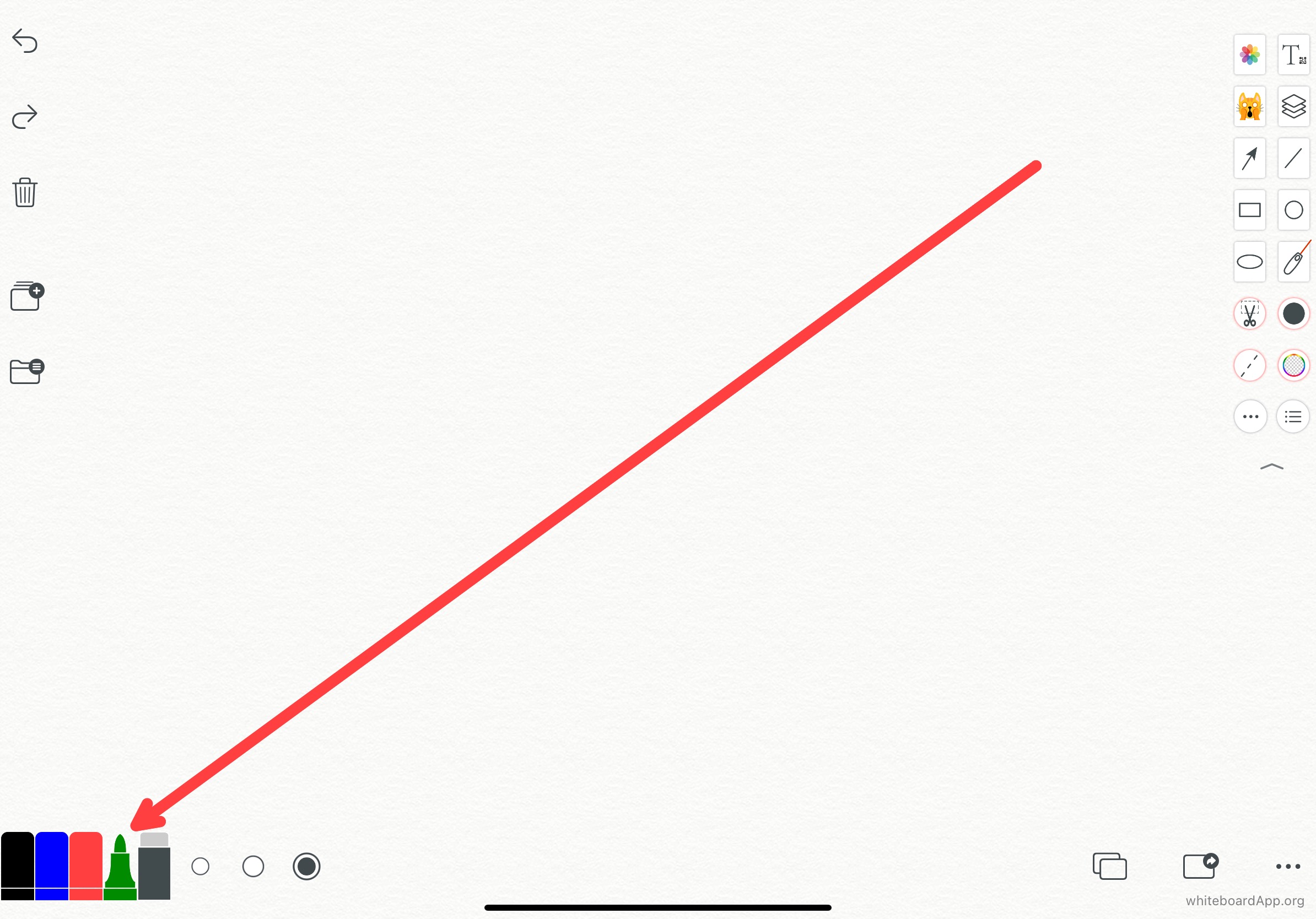
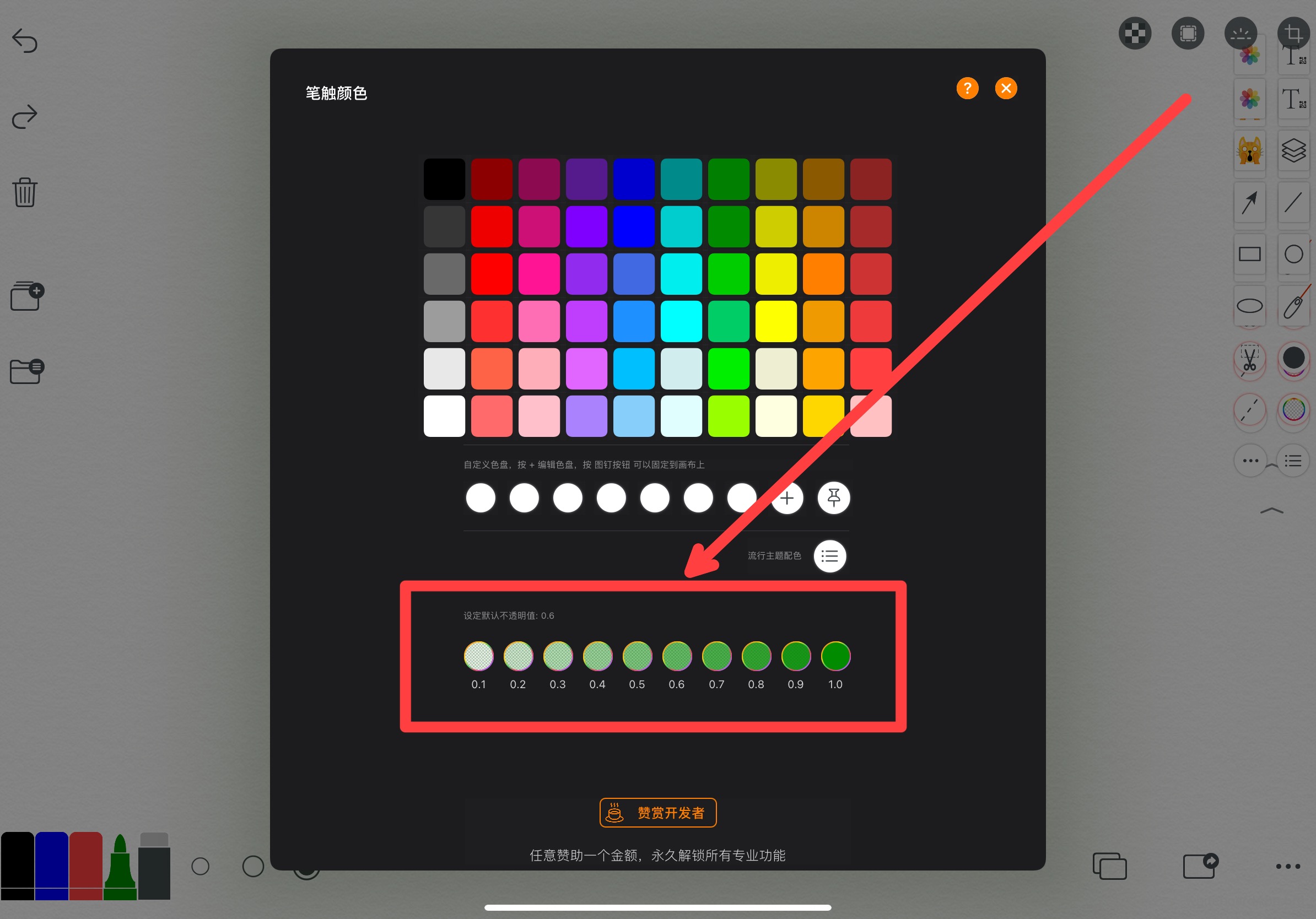

这个工具如果被选择,画出任何线条都是虚线。
If this tool is selected, any line drawn will be a dashed line

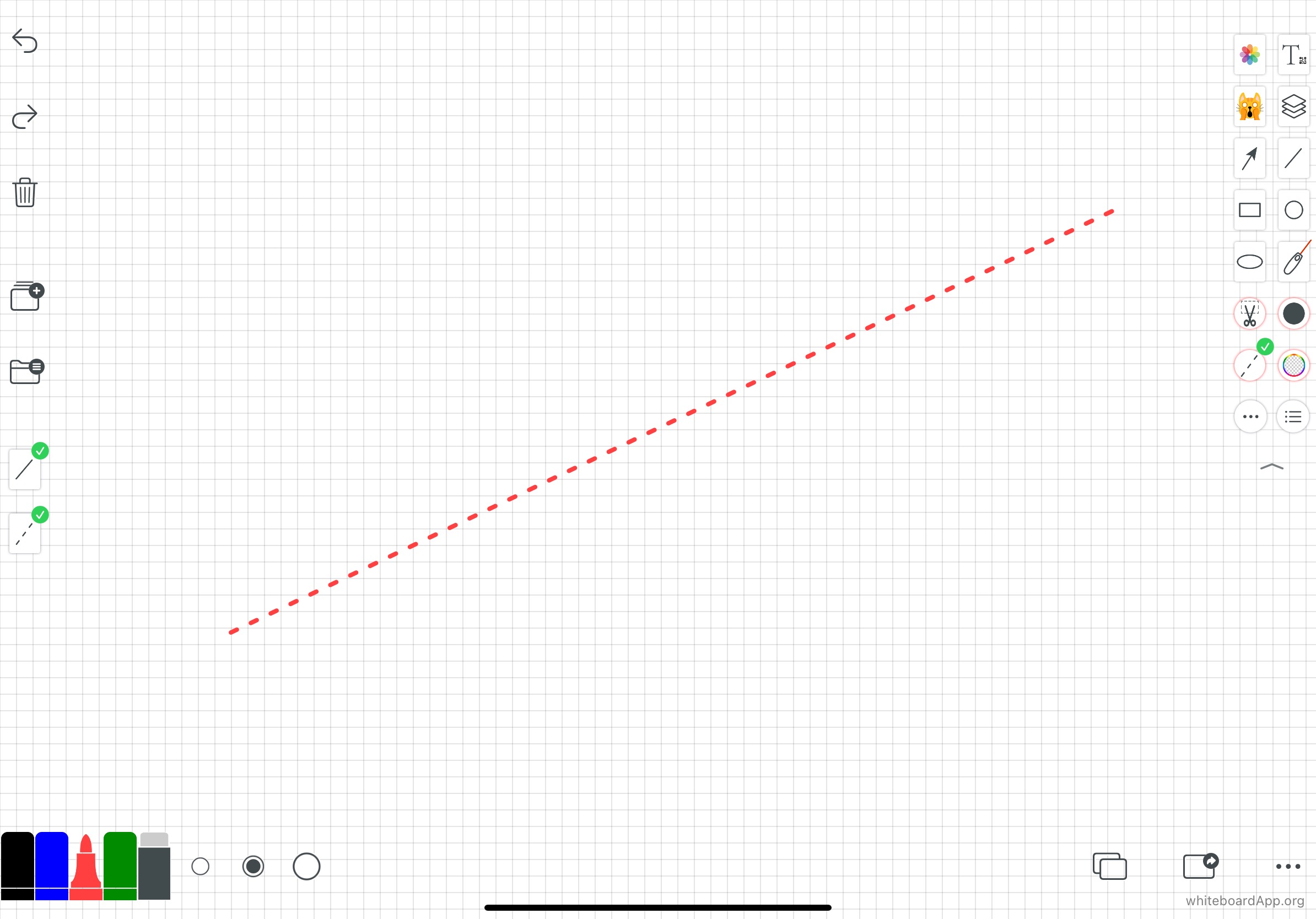

这些工具都可以画出丰富的几何图像
Each of these tools can draw rich geometric images
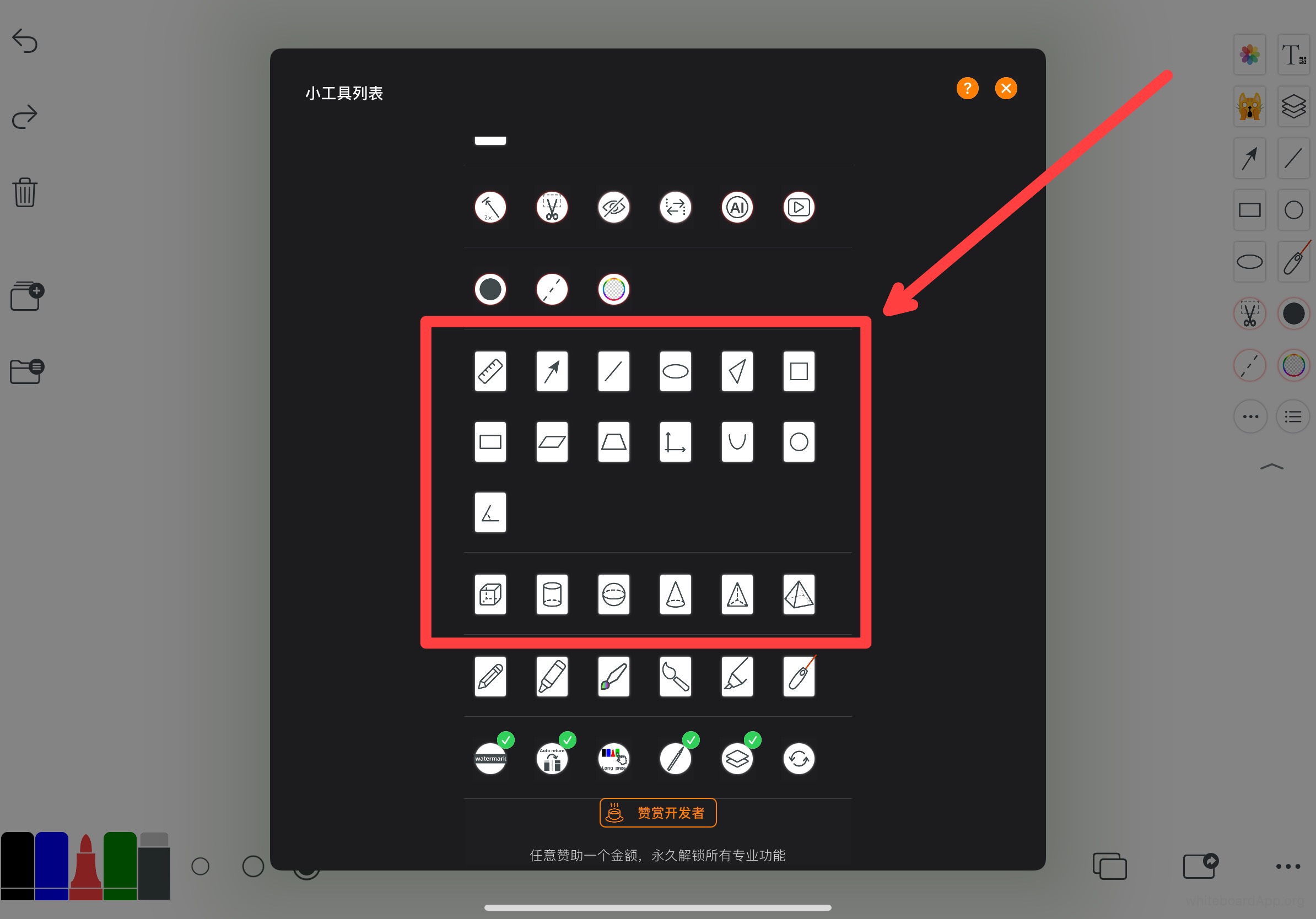

可以画出铅笔、蜡笔、多彩笔、软笔毛笔、马克笔等效果。
You can draw pencil, crayon, multicoloured pen, soft brush, marker and other effects.
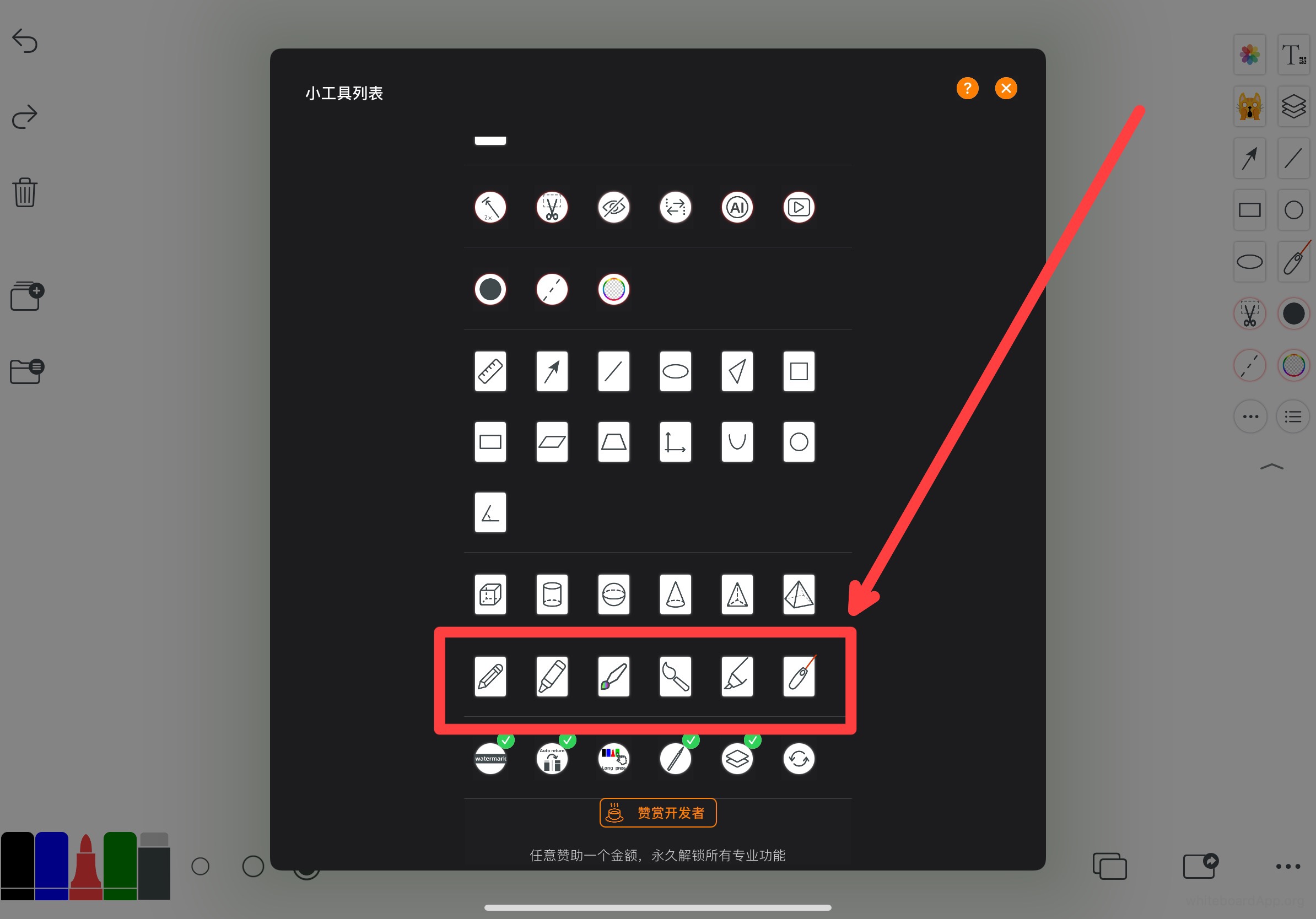

自定义颜色背景、两种颜色黑版、各种格线纸、各种球场模型图提供给教练们现场指导或教学等等。
Custom colour backgrounds, two colour black plates, various grid lines of paper, various court model drawings available for coaches to instruct or teach on site, etc.
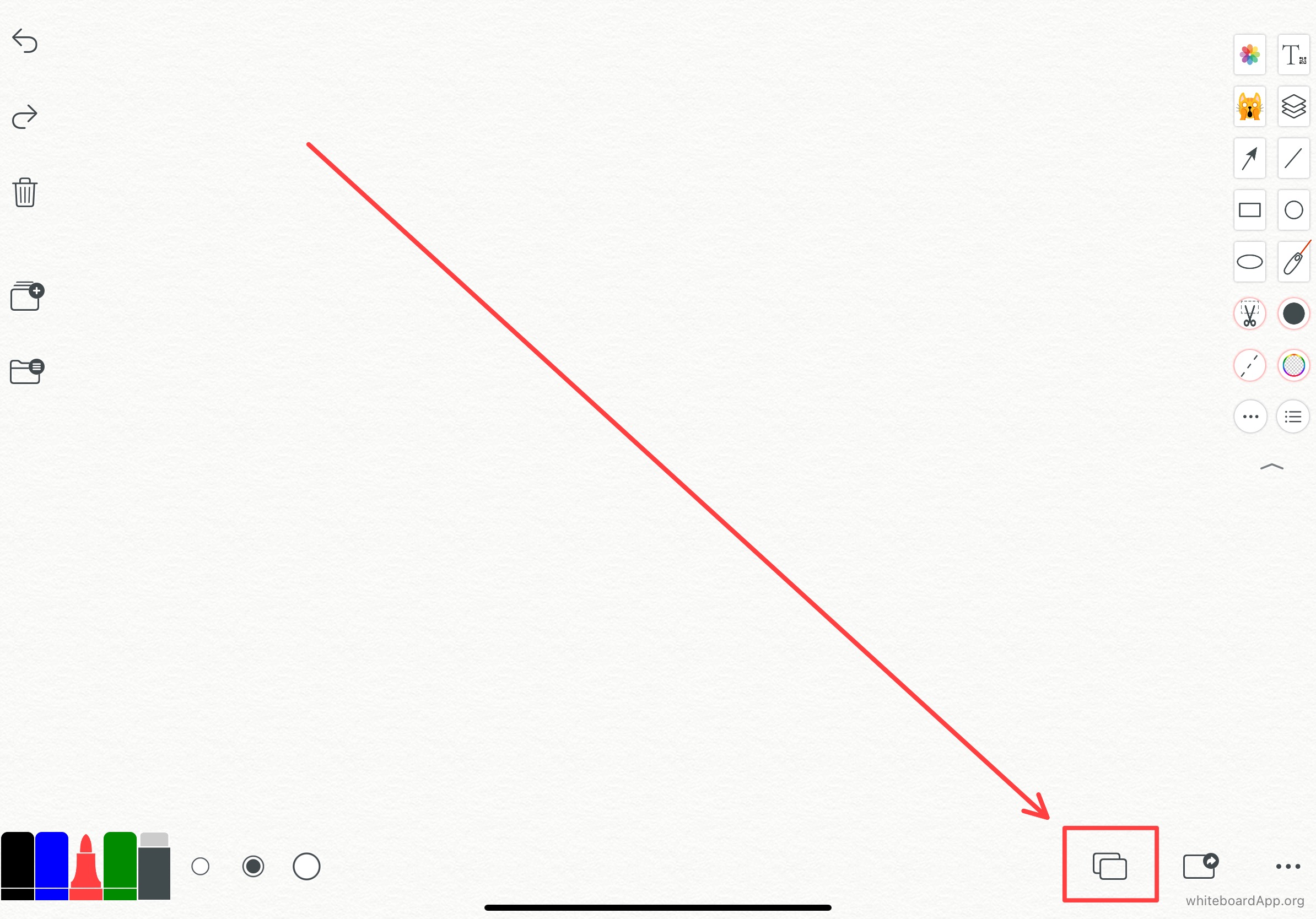
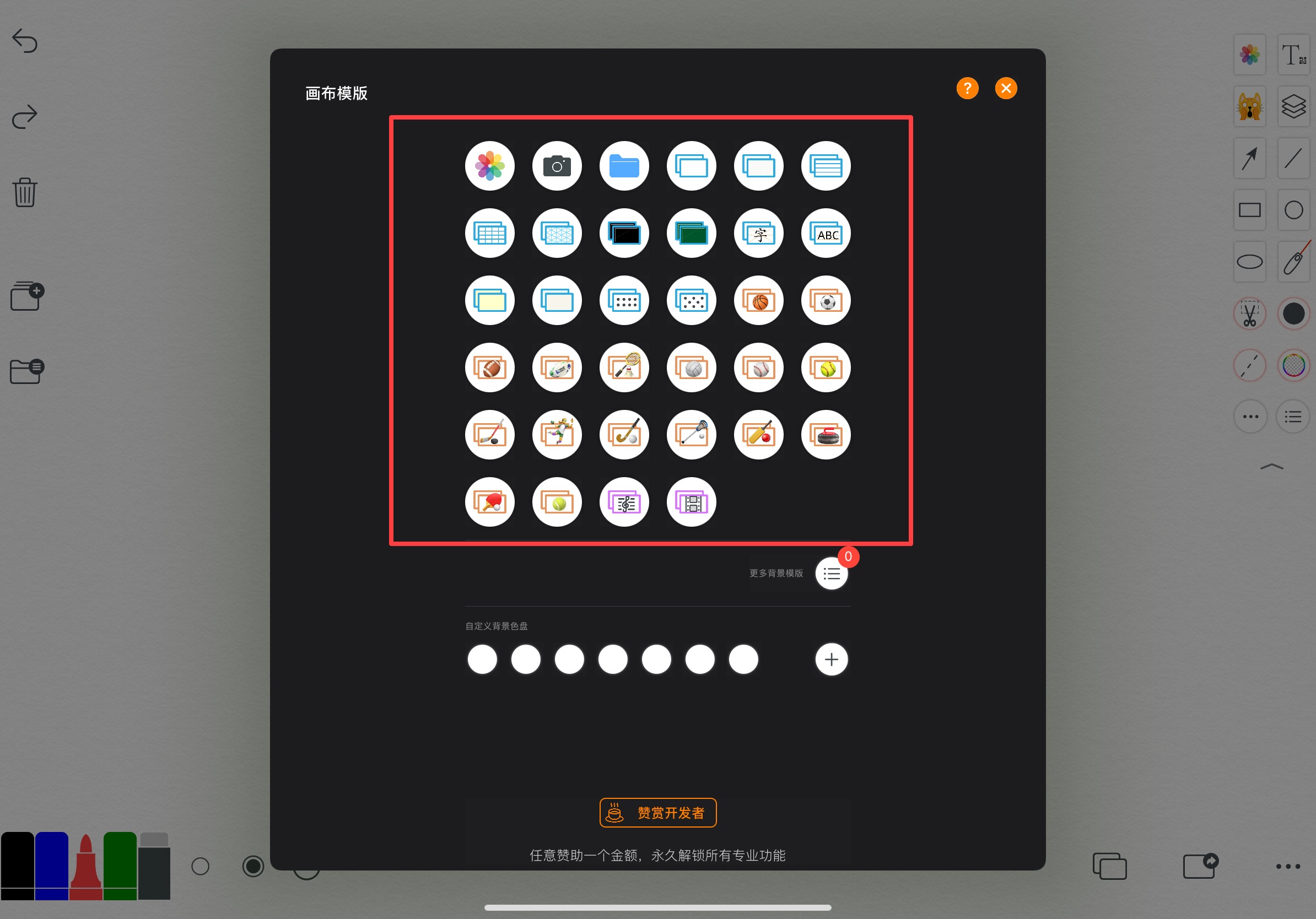
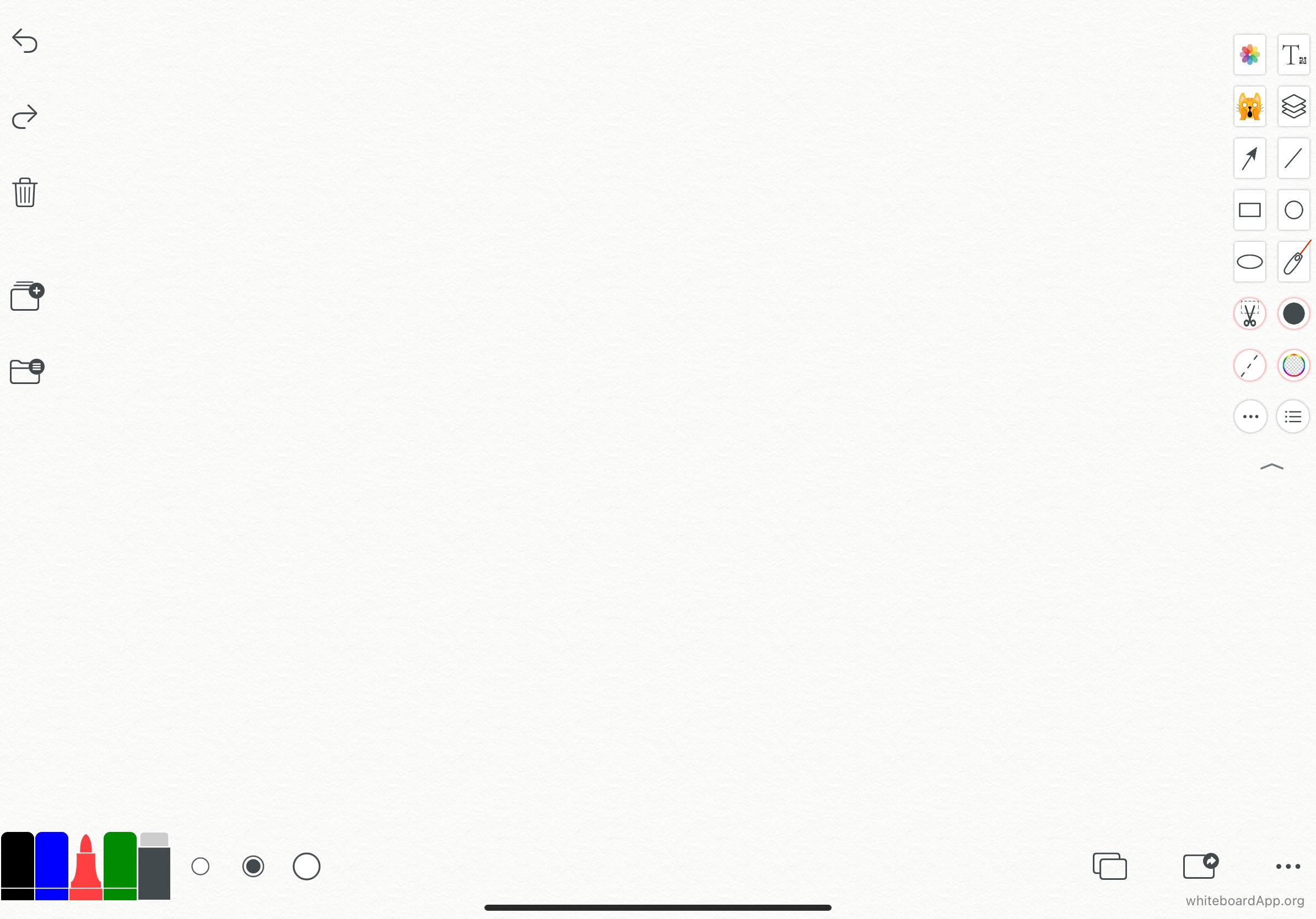
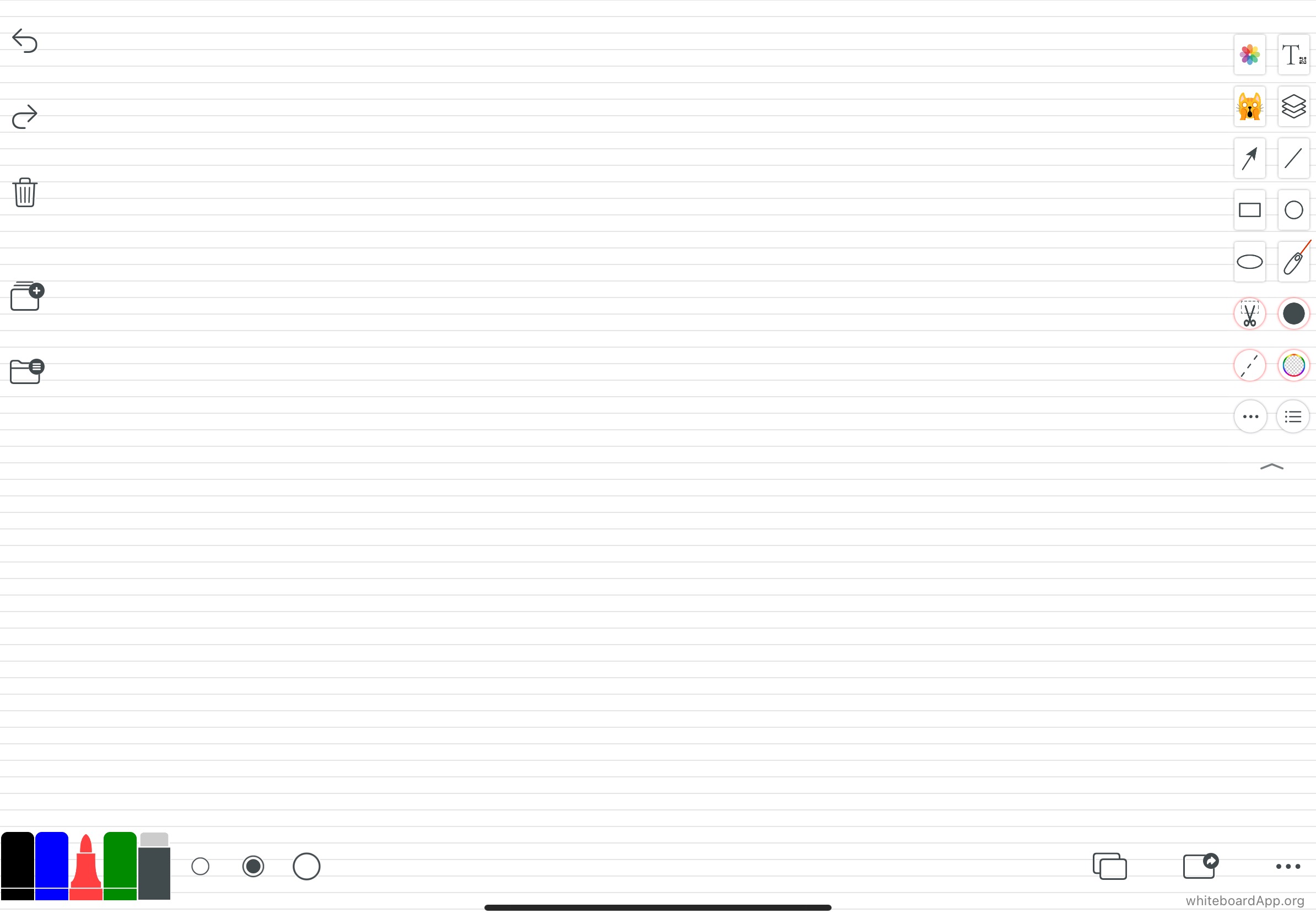
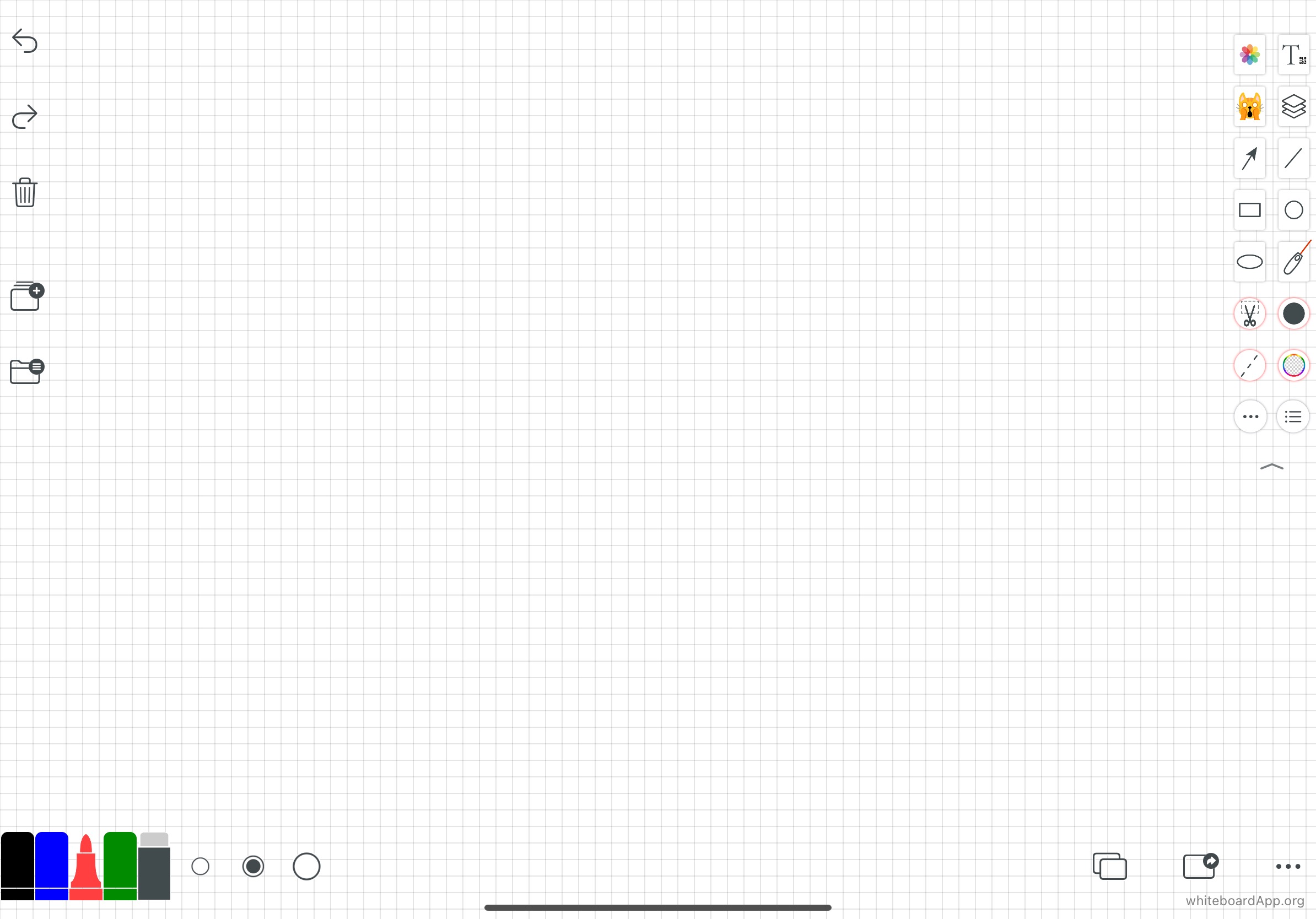
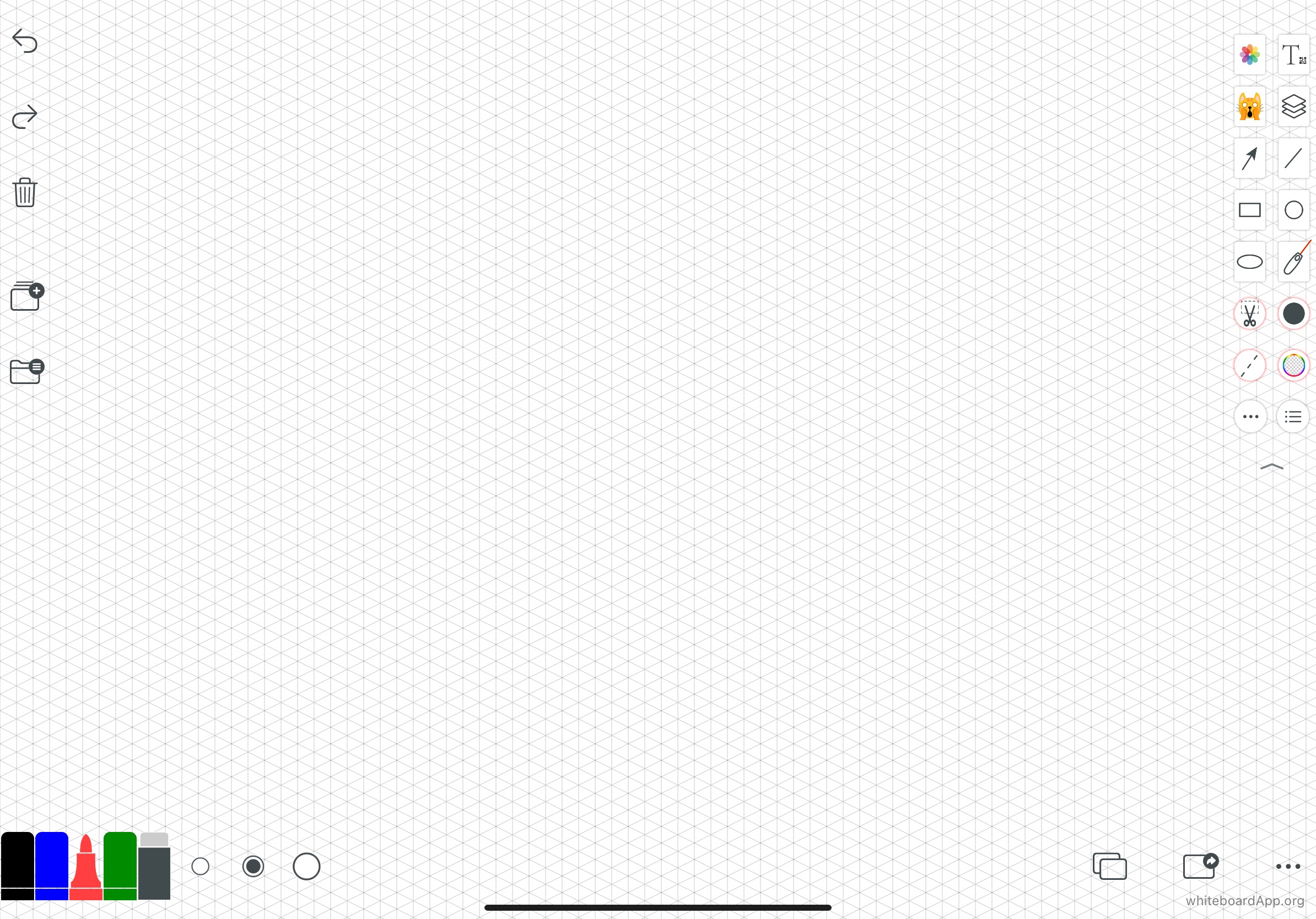
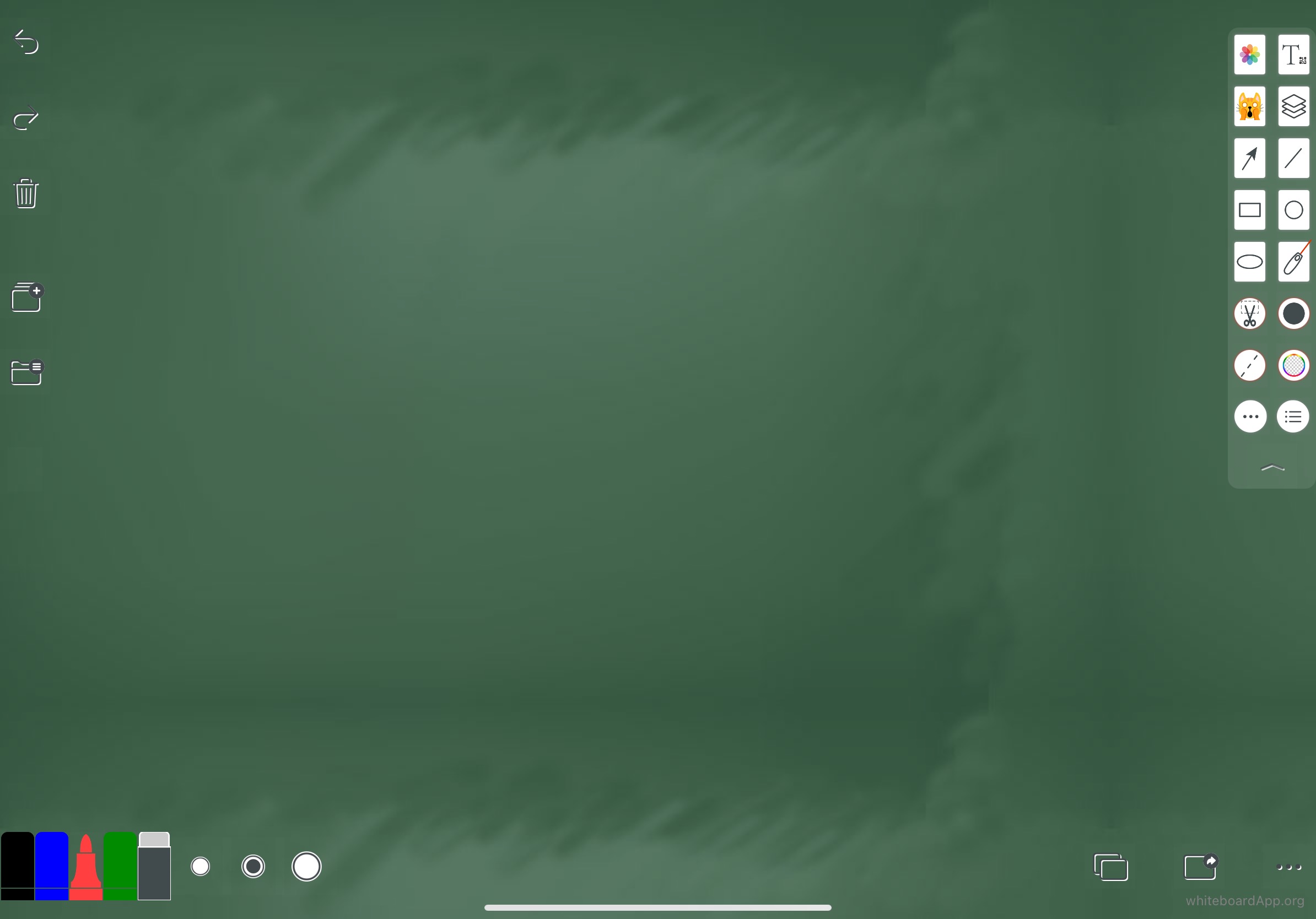
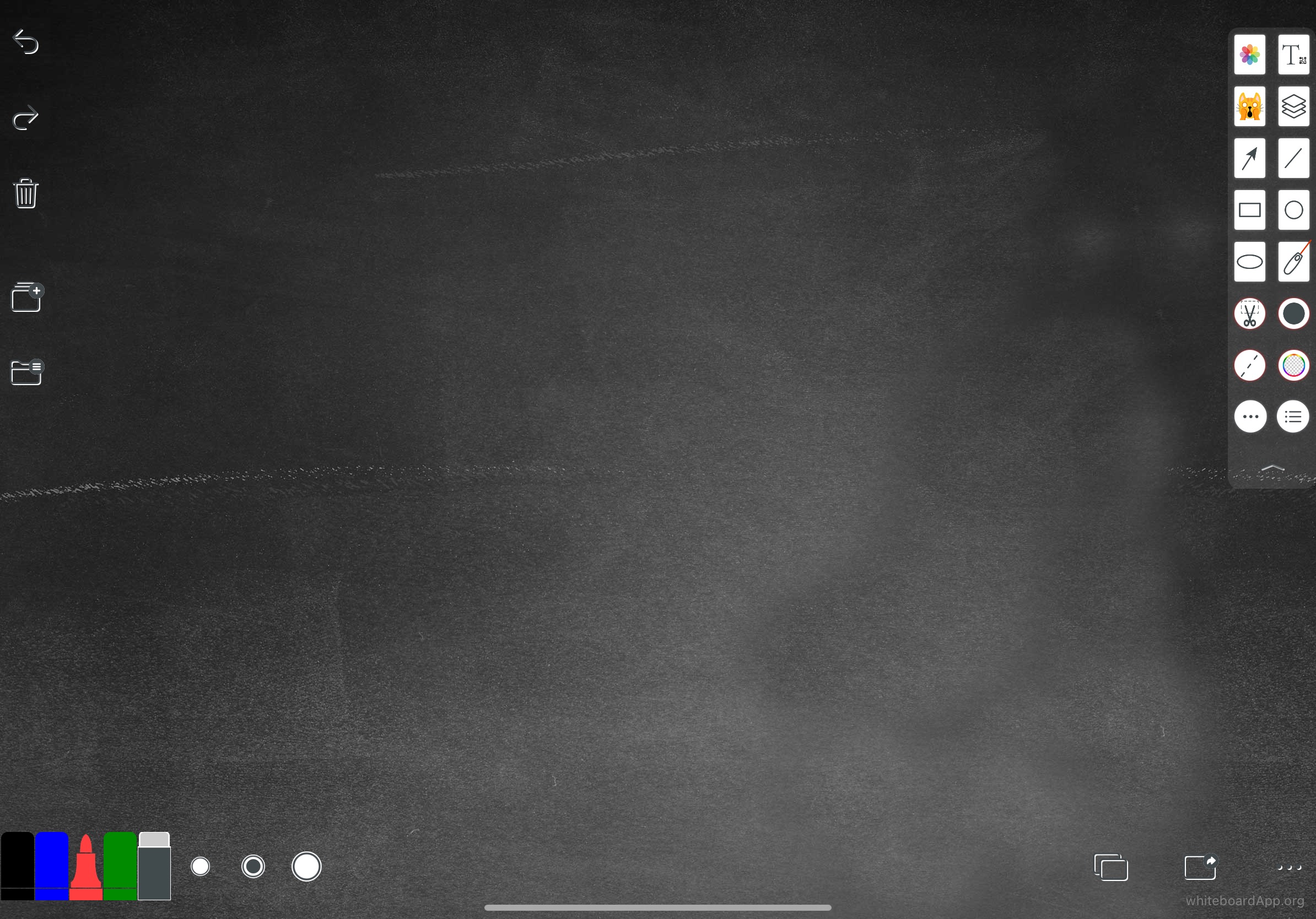
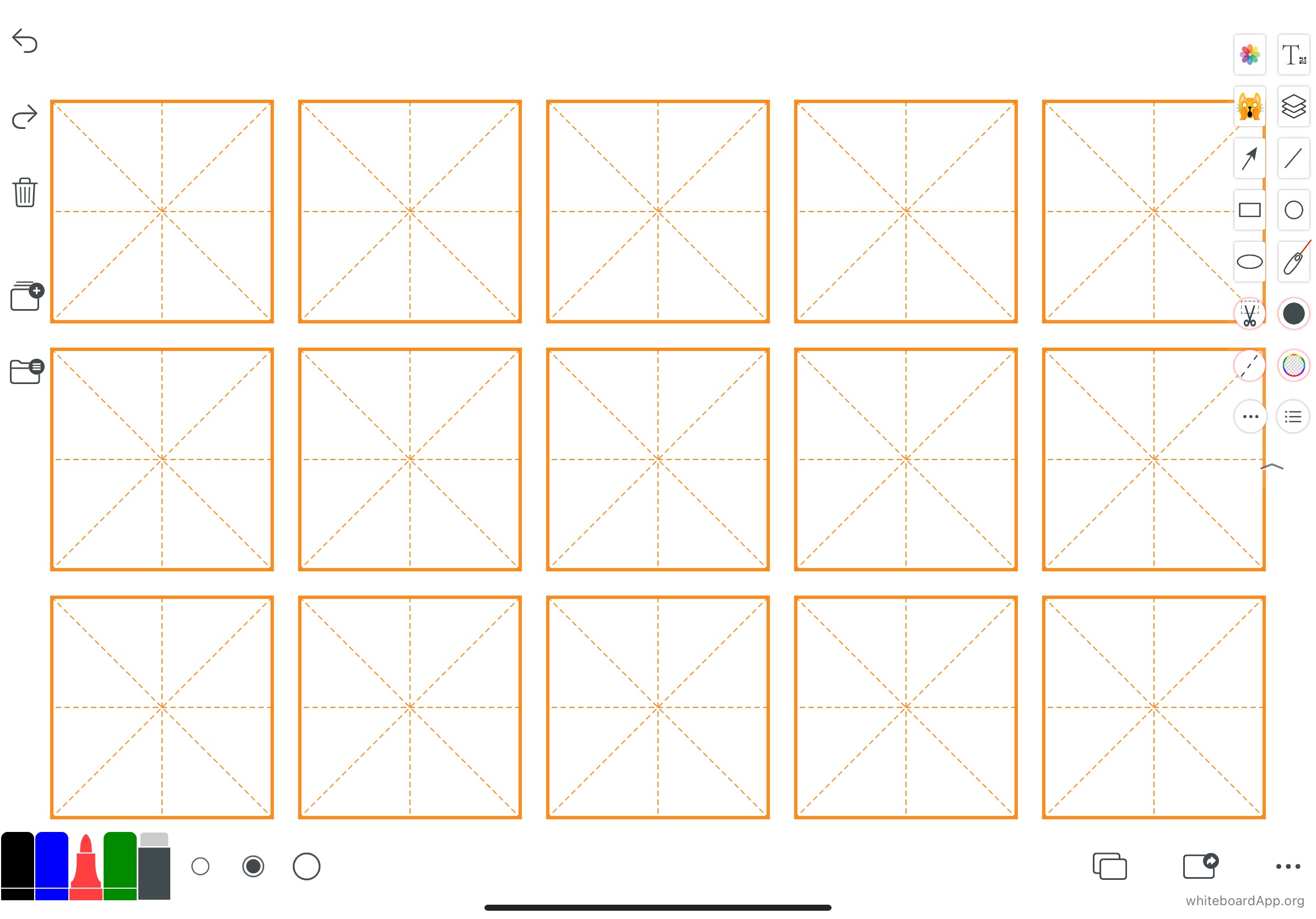
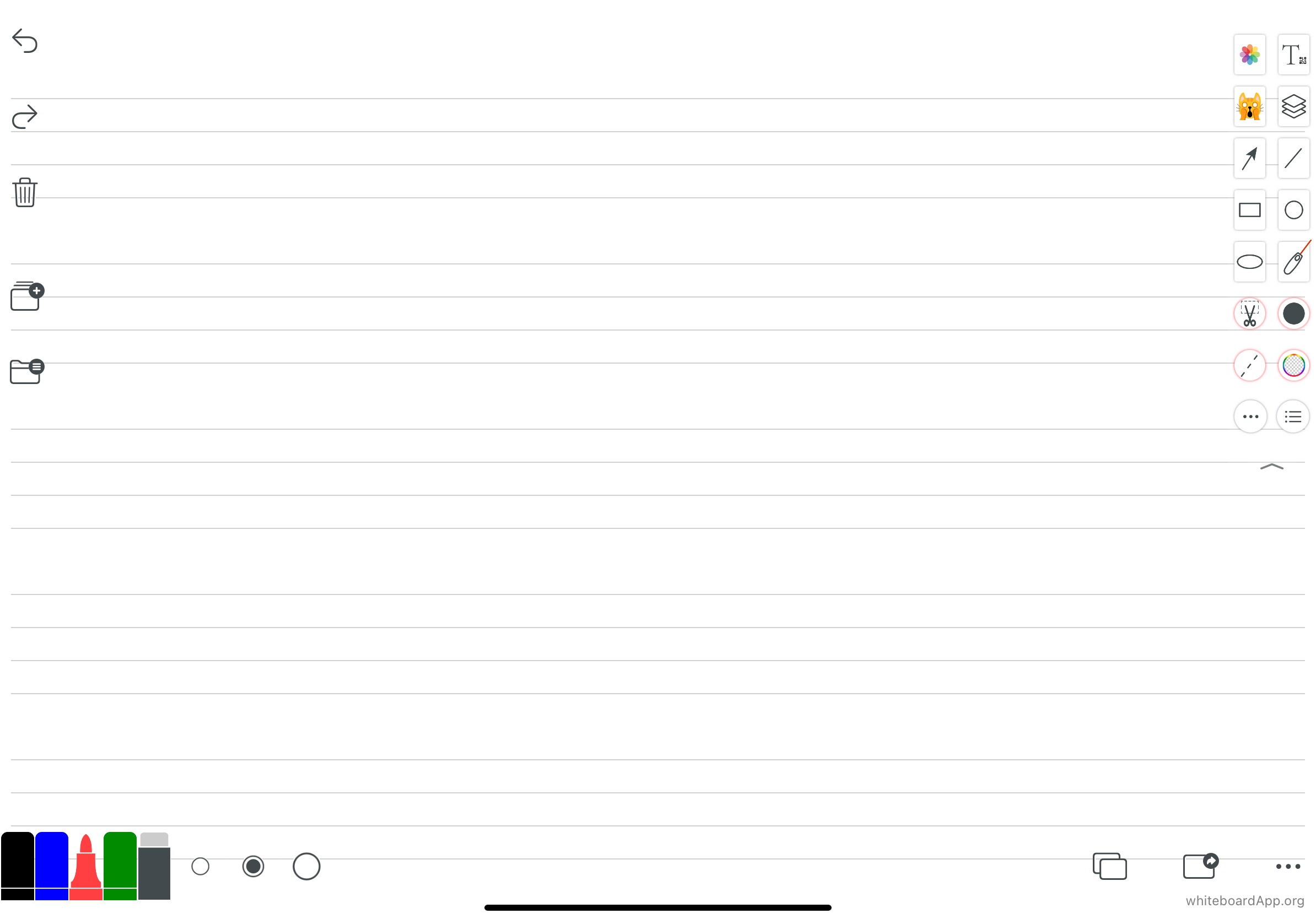
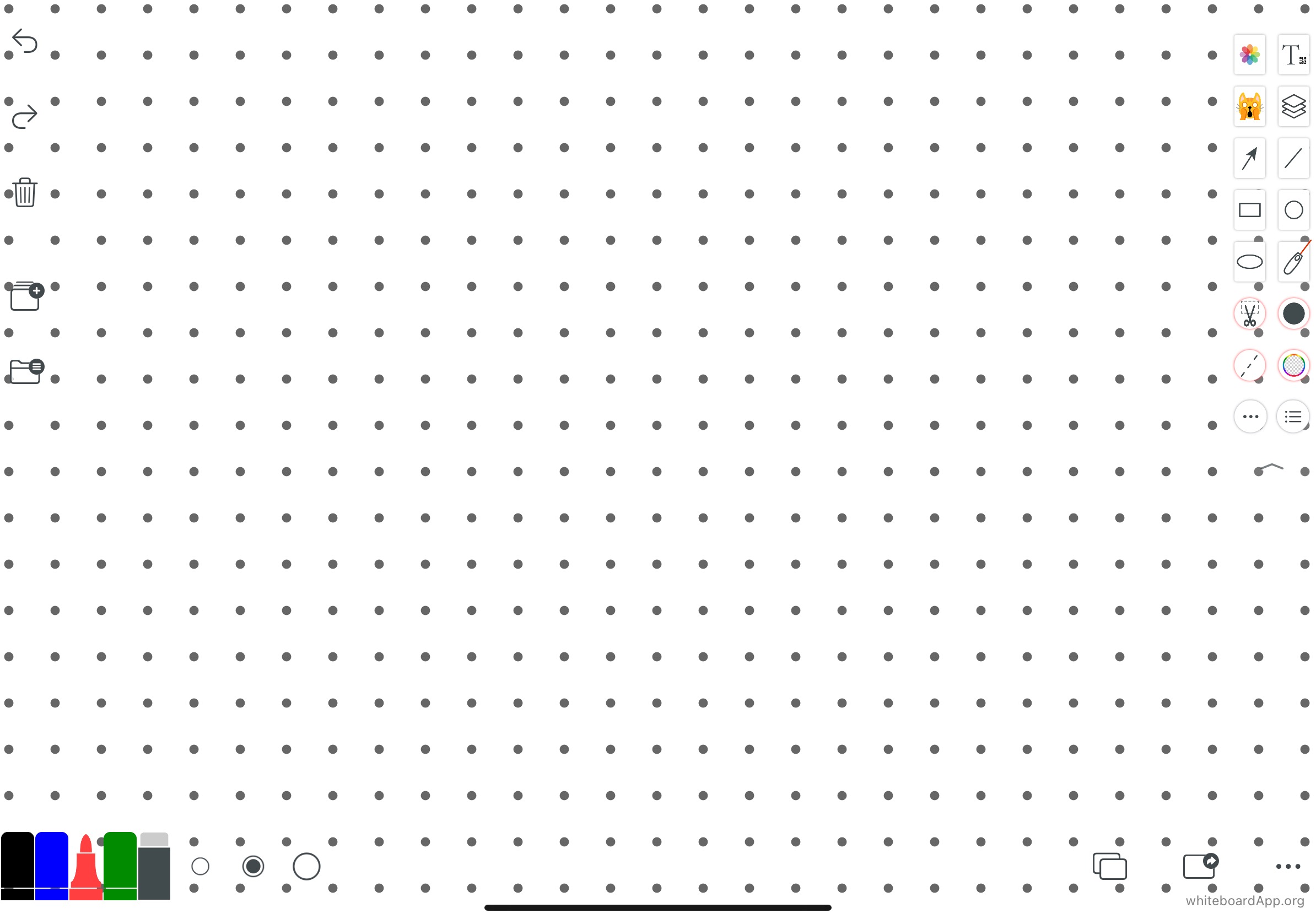
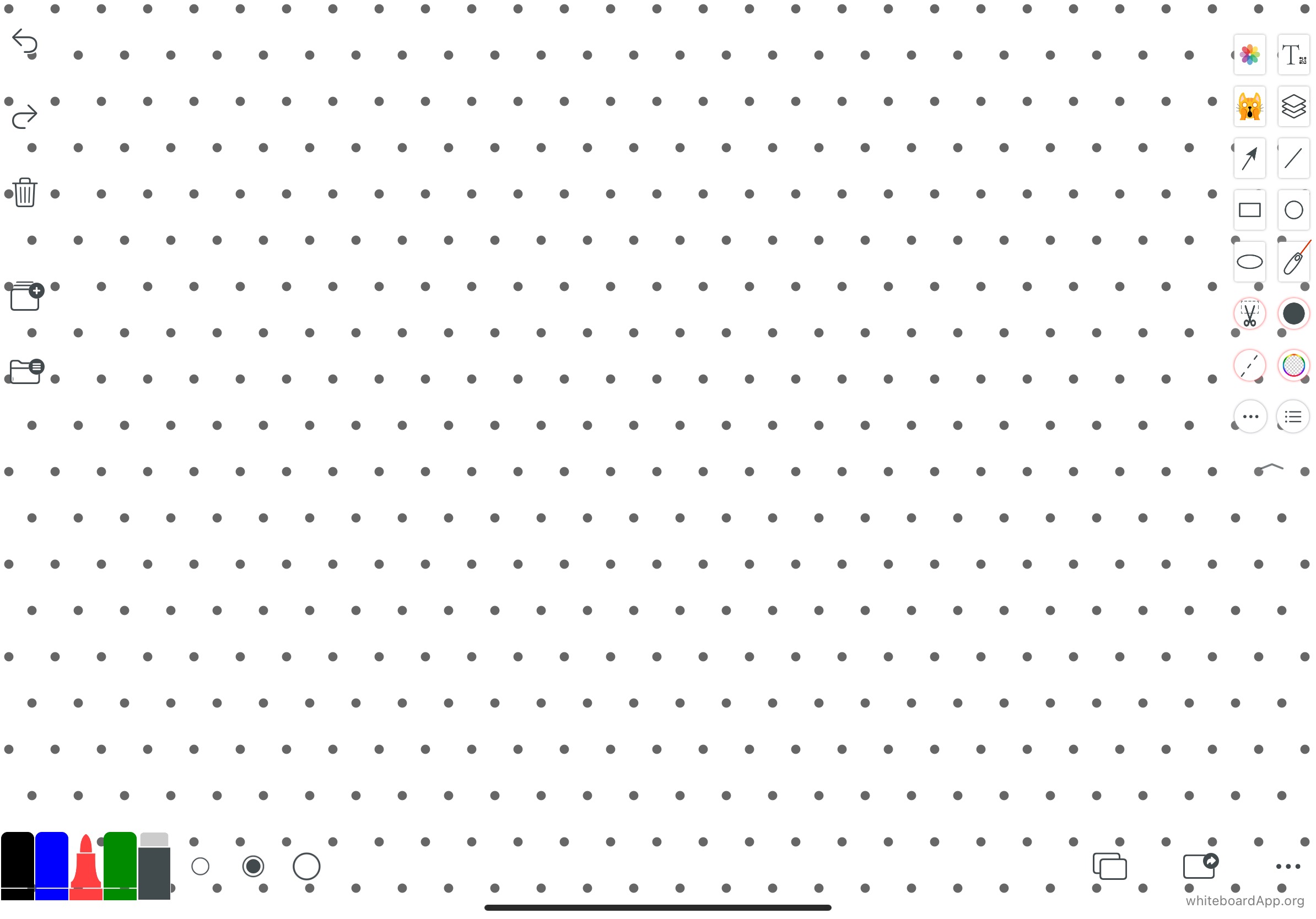
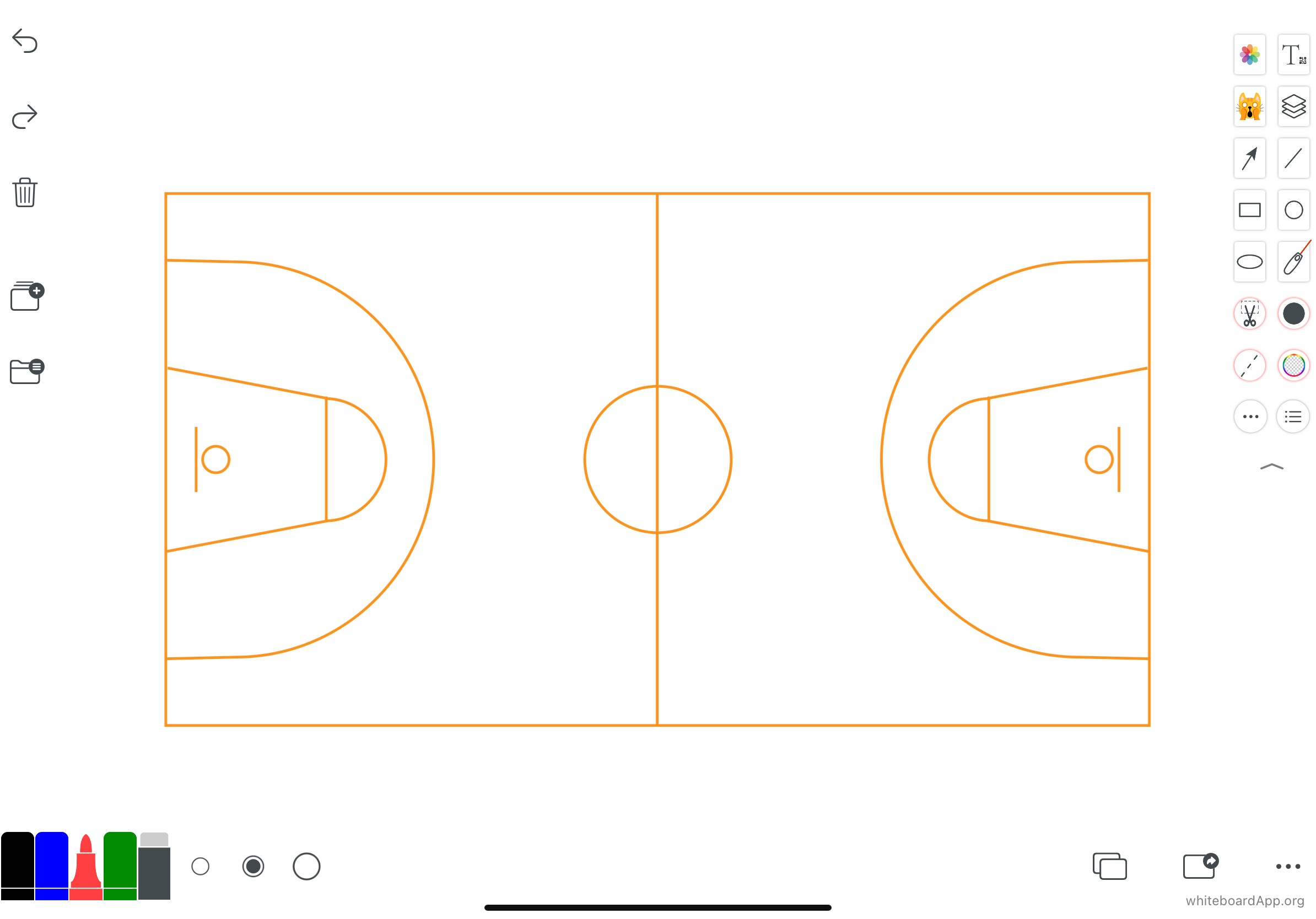
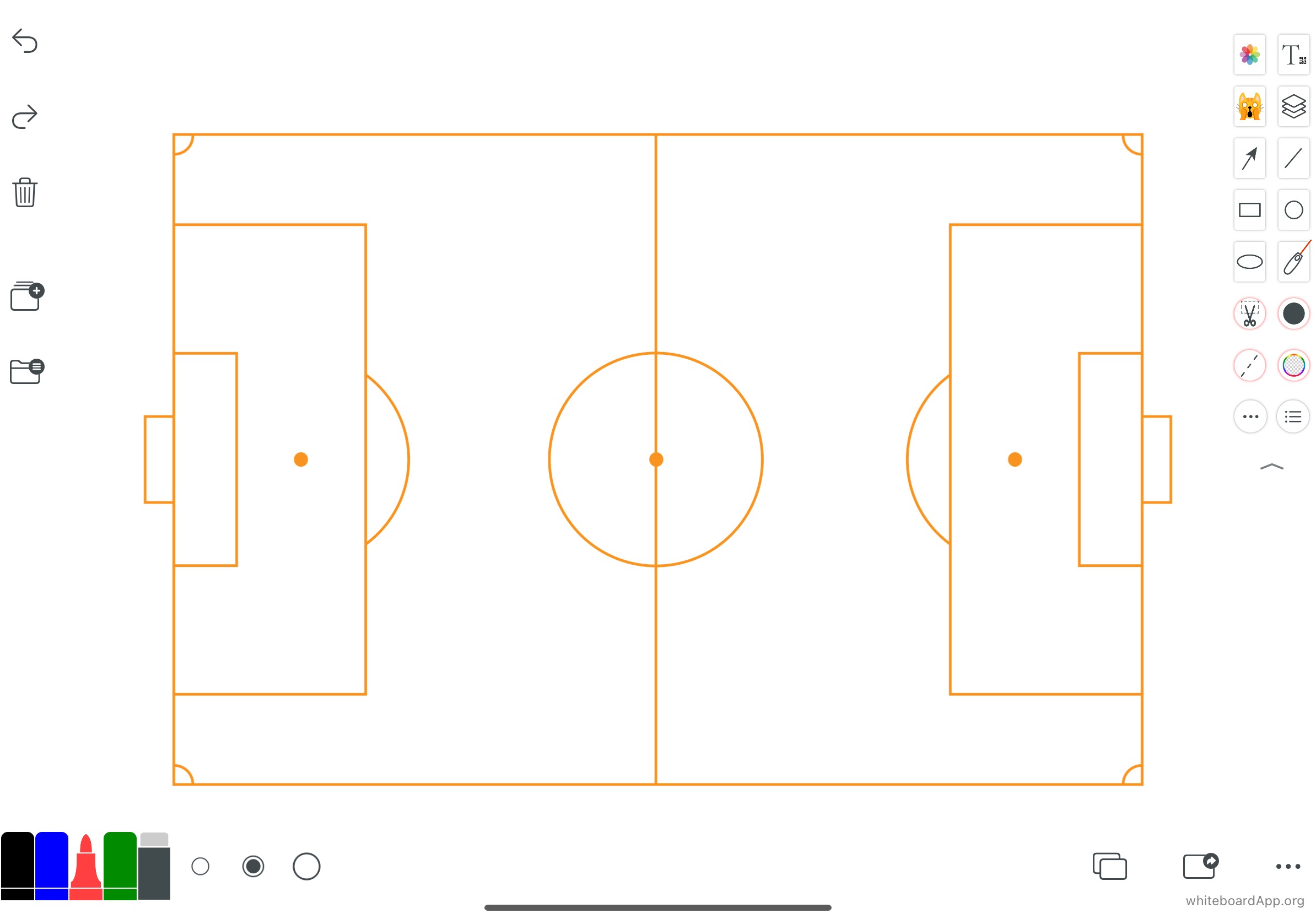
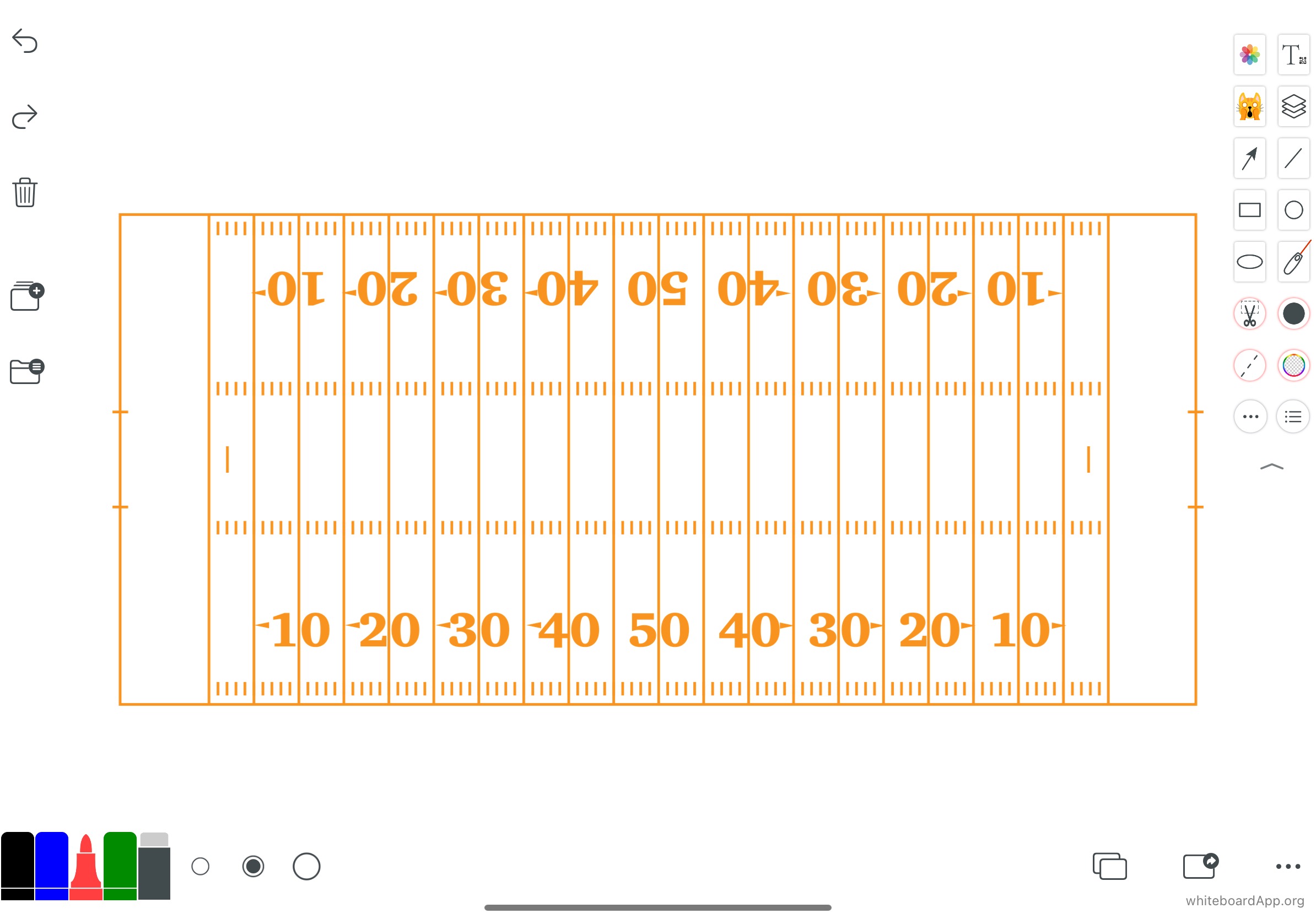
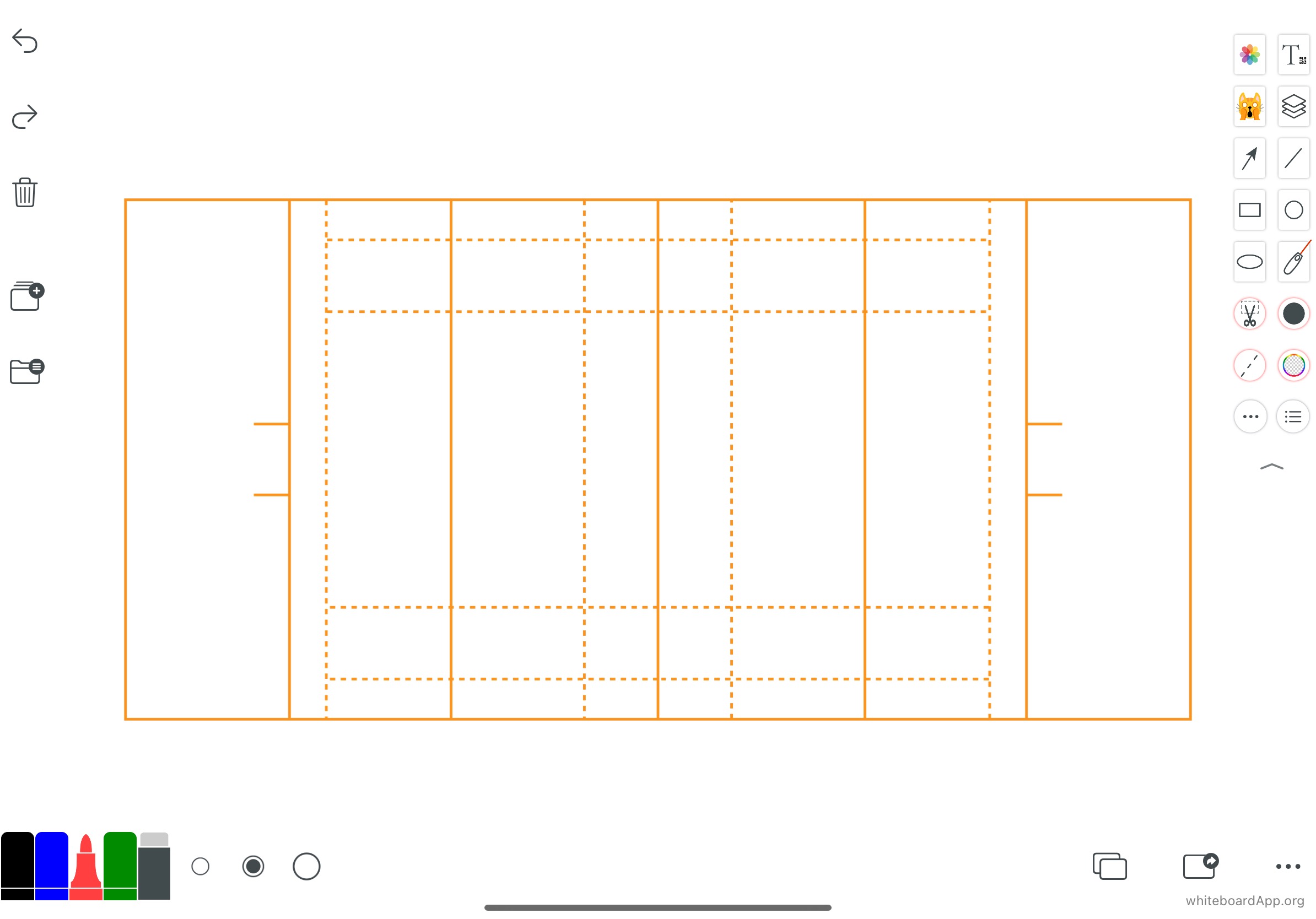

方便从图片提出文字,以及文字关键字,进一步编辑文字,复制到别的地方使用。
Facilitates the raising of text from images, as well as text keywords, to further edit the text and copy it for use elsewhere.
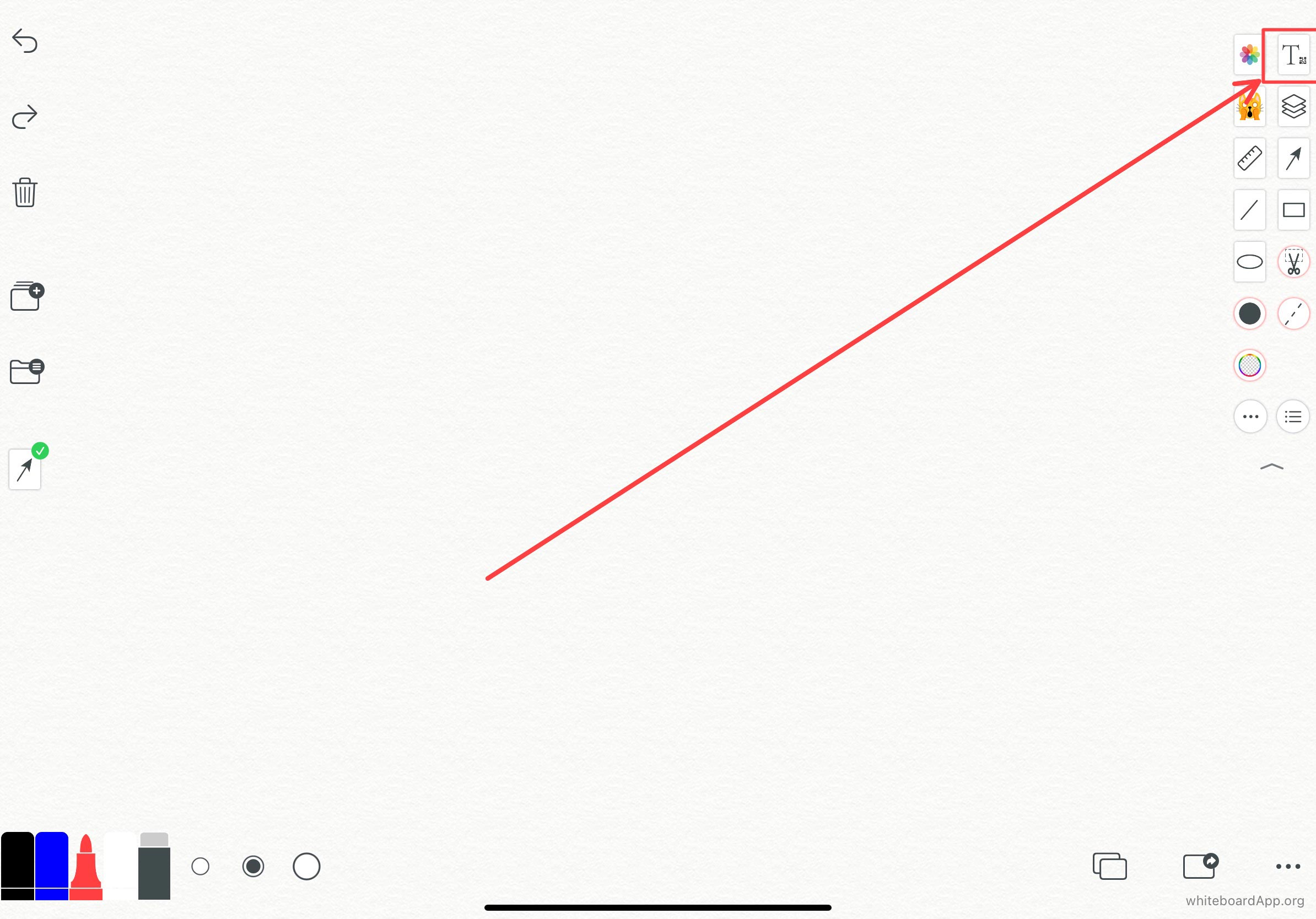
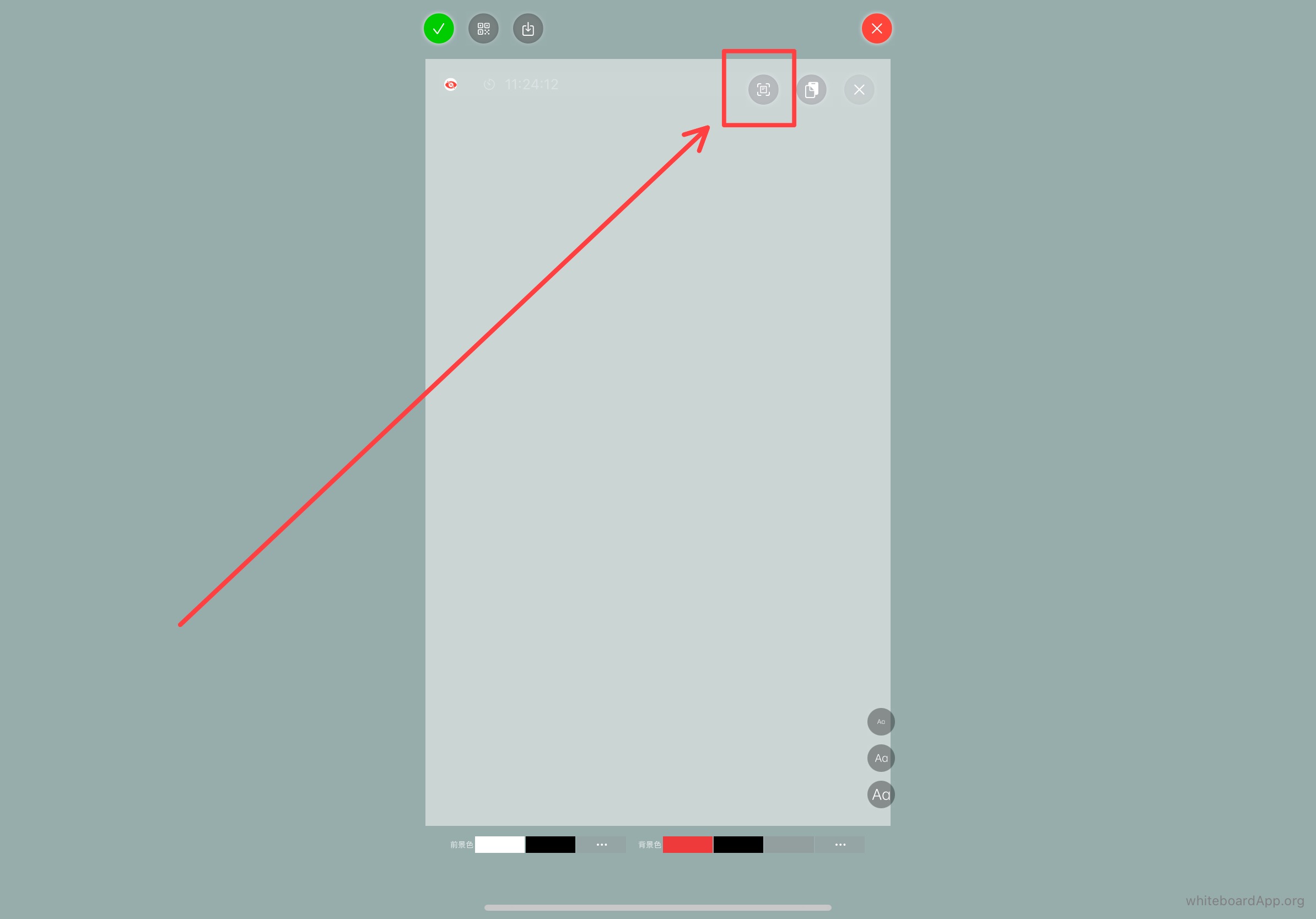
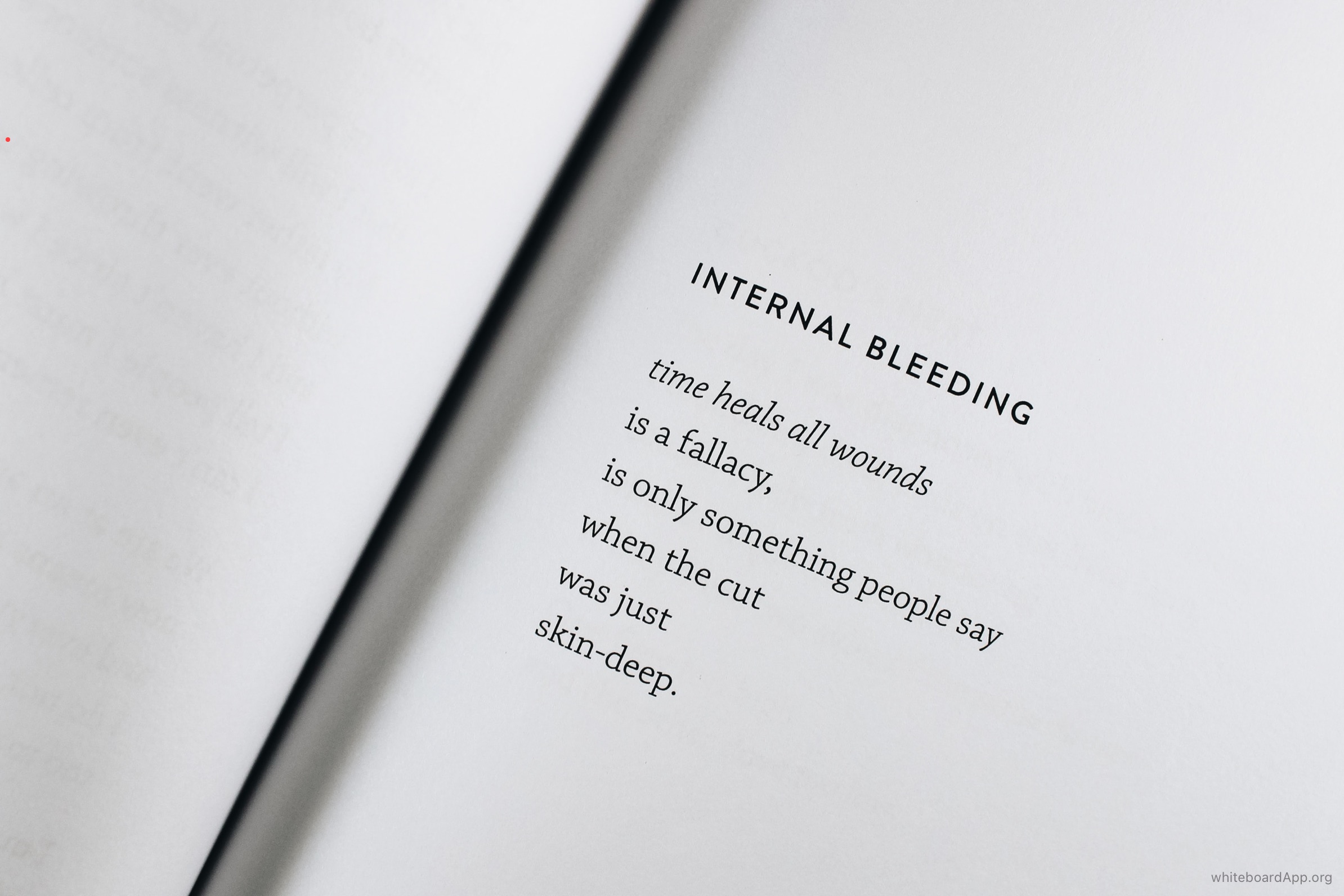
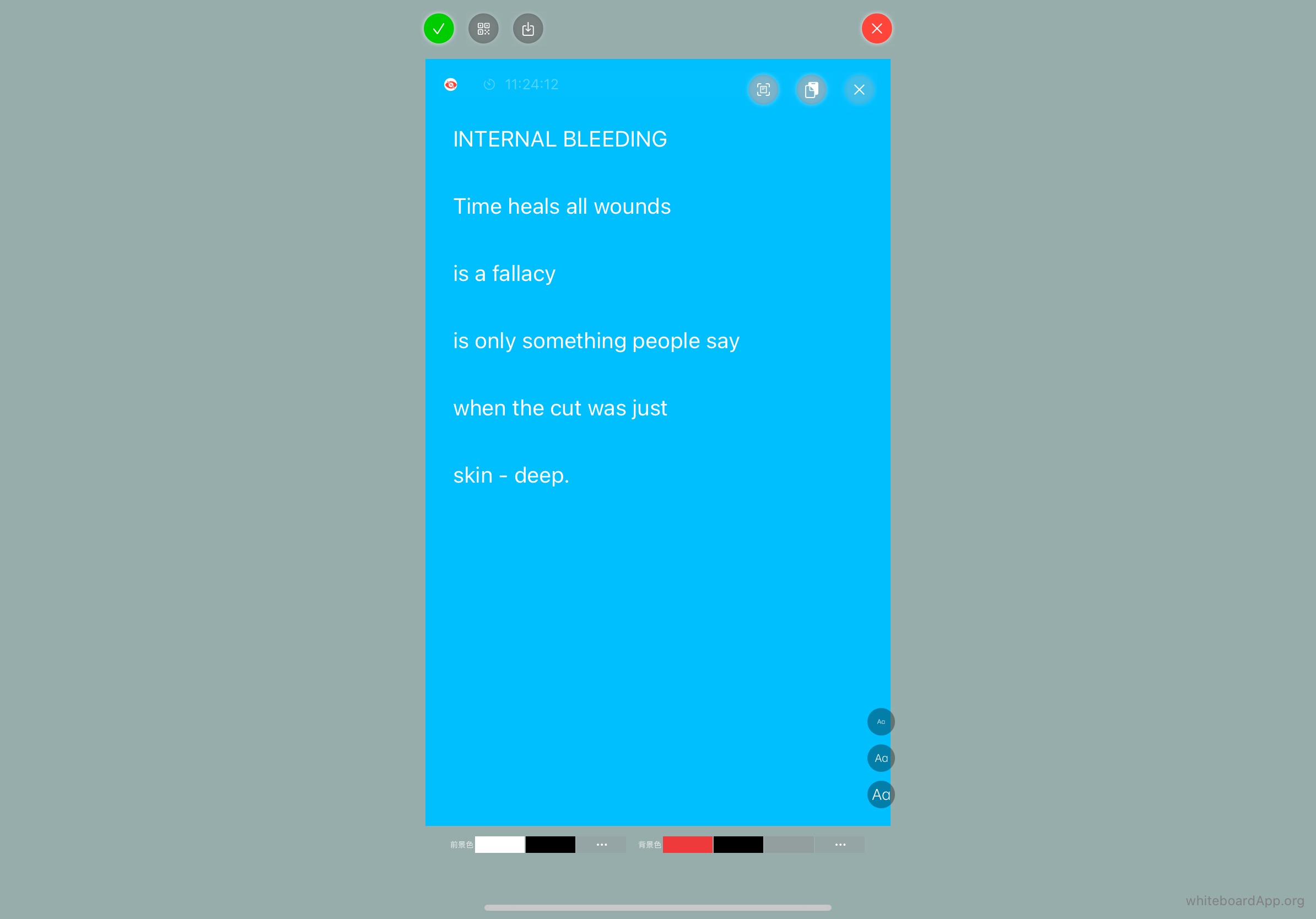
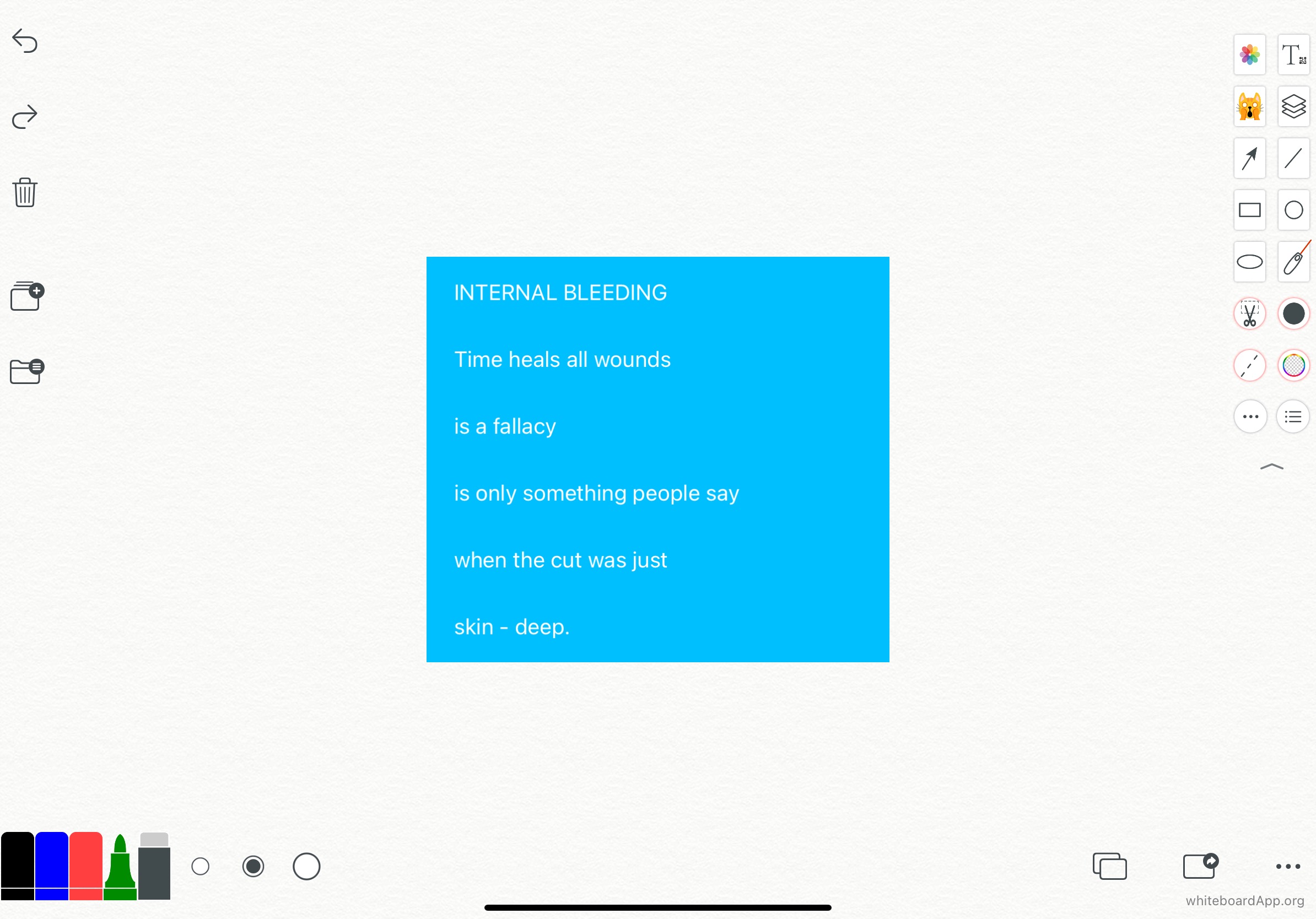

如果有保存文件的需求,可以进入文件管理系统,开启一个新文件,保存操作结果,并多众多文件进行加标题,标签,方便往后搜索,再次使用。
If you have a need to save a file, you can enter the file management system, open a new file, save the results of the operation, and add titles and labels to numerous files to facilitate future searches and re-use.
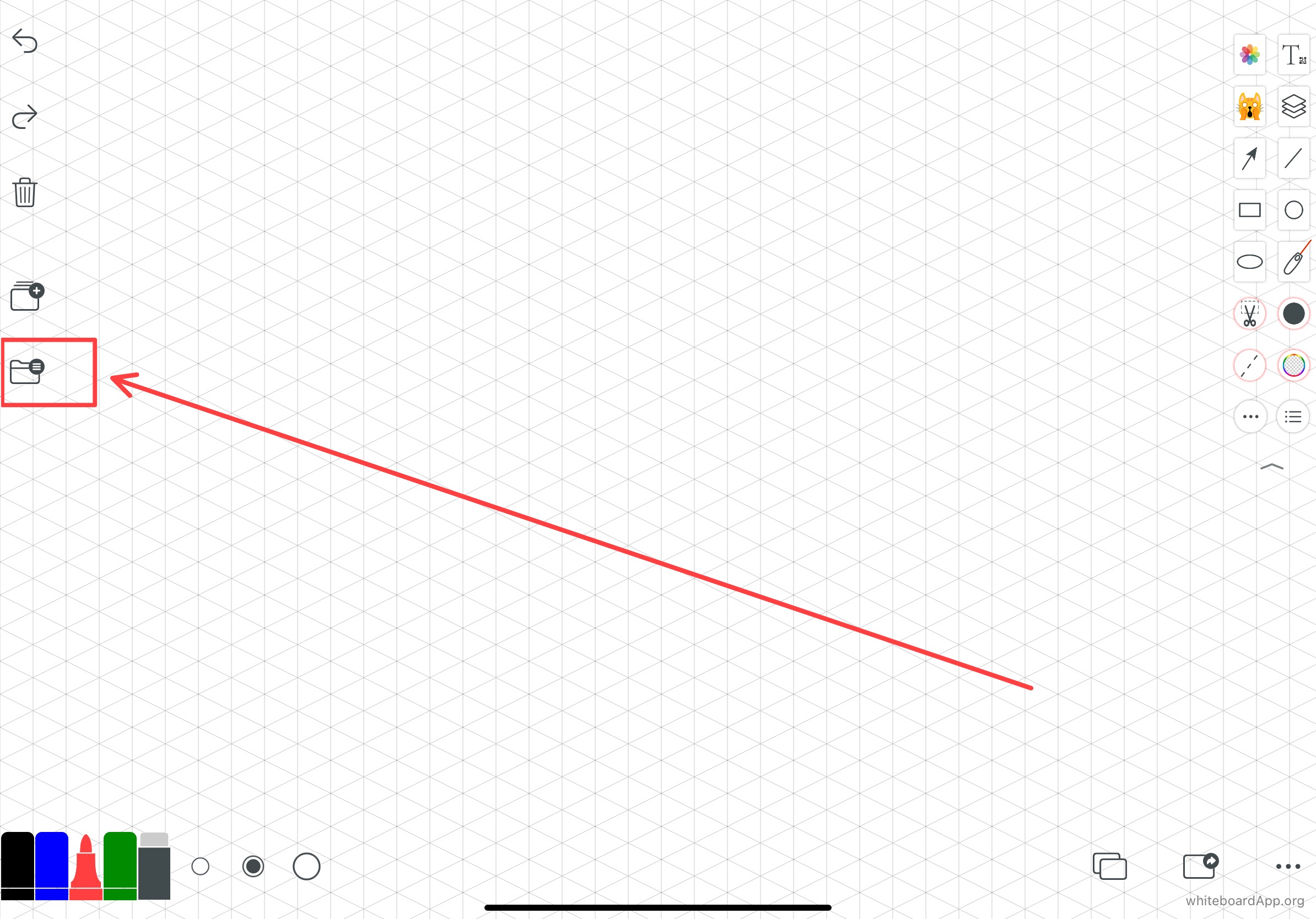
开启一个新文件
Open a new file
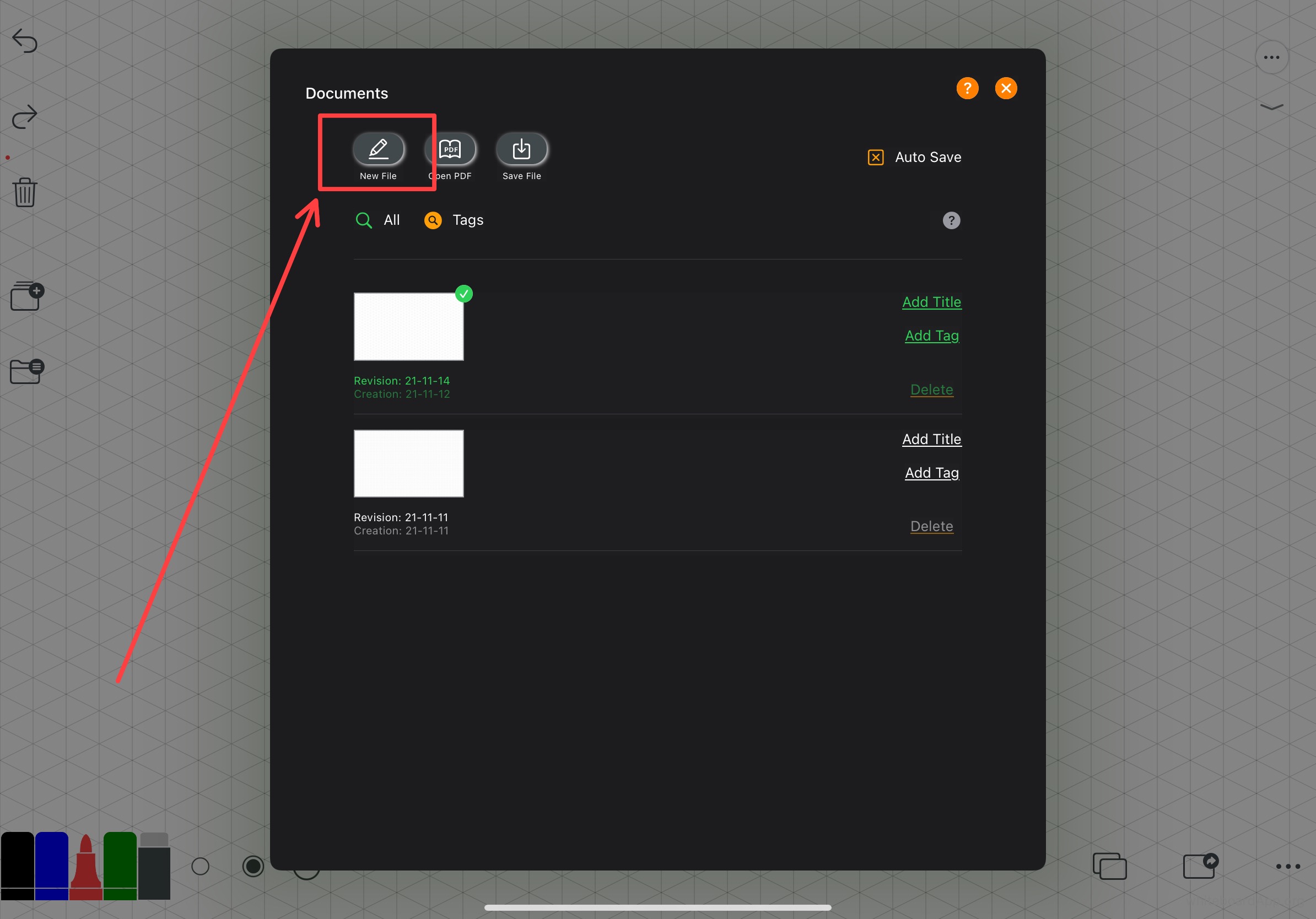

可以导入PDF,对PDF进行各种操作
You can import PDFs and perform various operations on PDFs
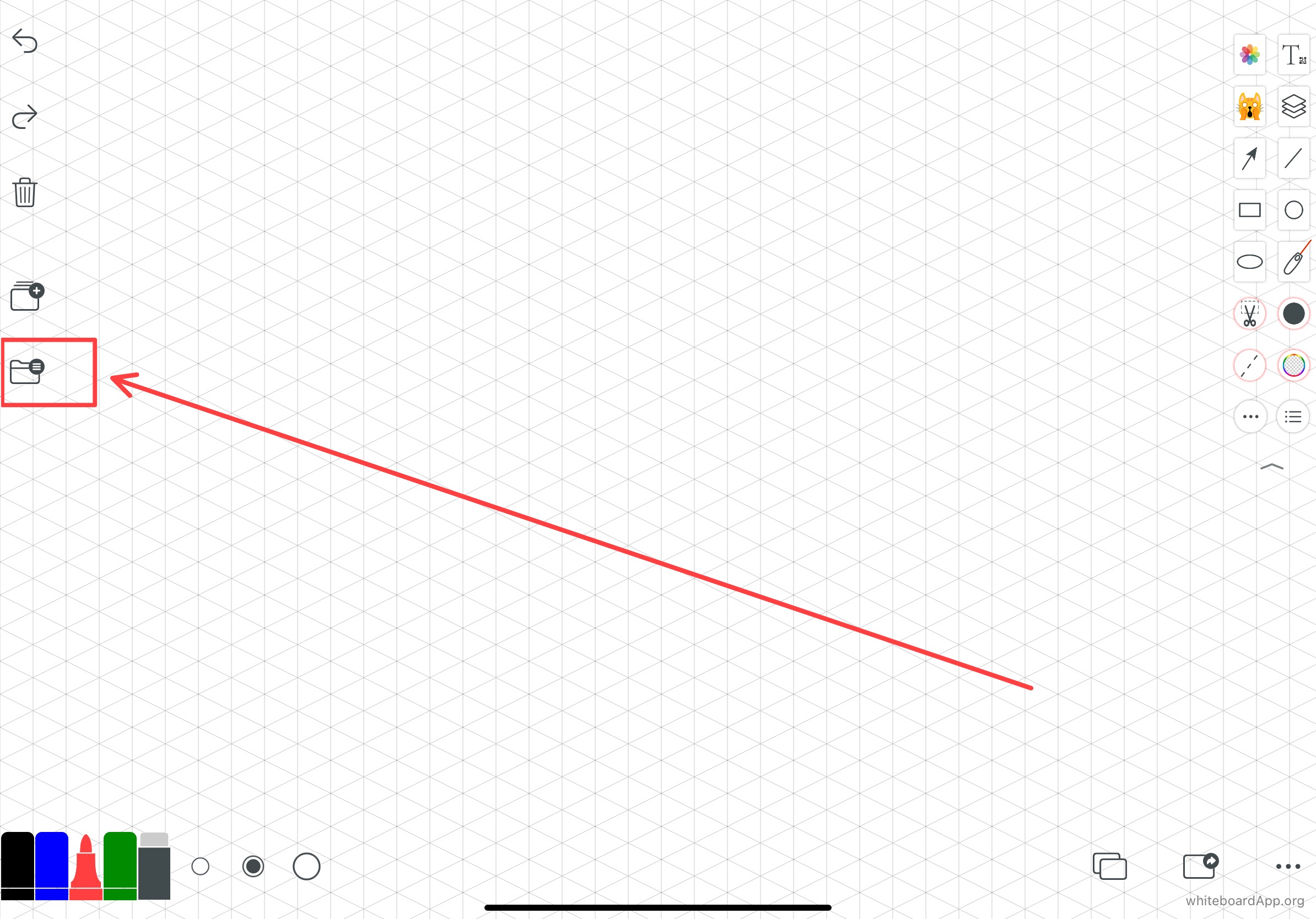
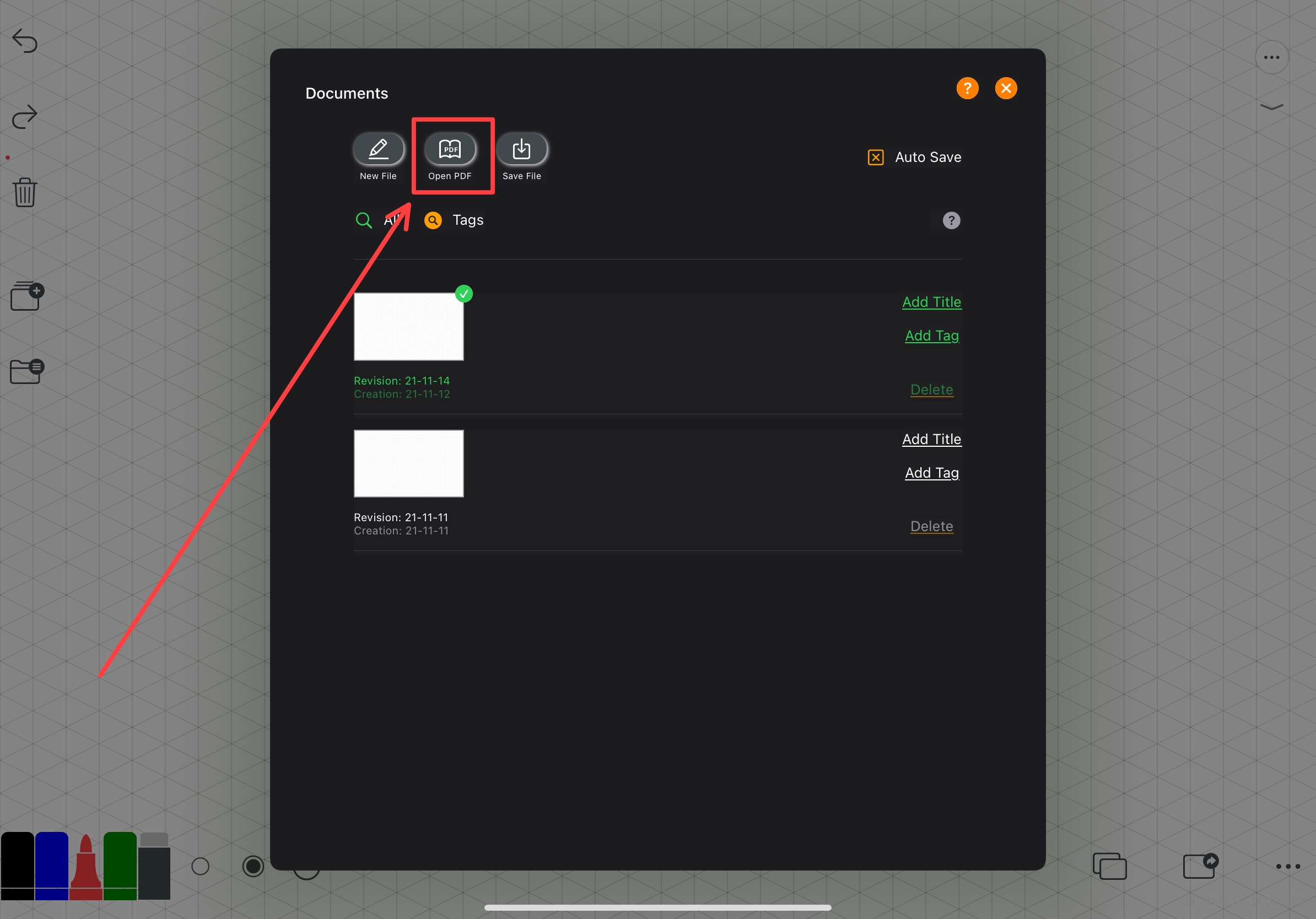
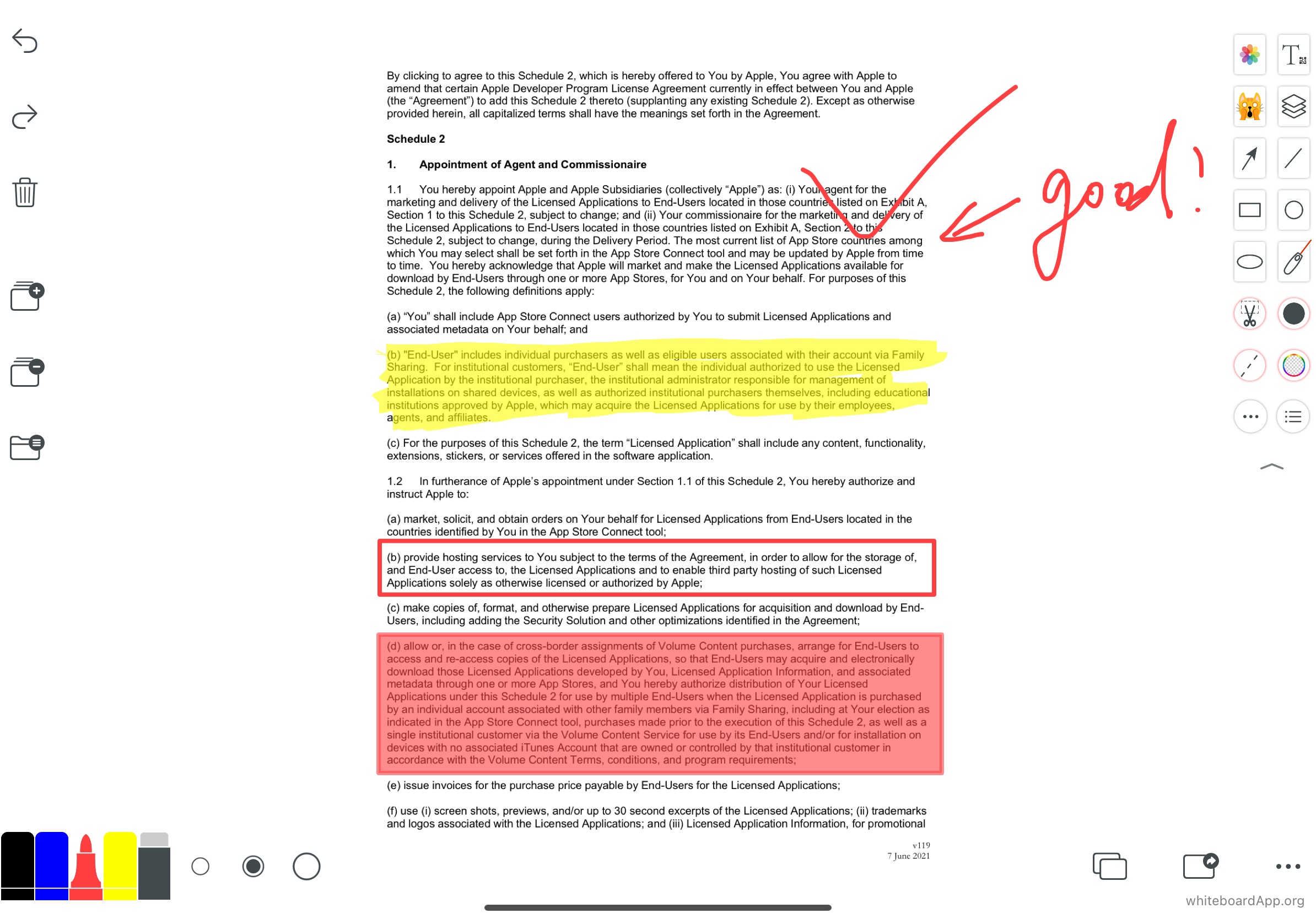

可以对进行各种操作,马赛克、加毛玻璃效果,剪裁,标注,特别是老师以及学生可以直接做考卷,改考卷,并方便把结果转发给别人。
Various operations can be carried out on, mosaic, add hairy glass effect, cropping, marking, especially teachers as well as students can directly do exam papers, change exam papers and easily forward the results to others.
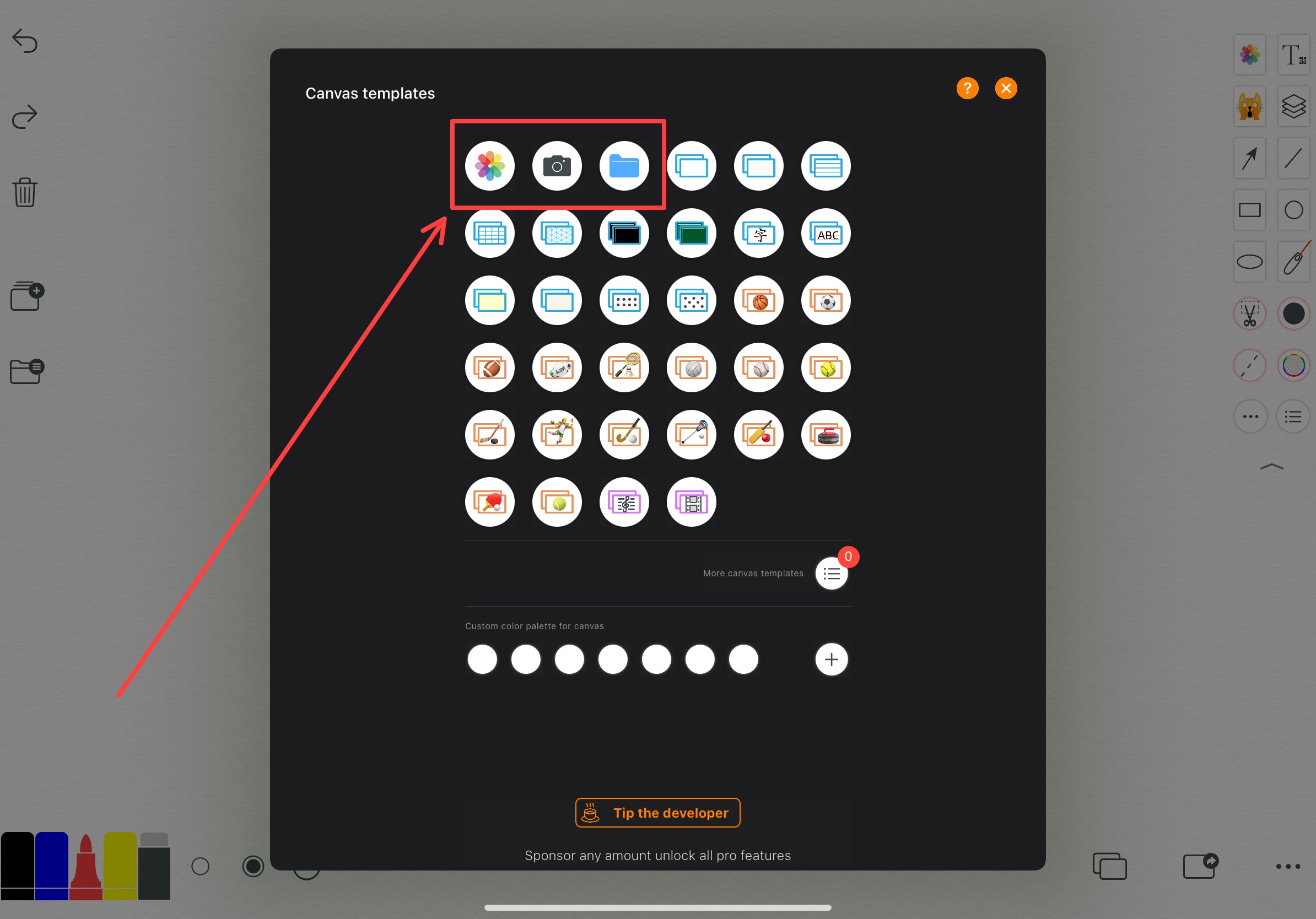
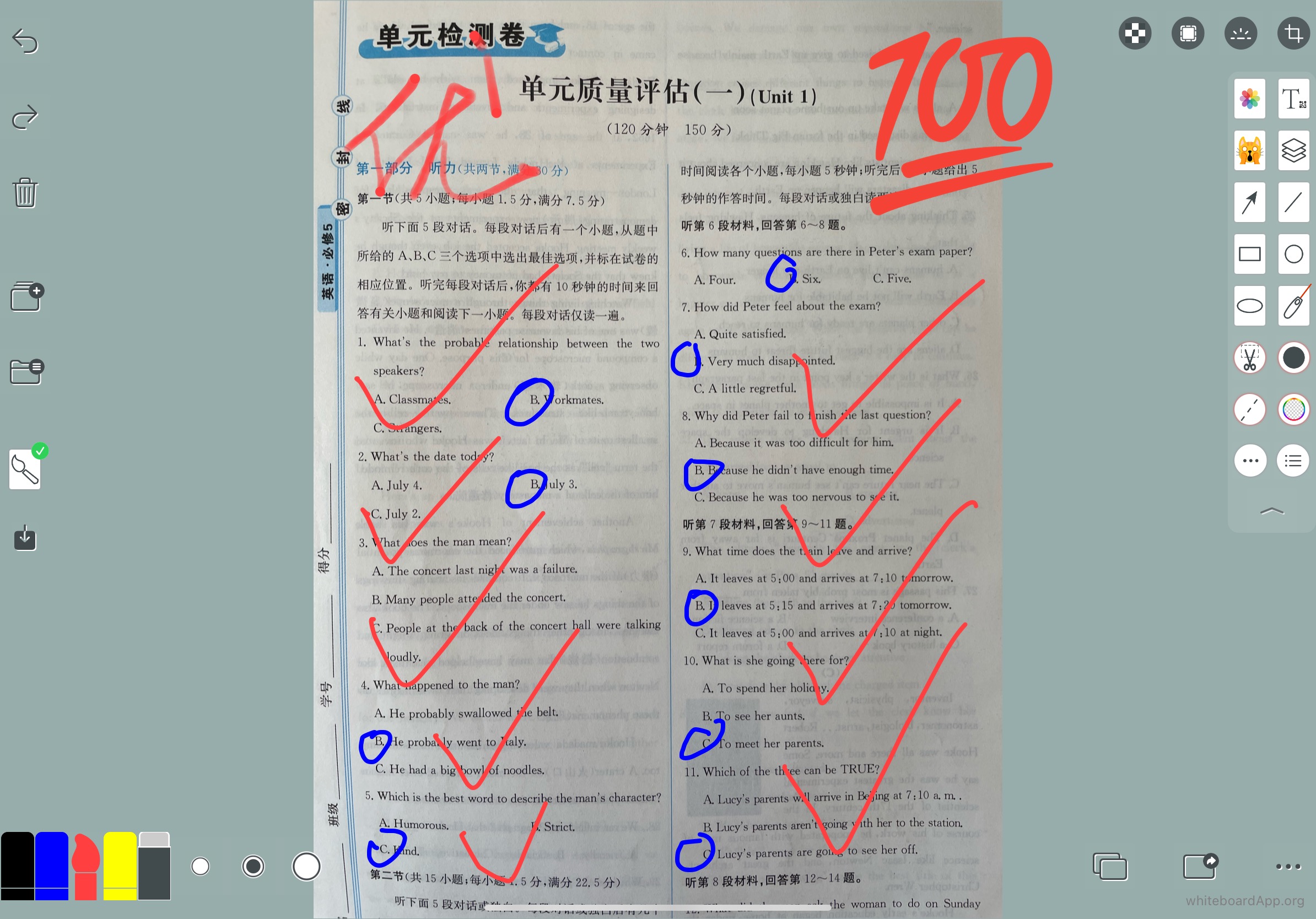

米字格,英文四线格,可以规范练字
The metre grid, English four-line grid, can be standardised to practise writing
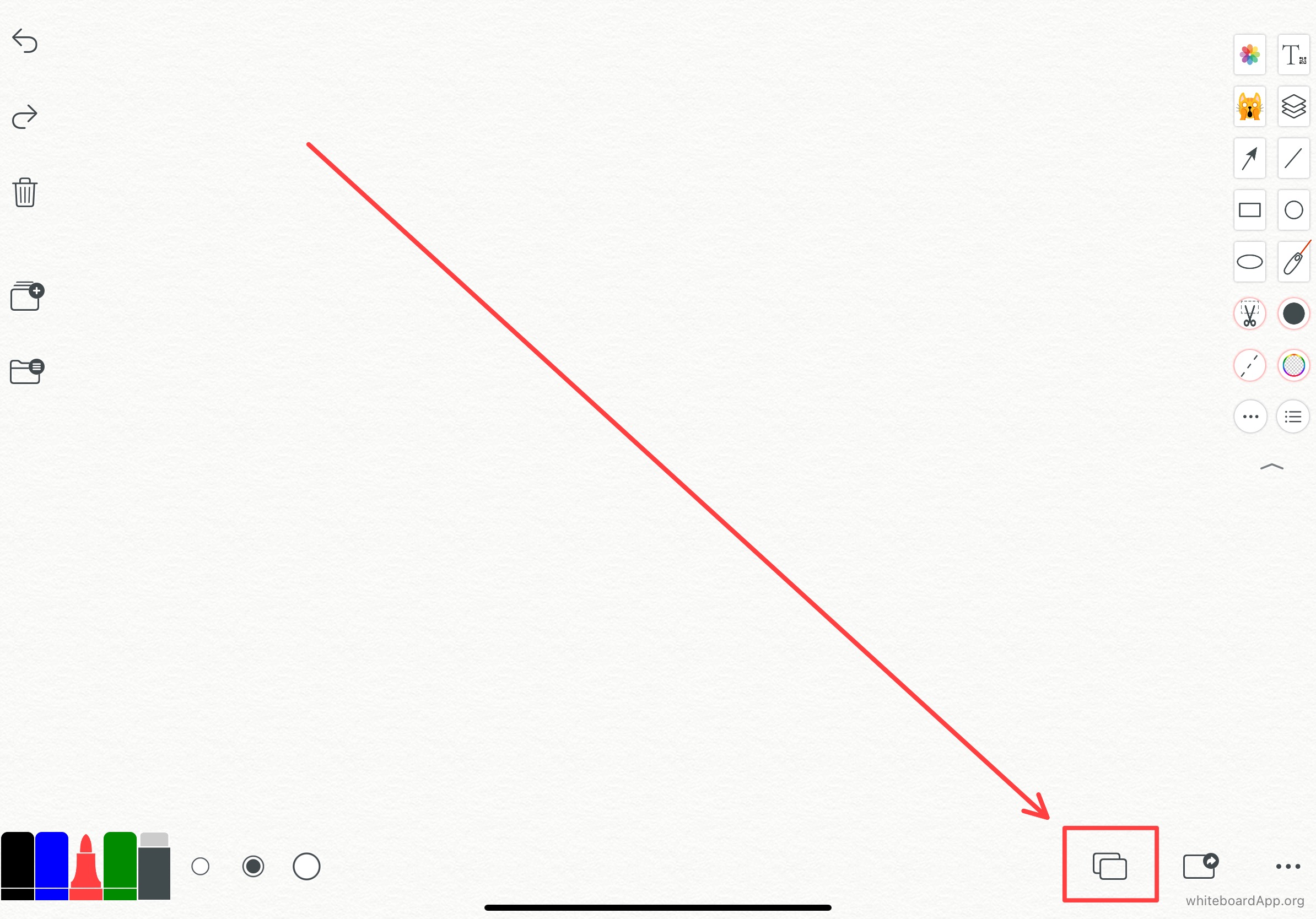
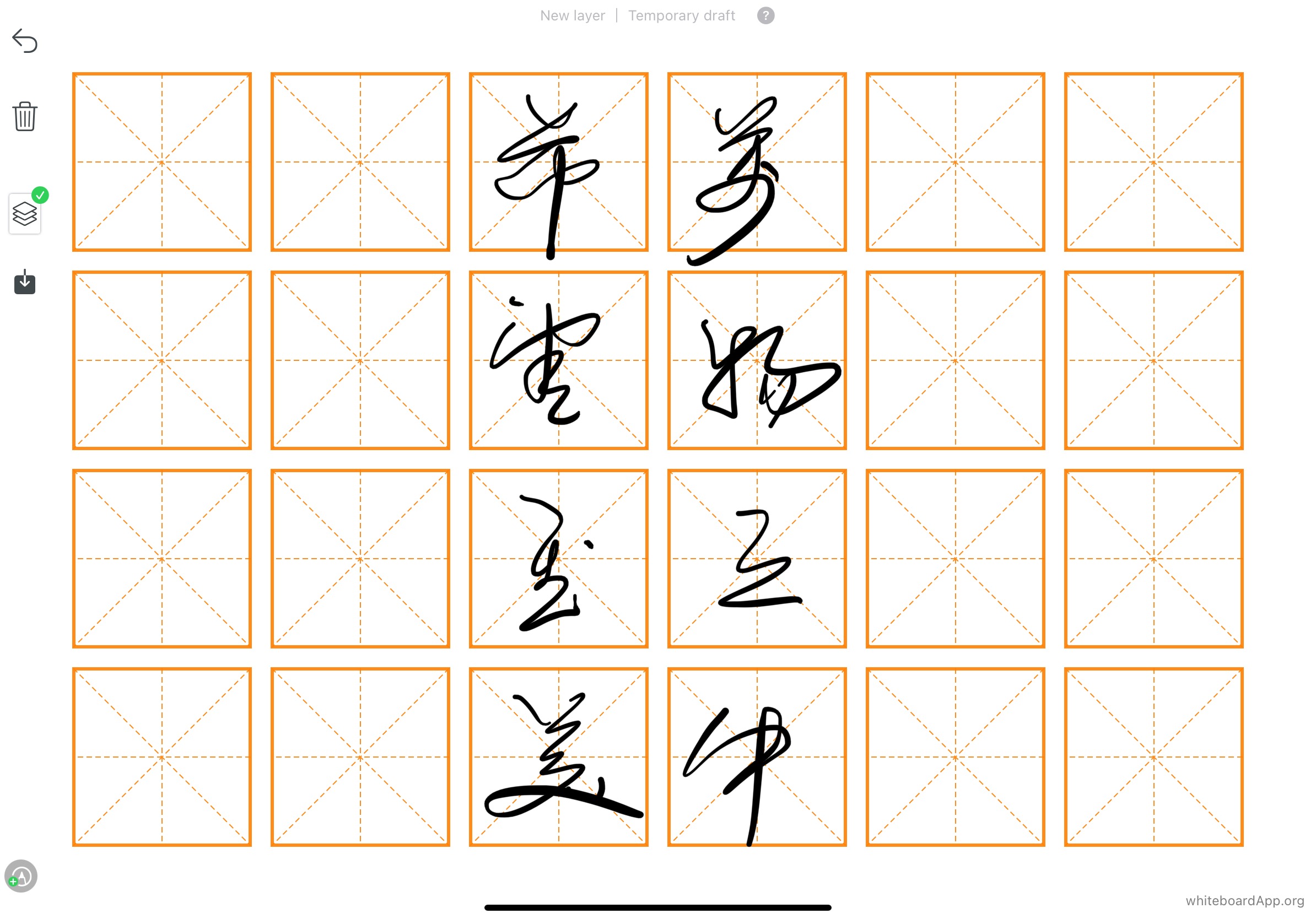
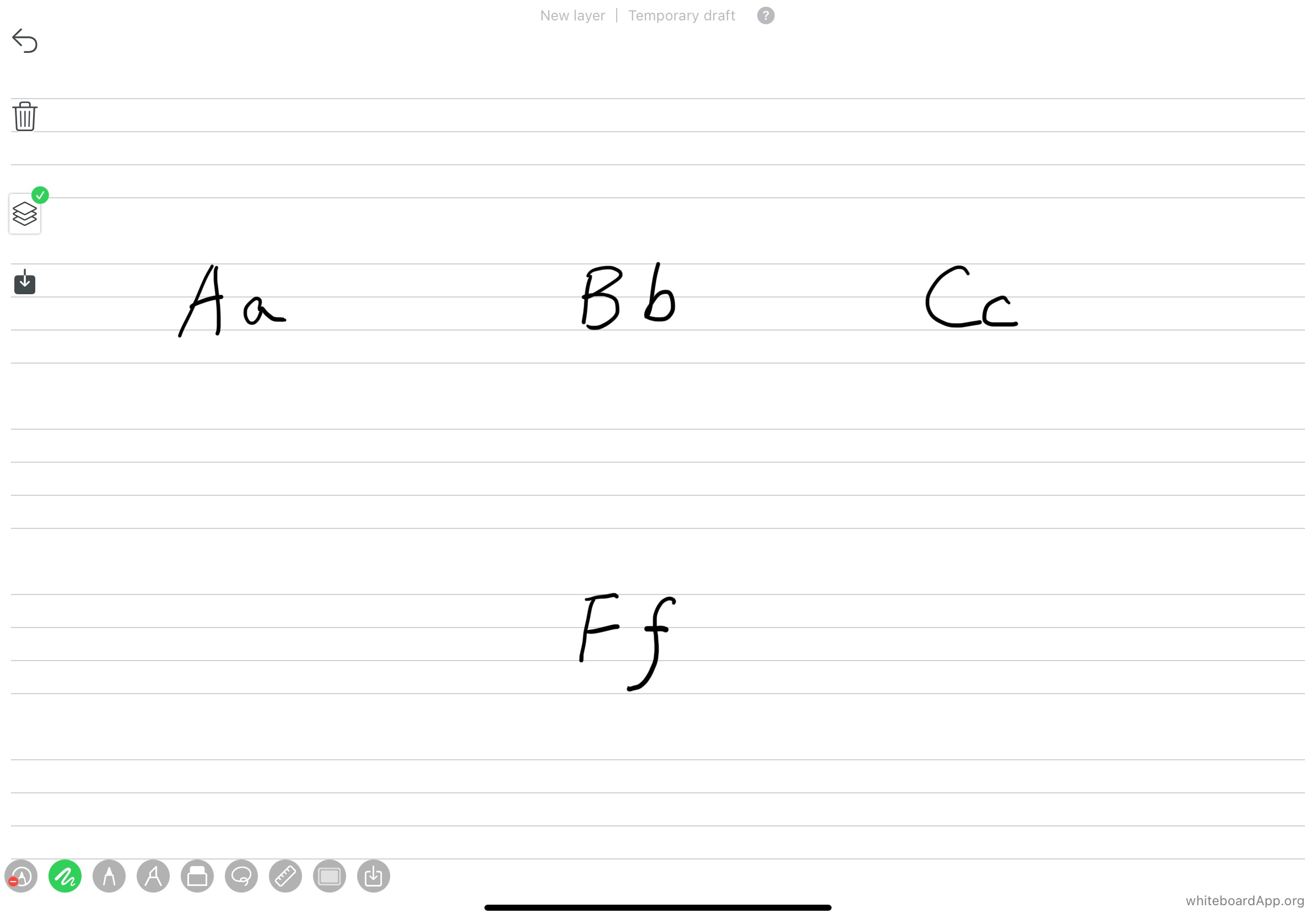

此时可以自定义笔的颜色,因为背景是黑色系,简易把笔的颜色自定义为比较明亮系列。
At this point you can customise the pen colour, because the background is black, easy to customise the pen colour to a brighter series.
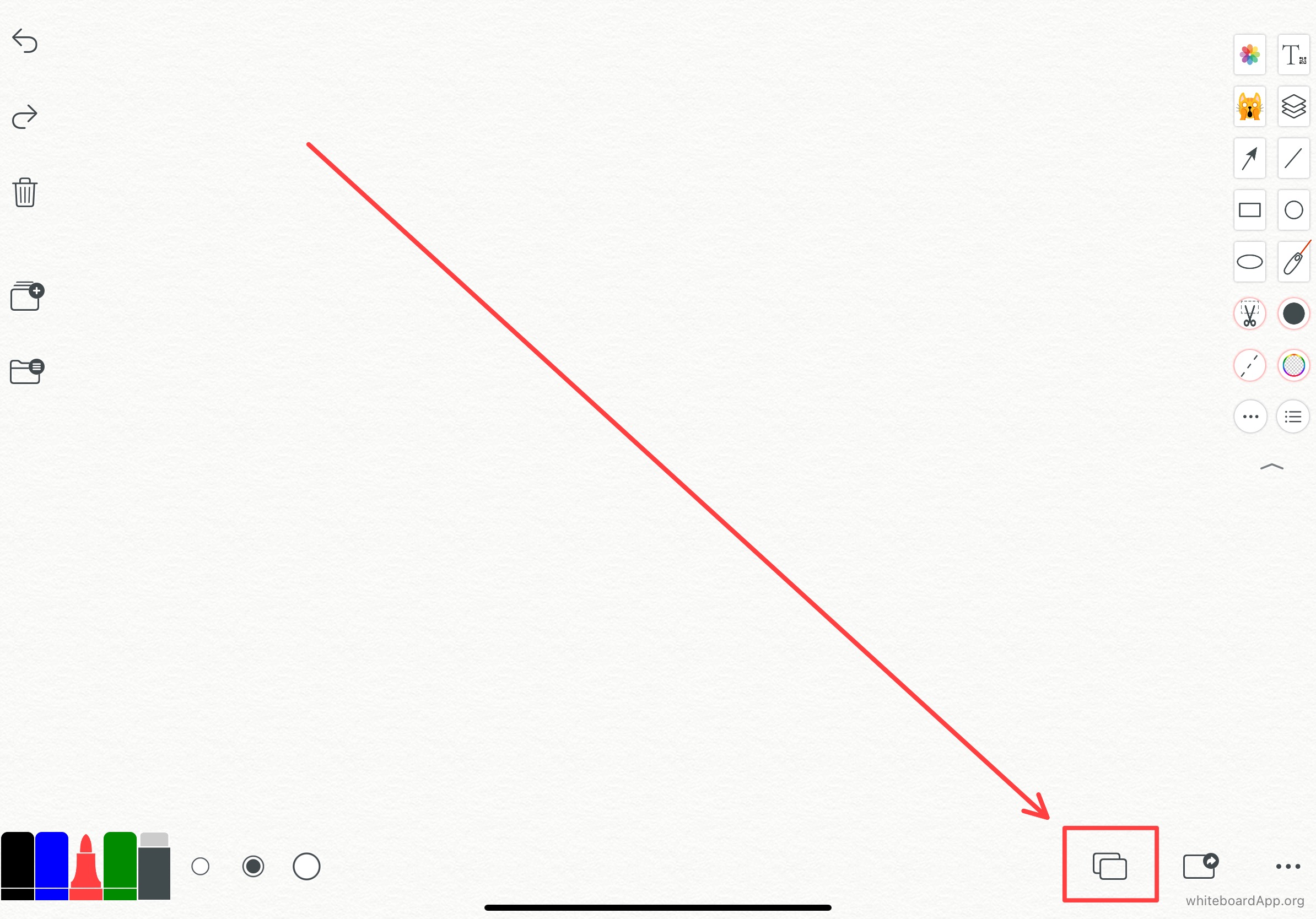
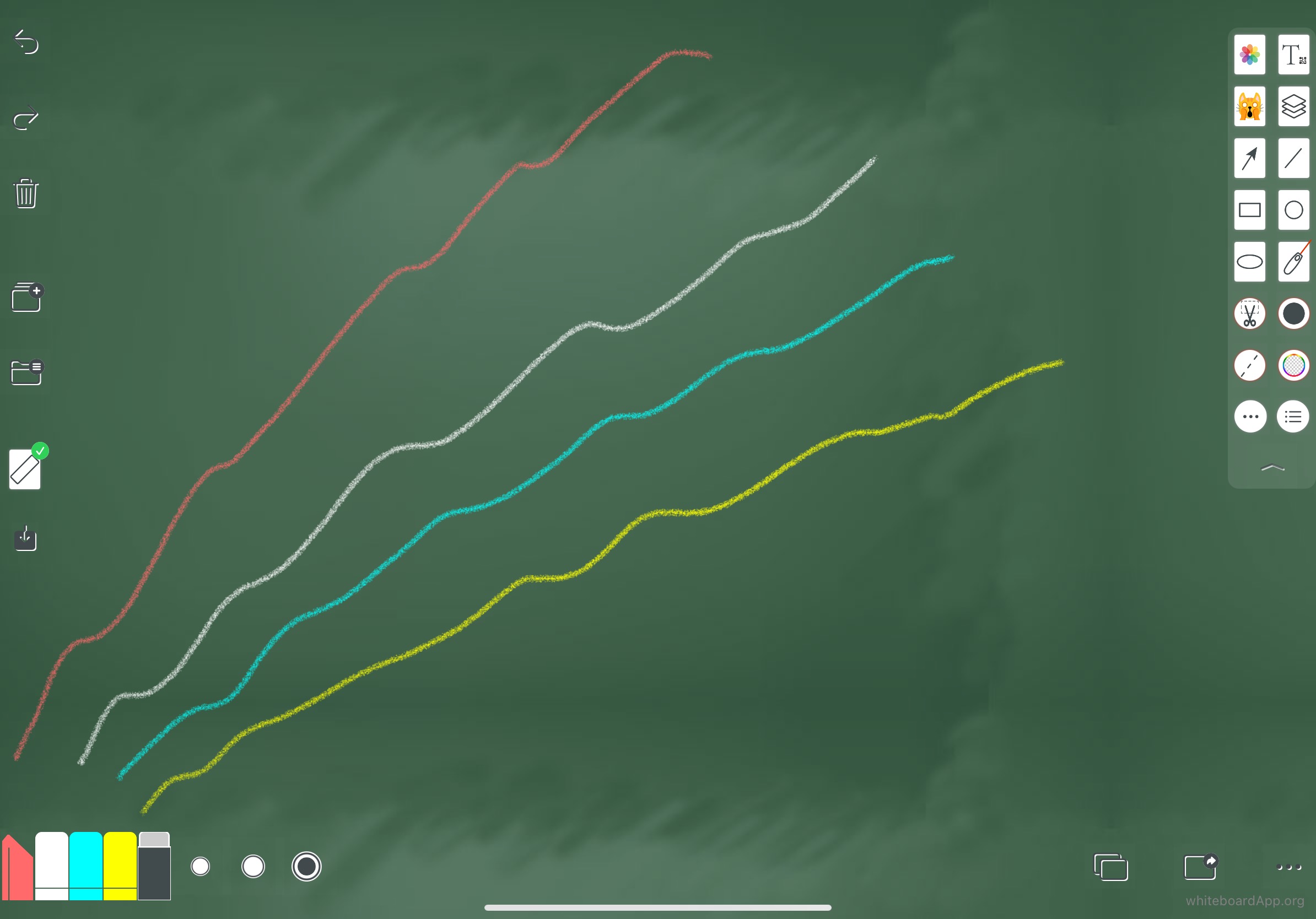
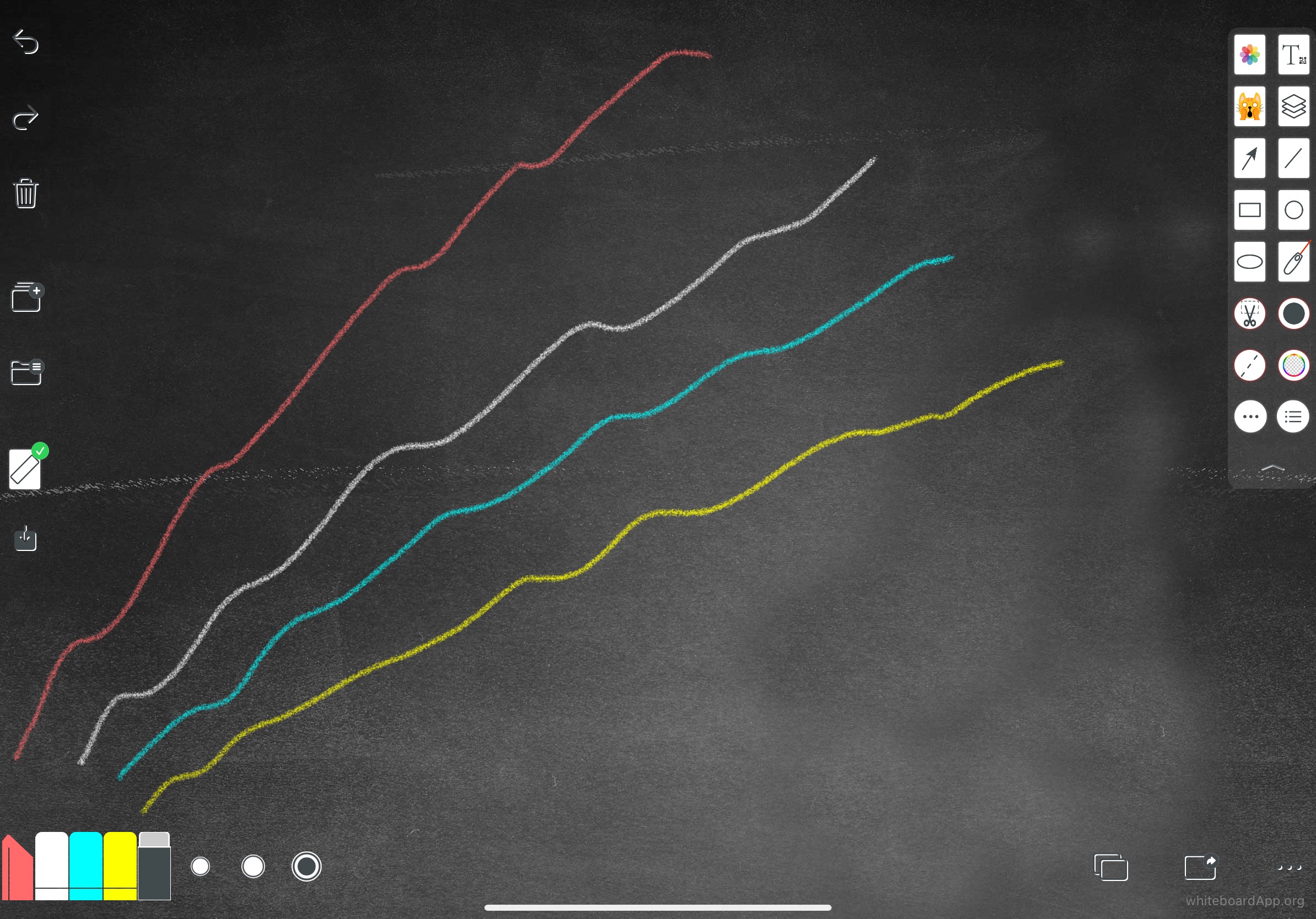
可以在更多、设置 里面自定义默认笔的颜色与大小。 You can customise the default pen colour and size in More, Settings.
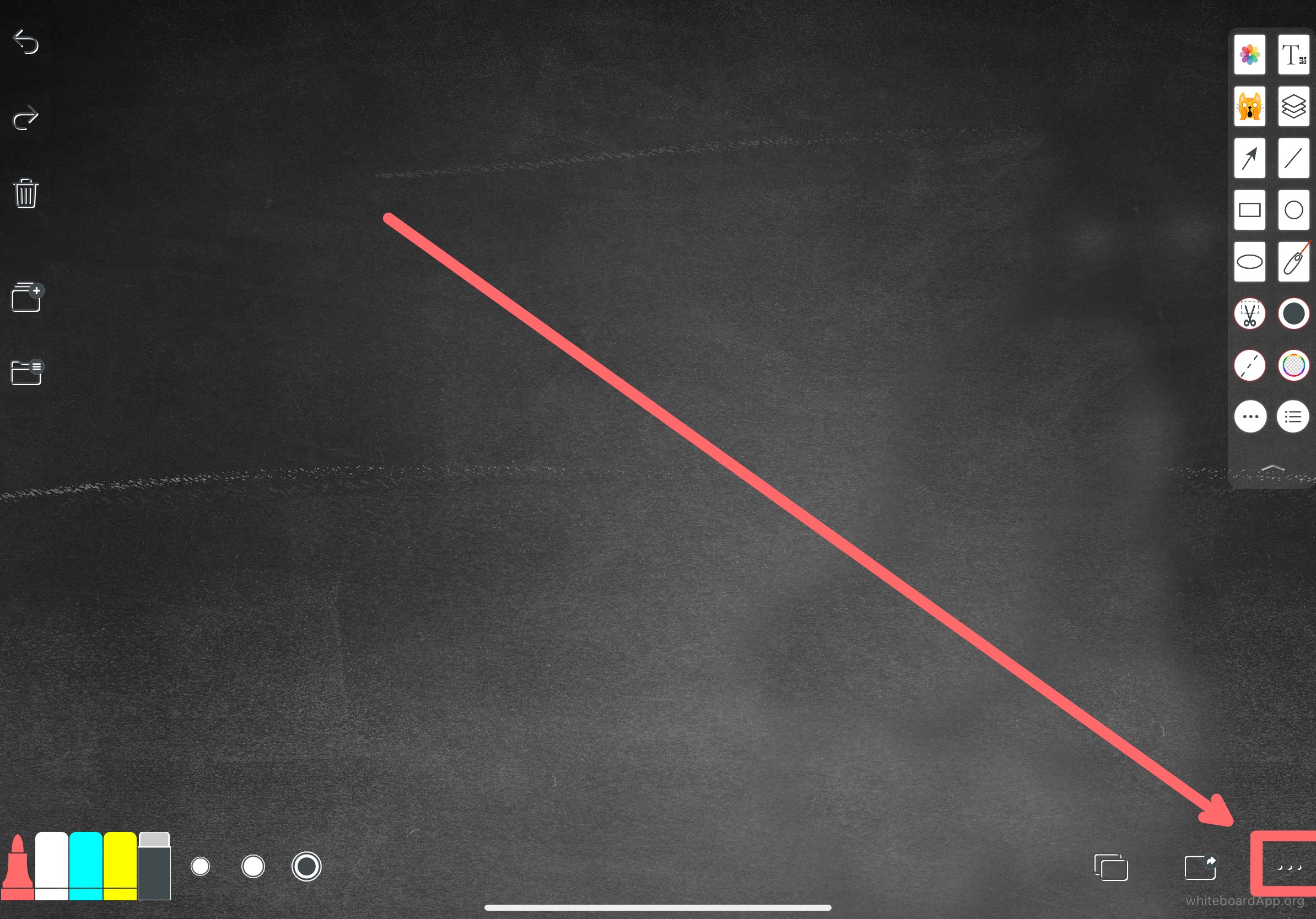
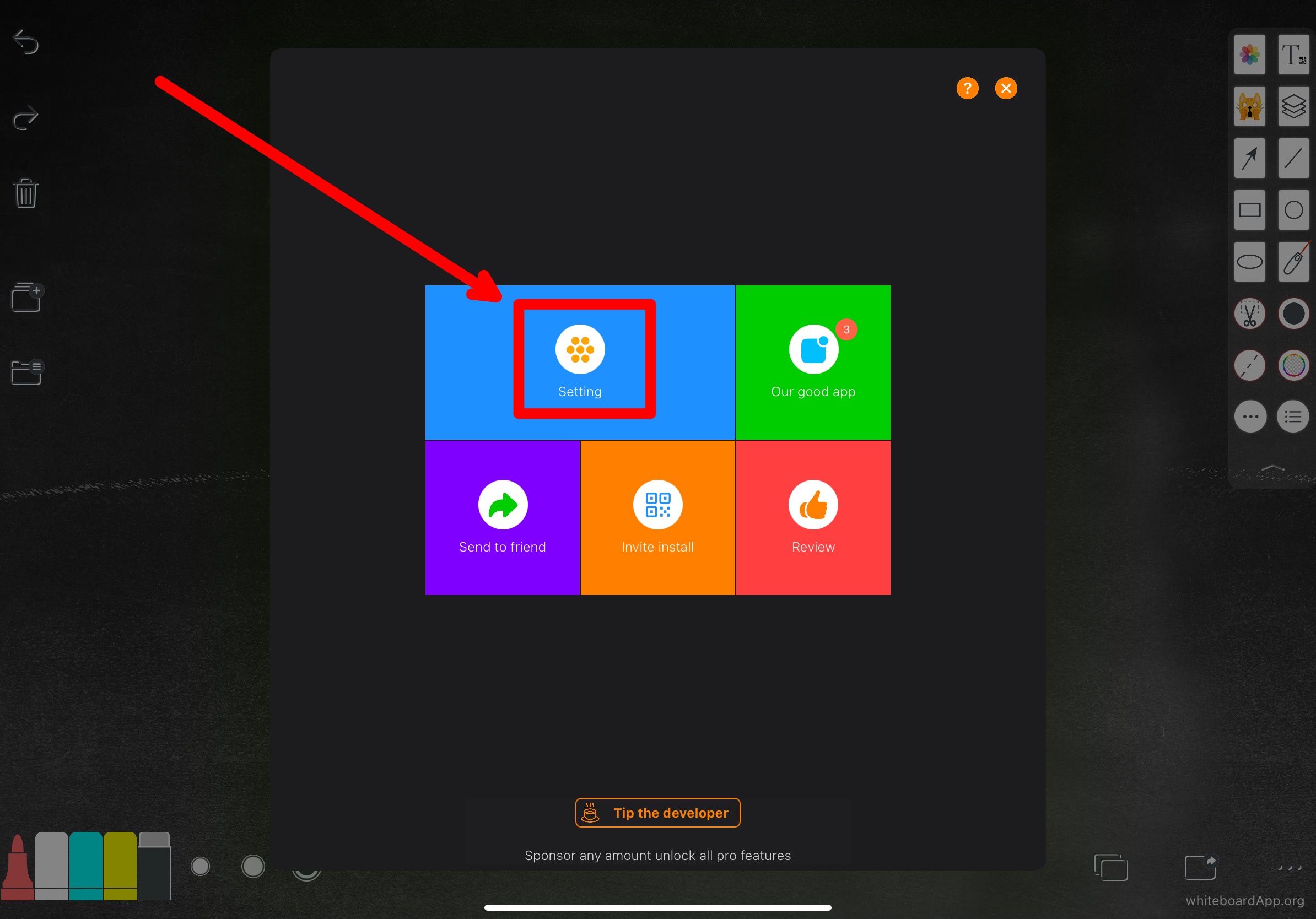
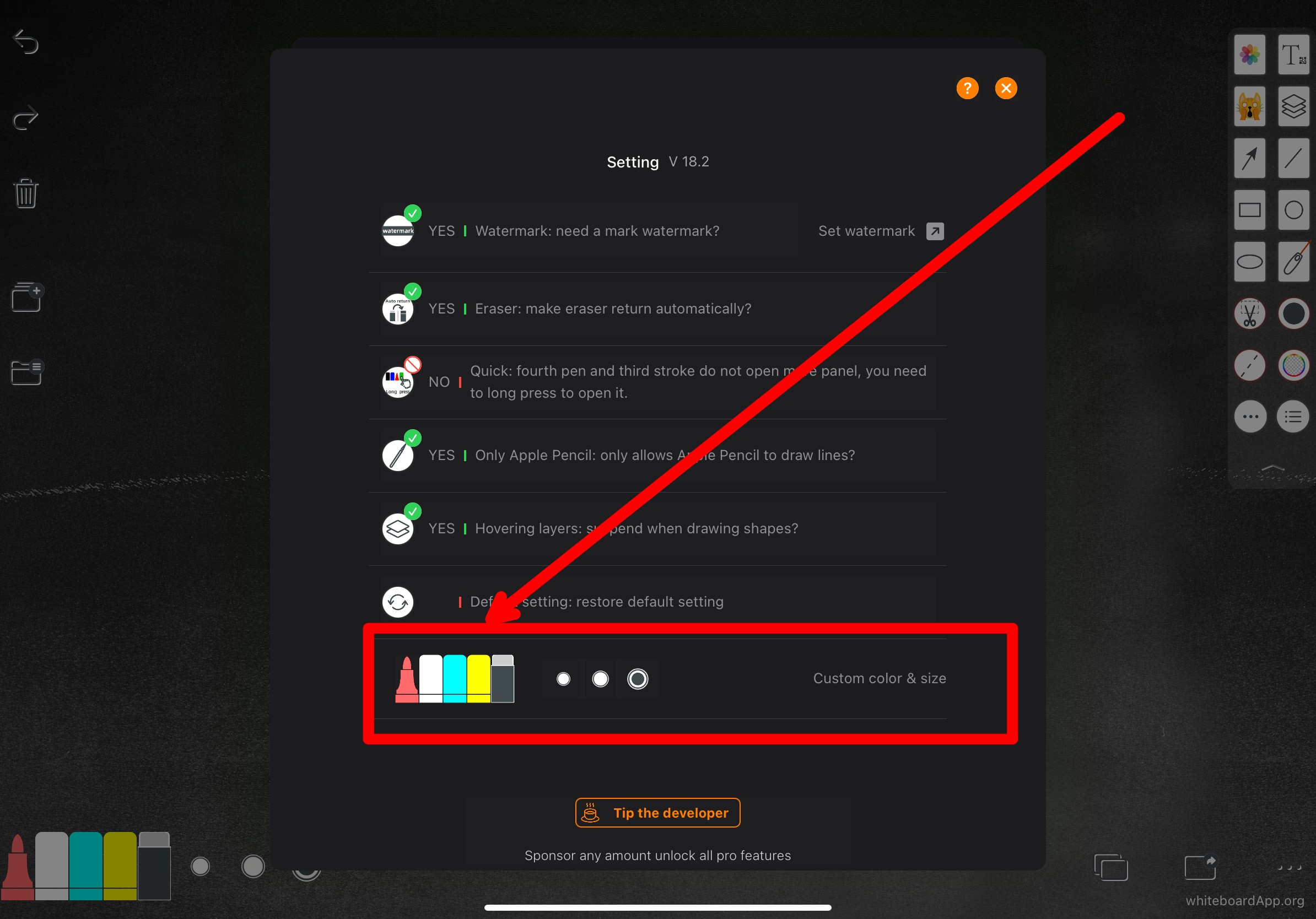

提供几乎各种标准球场示意图,方便教练现场指挥讲解进攻防守套路。
Provides almost all kinds of standard court diagrams, convenient for coaches to explain the offensive and defensive set-ups on site.
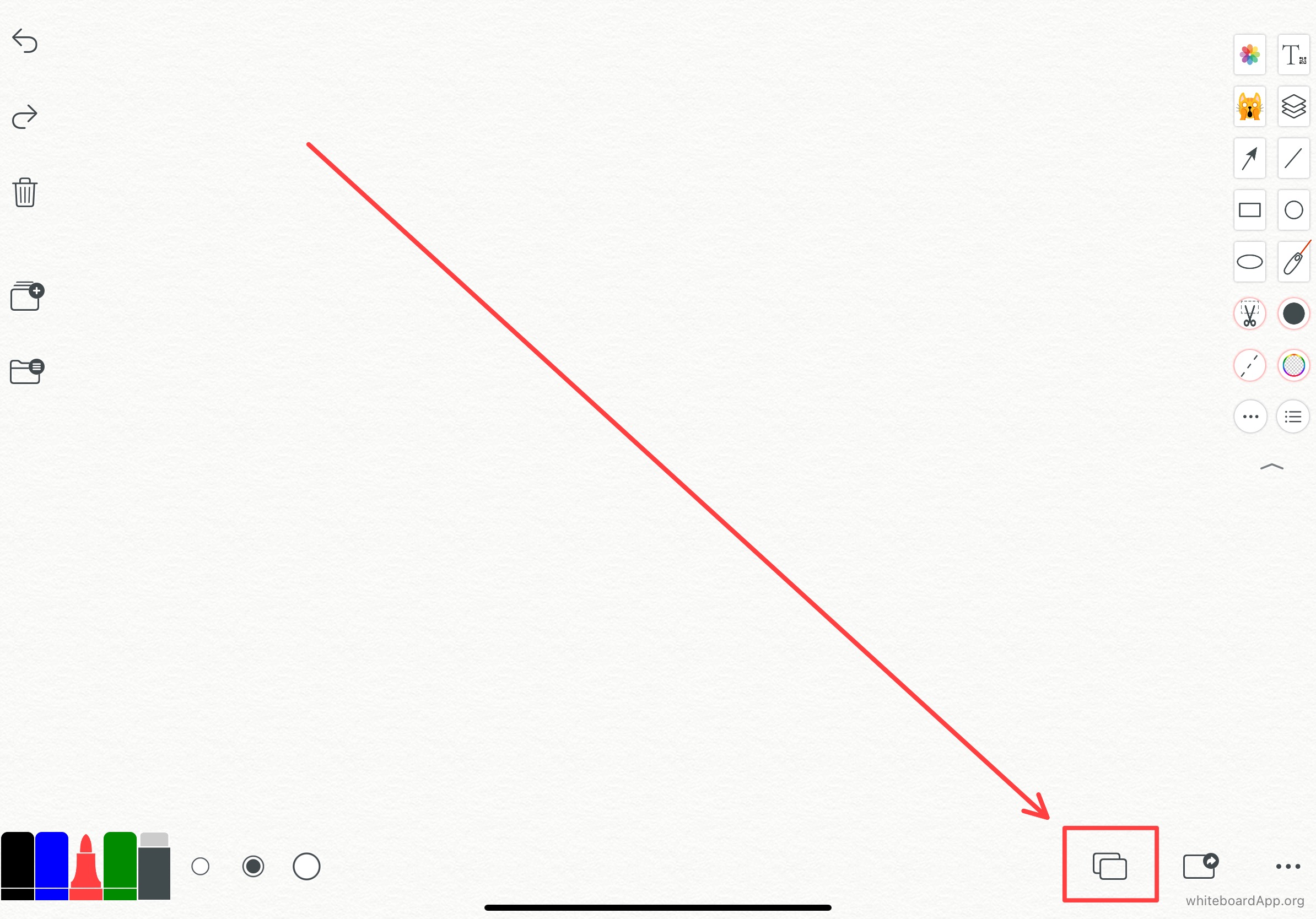
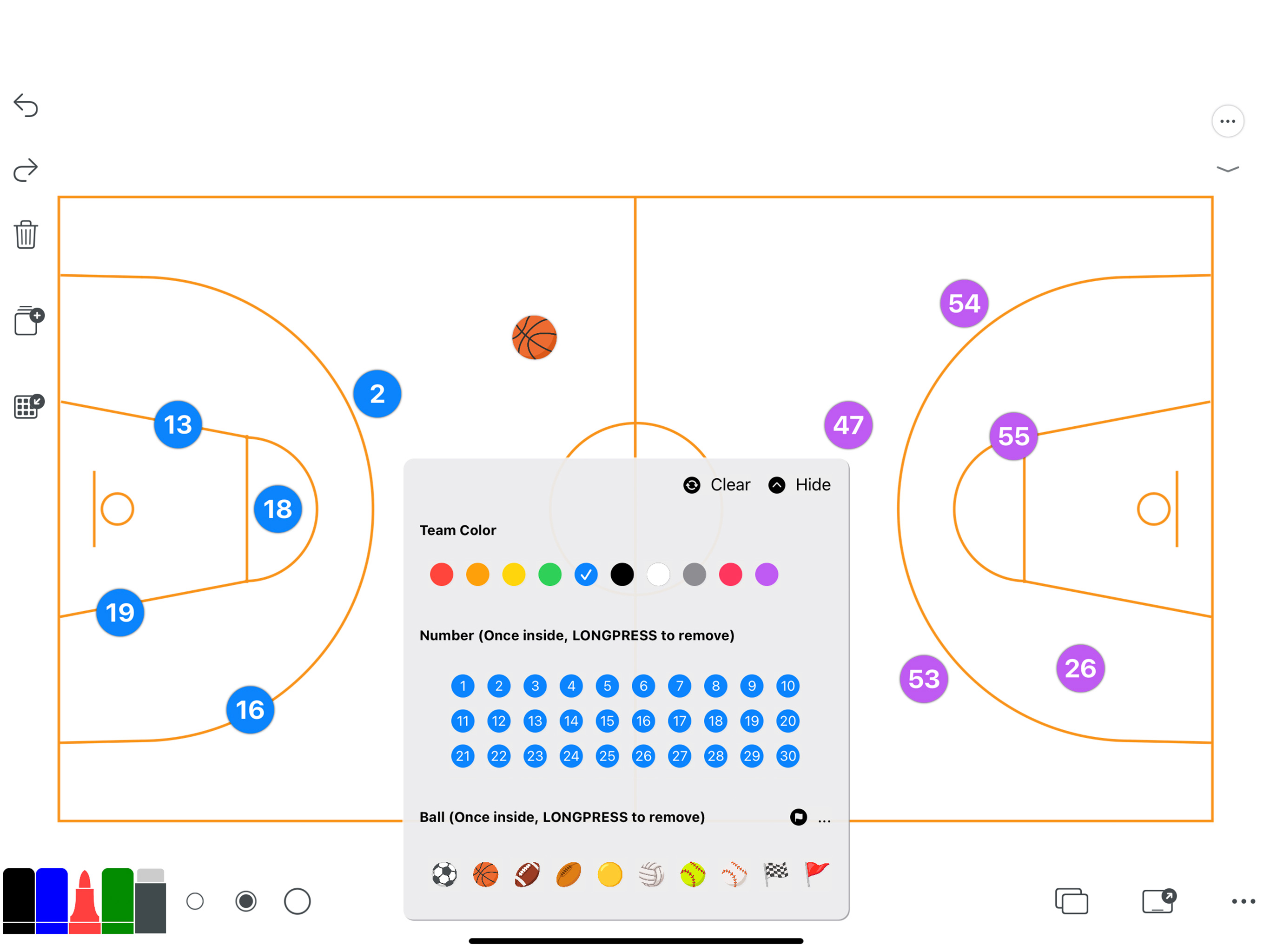

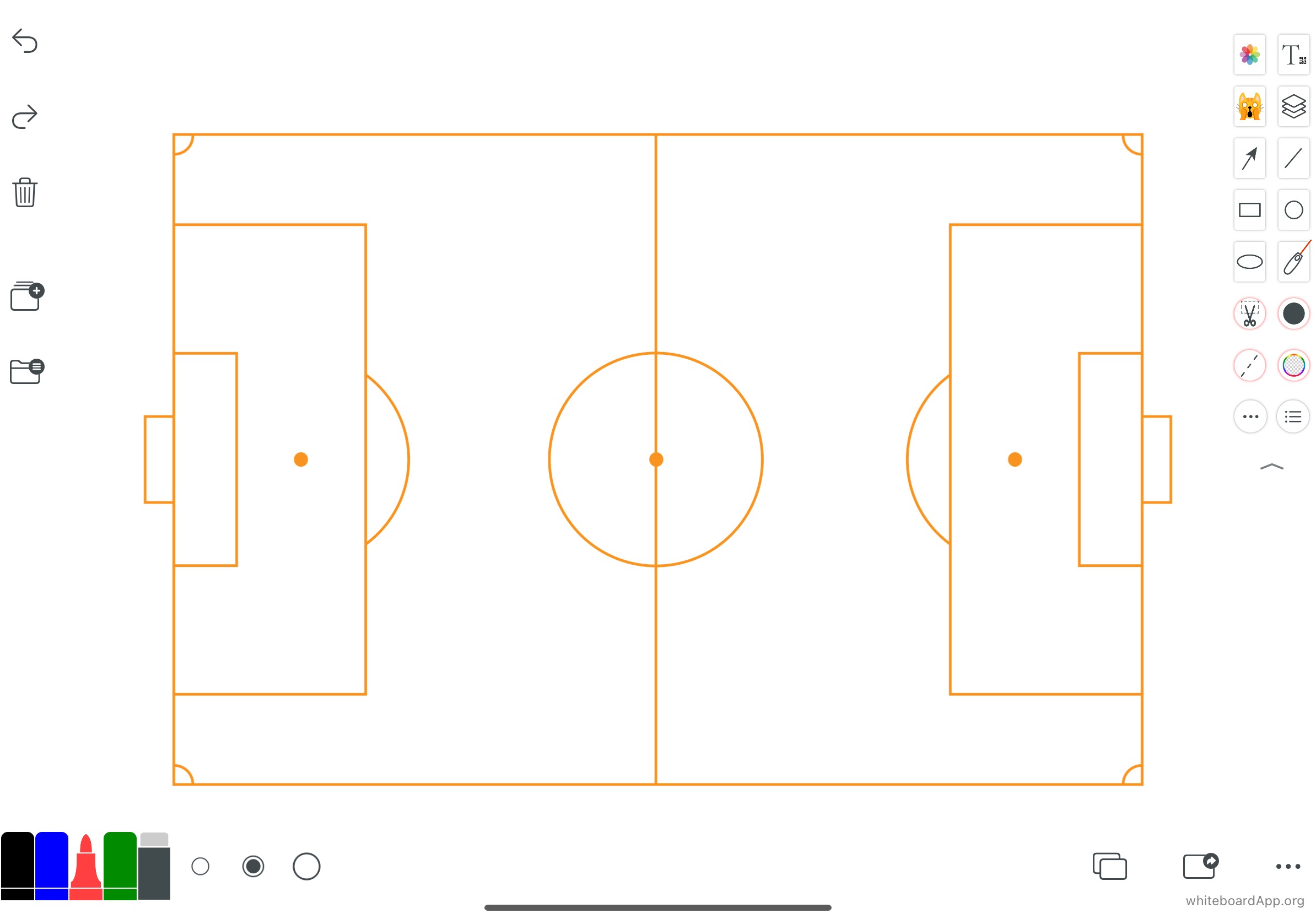


可以投影到更大的屏幕上,进行讨论各种议题,业绩检讨等等开会演示场景。
Can be projected onto a larger screen to discuss various topics, performance reviews and other meeting presentation scenarios.
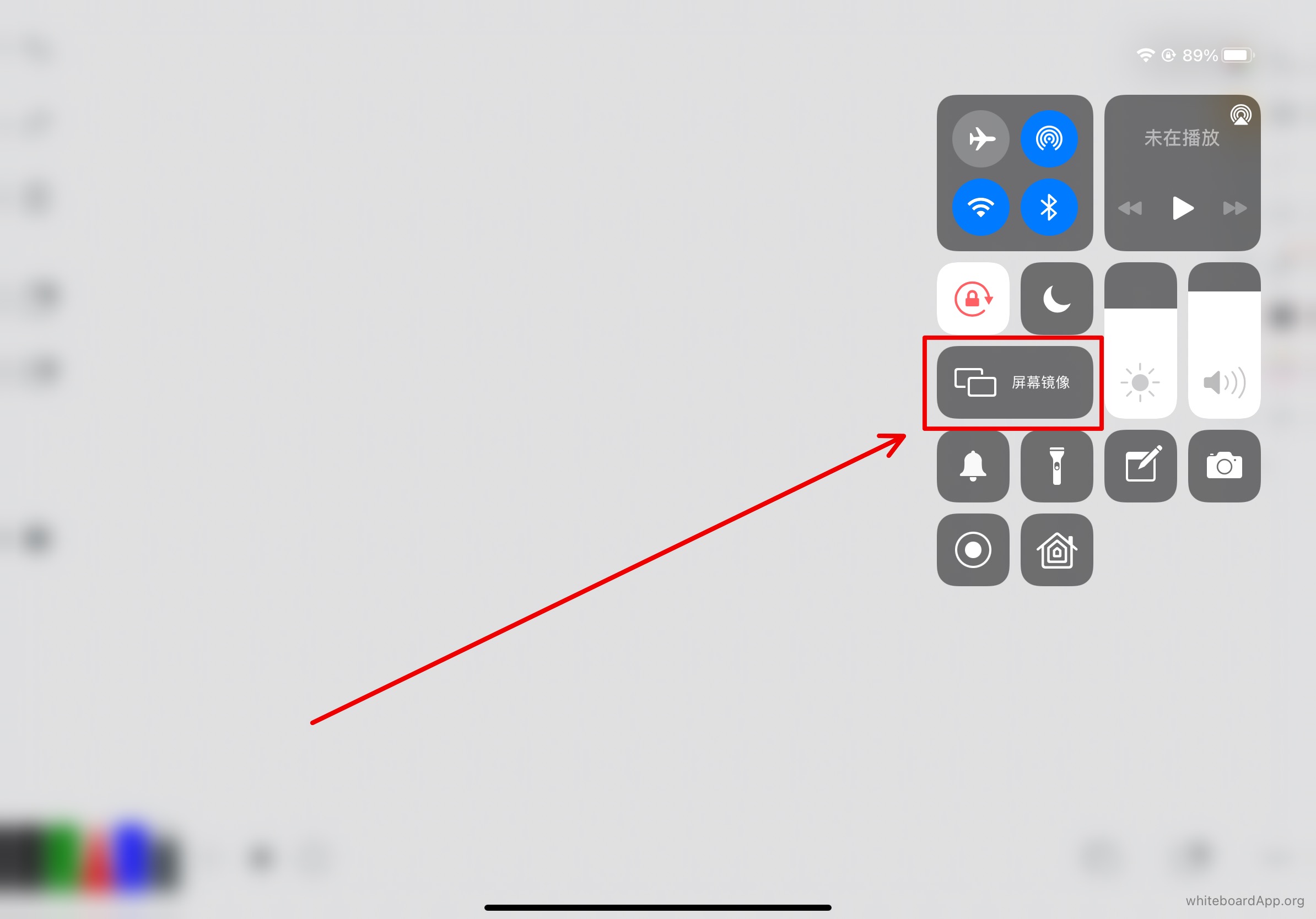

待续... To be continued...

URL: https://apps.apple.com/app/id496465537

