For iOS
For Android
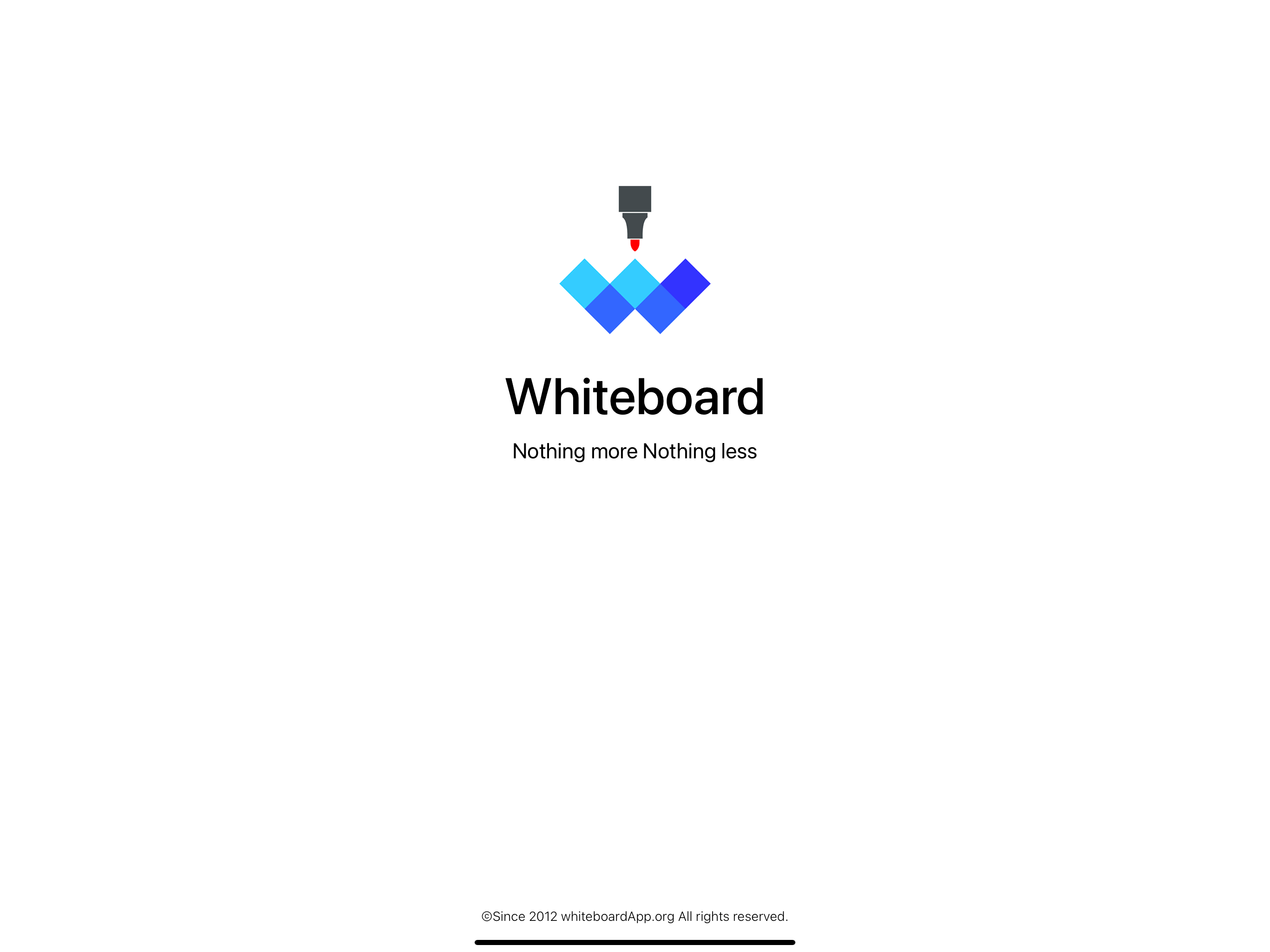

A must for installation, taking up little space, only a few M. Simple operation and concise interface. completely free, without any advertisement. Wide range of uses, fast opening. Explosive App, hurry up and download it!
**This is a simple to the extreme whiteboard, convenient for your work, life and study.
It can be used to make drafts, demonstrations, slates, doodles, or as your sticky notes, temporary notepads, or mime words, draft paper for calculating topics. Home education small whiteboard, school teacher education blackboard, conference room whiteboard, a variety of ball coaching demonstration, on-site instruction, teaching, etc., as well as children painting and drawing, etc. The most unexpected and moving, is that some people with speech difficulties sent a letter of thanks, saying that this product helps them communicate with the outside world.
Simple operation 1、One finger can be handwritten. 2、Two fingers can zoom in or out of the bottom image. 3、Tap twice on the Apple Pencil to bring up or close the eraser.
Simple interface. The entire interface is a canvas, four common colors, three stroke sizes, and a few common buttons.
Full of features Multiple brush types: pencil, crayon, pastel, multicolor, brush, soft pen, signature pen, marker, and marker, in addition to the default whiteboard pen.
For any questions and suggestions, please feel free to contact me.
- WeChat: chenlidong
- Twitter: aWhiteboardApp
- Email: [email protected]
- Official URL: whiteboardapp.org

装机必备,占用空间小,只有几个M; 操作简单,界面简洁; 完全免费,无任何广告; 用途广泛,开启快速; 爆款 App,赶紧下载吧!
**这是一款简单到极致的白板,方便你的工作、生活和学习。
可以用来打草稿、示范、板书、涂鸦,也可以当做你的便签纸、临时记事本,也可默写单词,计算题目的草稿纸。家庭教育小白板、学校老师教育黑板、会议室白板、各种球教练示范、现场指导、教学等,以及小朋友涂涂画画等等,最让人意外与感动的,是一些说话不便人员发来感谢信,说这款产品帮助他们与外界交流。
操作简单 1、一个手指可以手写。 2、两个手指可以放大或缩小底图。 3、在 Apple Pencil 轻拍两下调出或关闭橡皮擦。
界面简洁 整个界面就一块画布、常用的四种颜色、三种笔触大小以及几个常用操作按钮。
功能丰富 多种笔刷类型:默认的白板笔之外,还有铅笔、蜡笔、粉笔、多色笔、毛笔、软笔、签名笔、标注笔、马克笔。
有任何问题和建议,欢迎联系我。
- 微信:chenlidong
- Twitter: aWhiteboardApp
- 邮箱:[email protected]
- 官方网址: whiteboardapp.org

必然的にインストールされ、場所を取らず、わずか数M。 シンプルな操作性とすっきりとしたインターフェイス。 完全に無料で、広告もありません。 汎用性が高く、素早く開けることができます。 The App of the Year、今すぐダウンロードしてください。
**仕事や生活、勉強に便利な、シンプルから究極のホワイトボードです。
下書き、デモ、スレート、落書き、あるいは付箋、一時的なメモ帳、またマイムの言葉、トピックを計算するための下書き用紙としても使用できます。 家庭教育用の小型ホワイトボード、学校教員教育用の黒板、会議室のホワイトボード、各種ボールのコーチングデモンストレーション、フィールドでの指導、教育などのほか、子供たちのお絵かきなどにも使われています。最も驚き、感動したのは、言葉の不自由な人たちが「この製品のおかげで外の世界とのコミュニケーションができる」と感謝の手紙を送ってきたことです。
簡単な操作性。 1.手書きの場合は1本の指でOKです。 2.2本指で下の画像を拡大・縮小できます。 3.Apple Pencilをダブルタップすると、消しゴムの表示・非表示を切り替えることができます。
シンプルなインターフェイス。 インターフェイス全体は、キャンバス、通常の4色、3つのストロークサイズ、そしていくつかの一般的なボタンで構成されています。
充実した機能。 デフォルトのホワイトボードペンに加えて、鉛筆、クレヨン、パステル、マルチカラー、ブラシ、ソフトペン、サインペン、マーカーと、豊富なブラシタイプを用意。
ご質問やご意見がございましたら、お気軽にご連絡ください
- WeChat: chenlidong
- Twitter:aWhiteboardApp
- 電子メール: [email protected]
- 公式サイト:whiteboardapp.org。
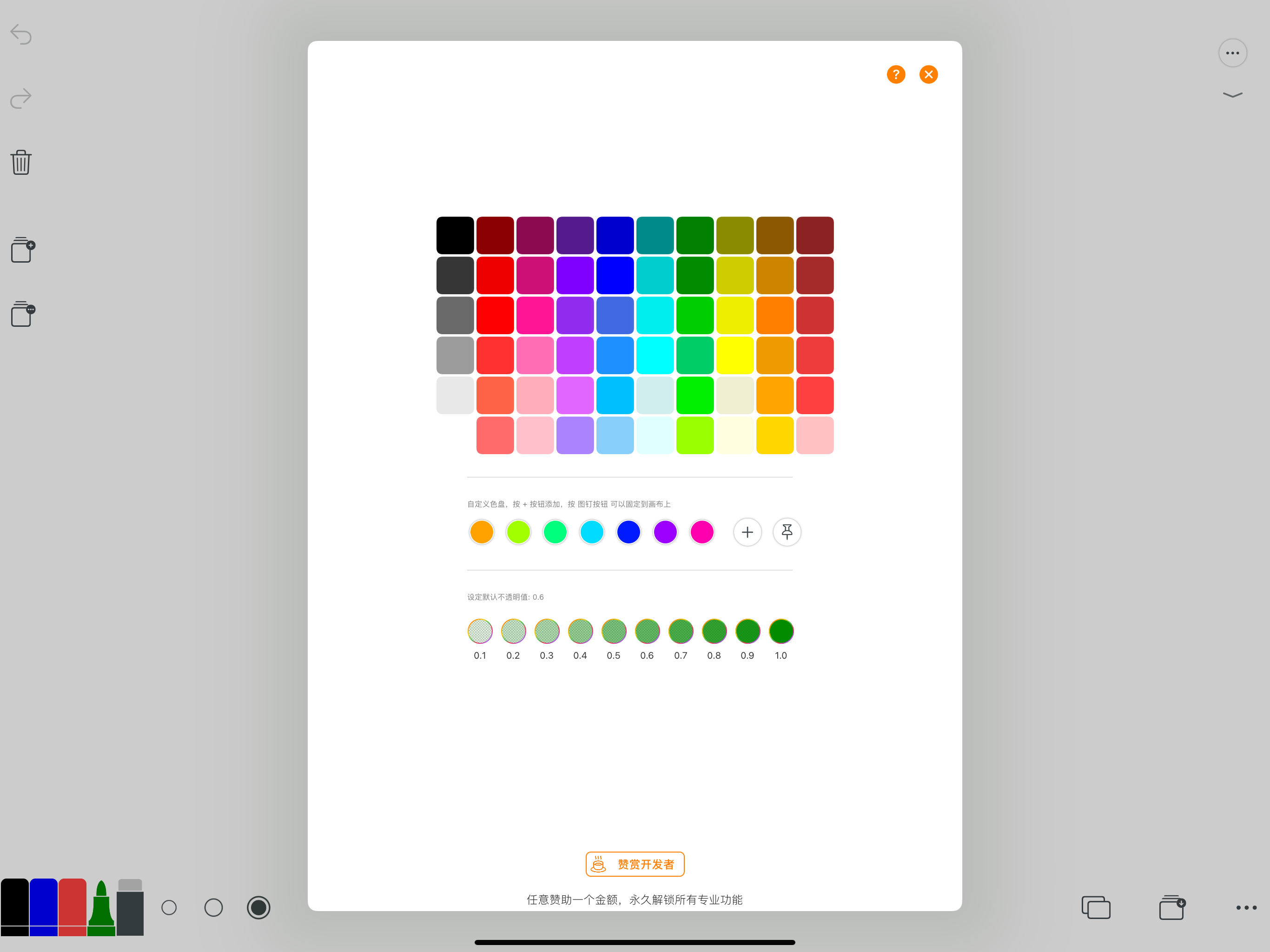
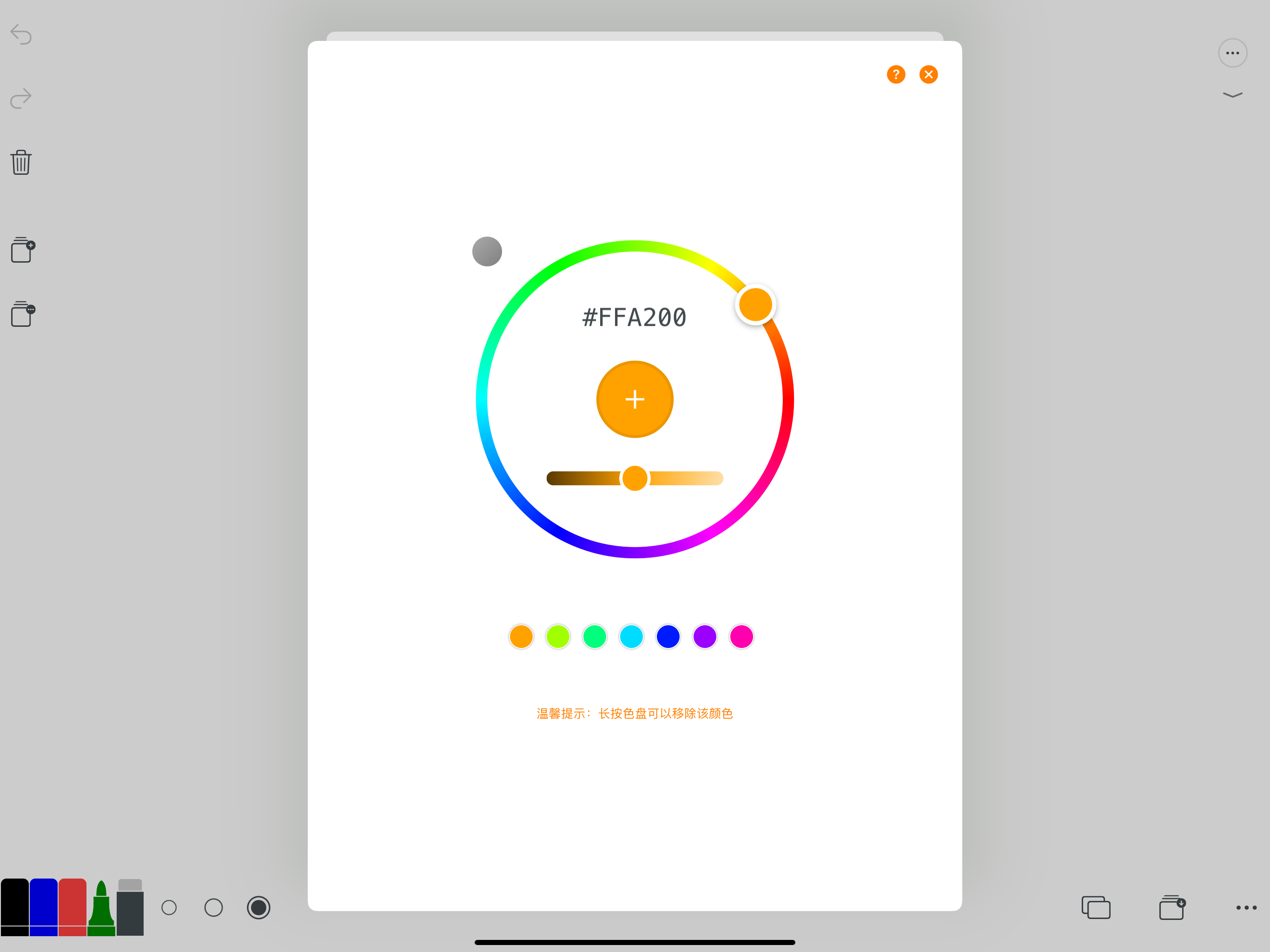
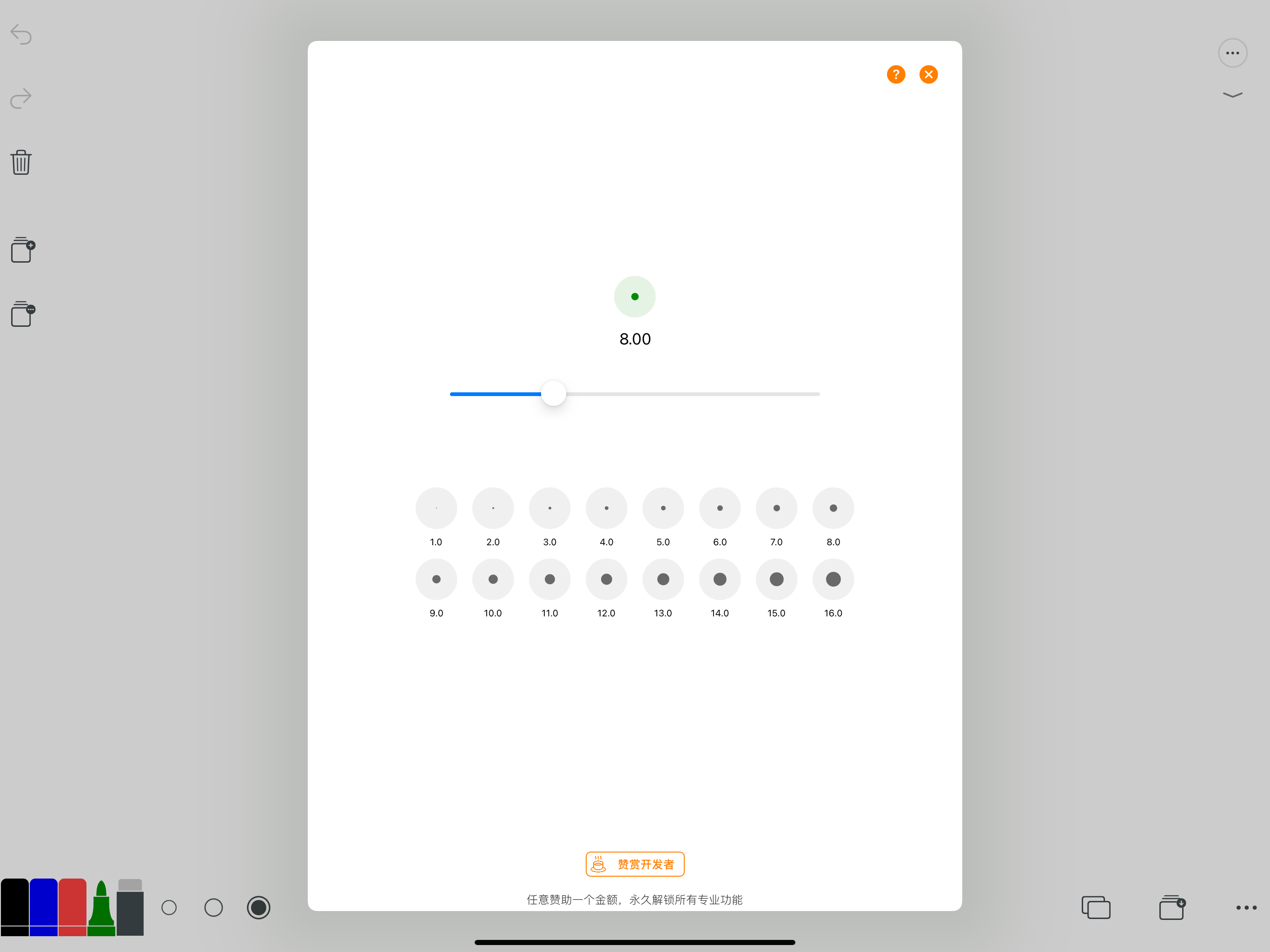
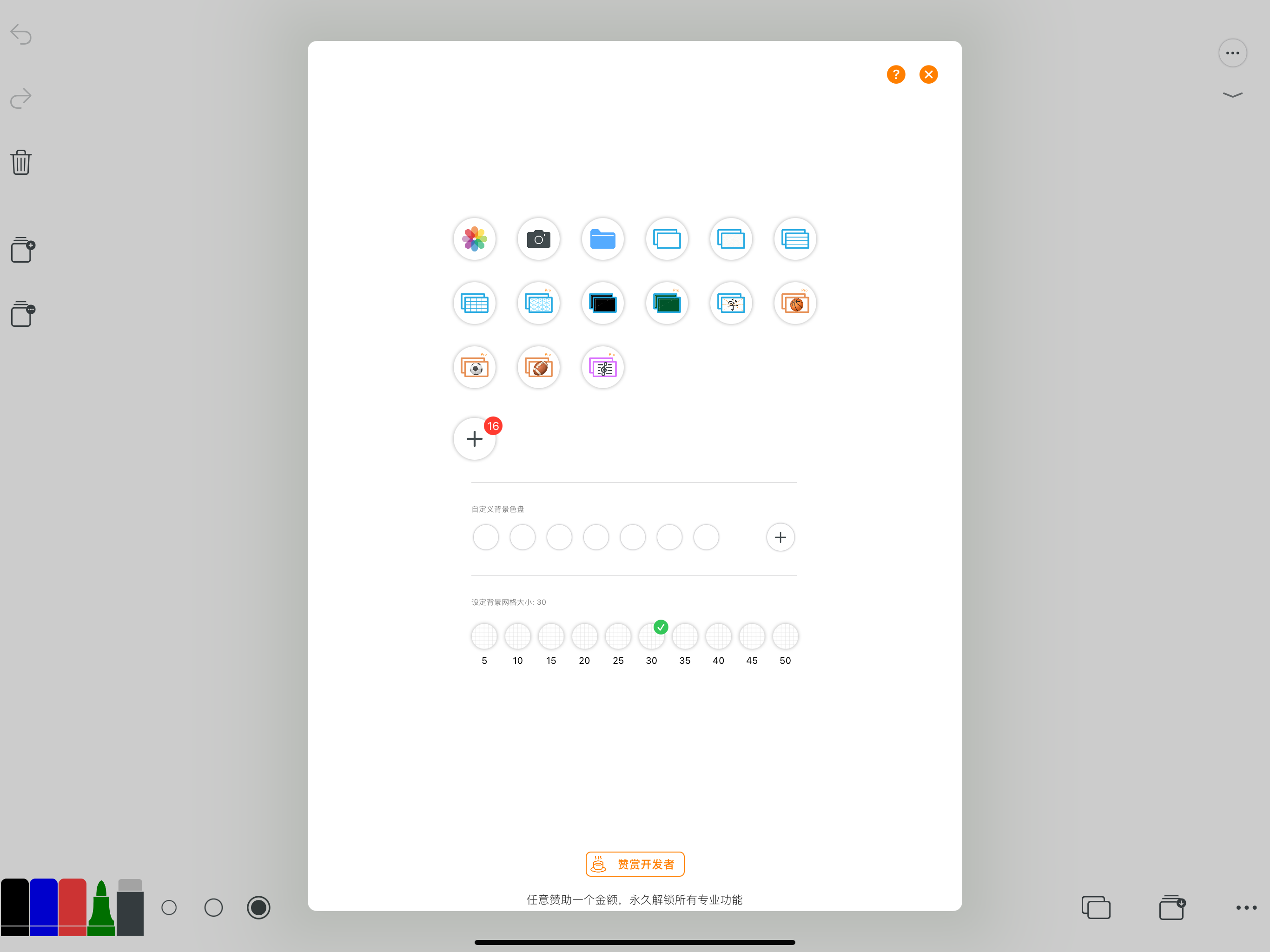


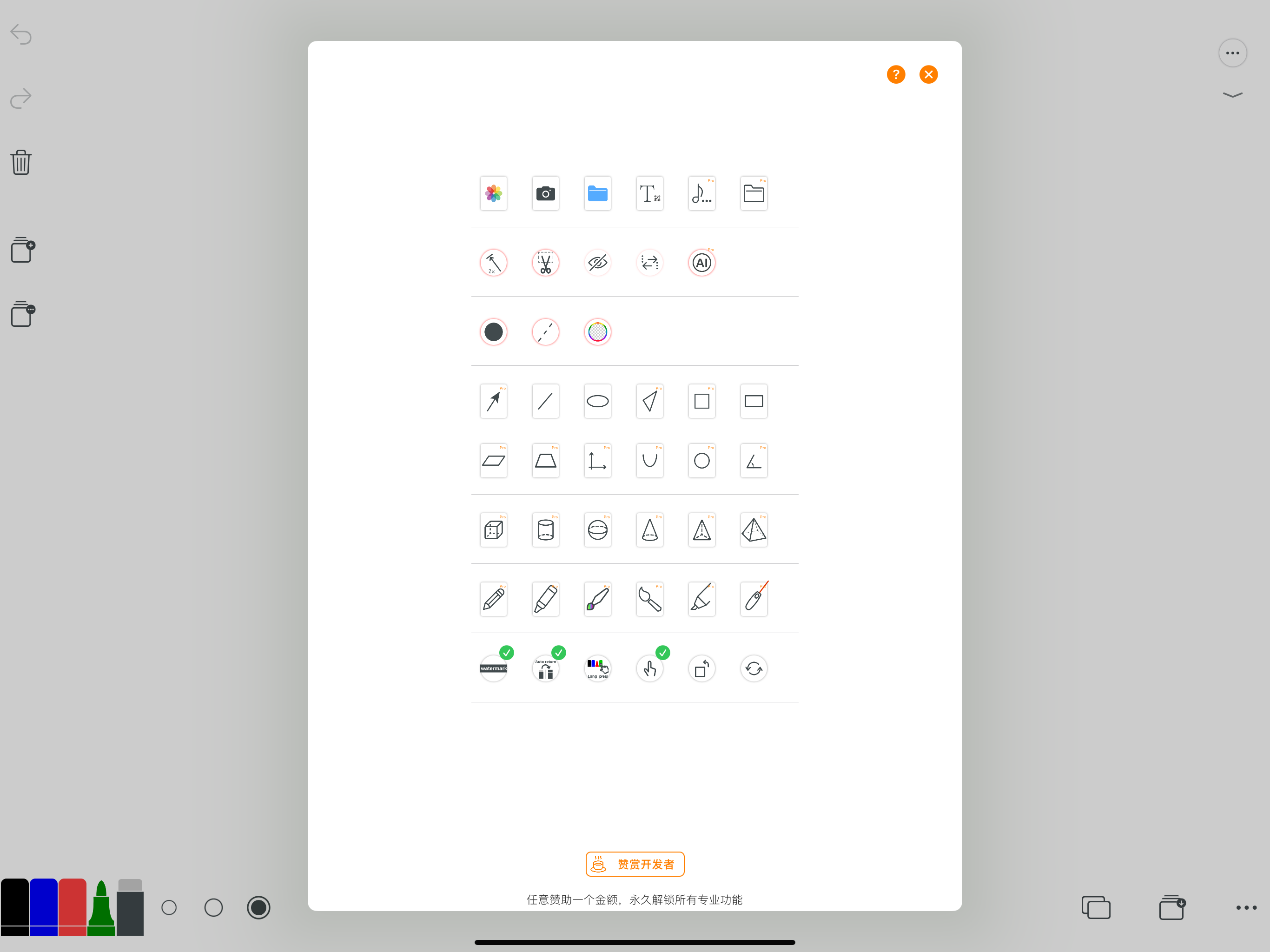
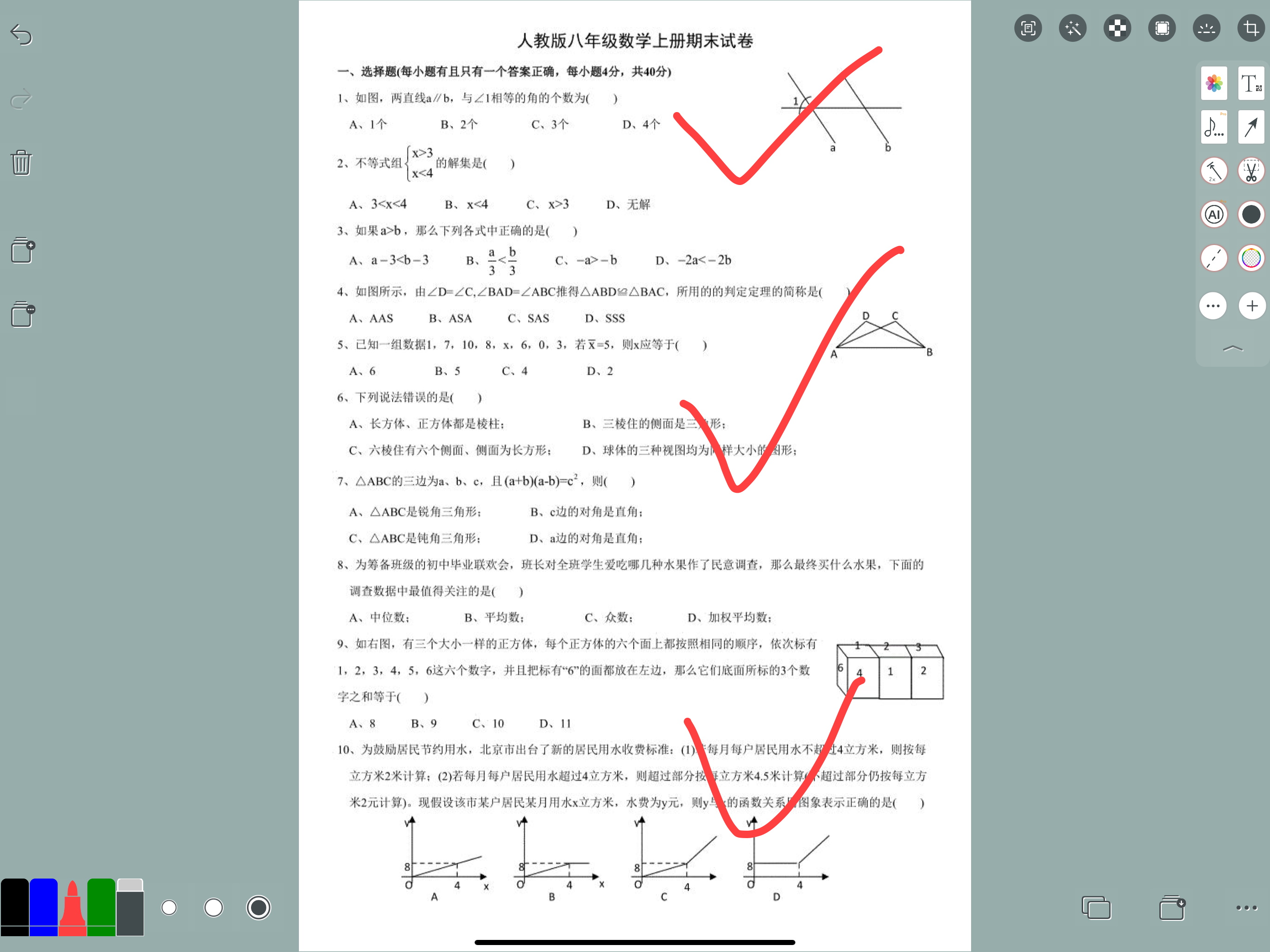
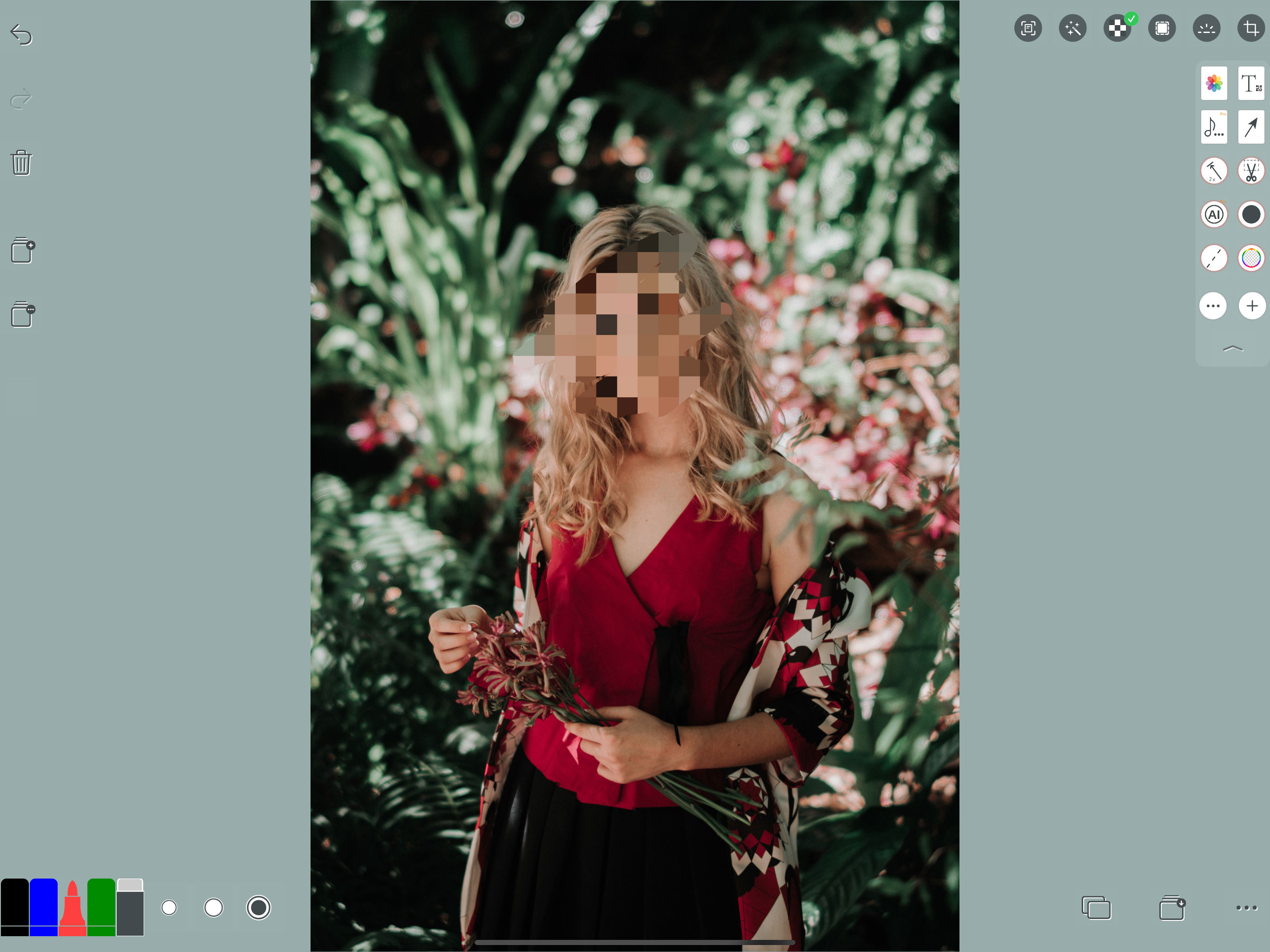
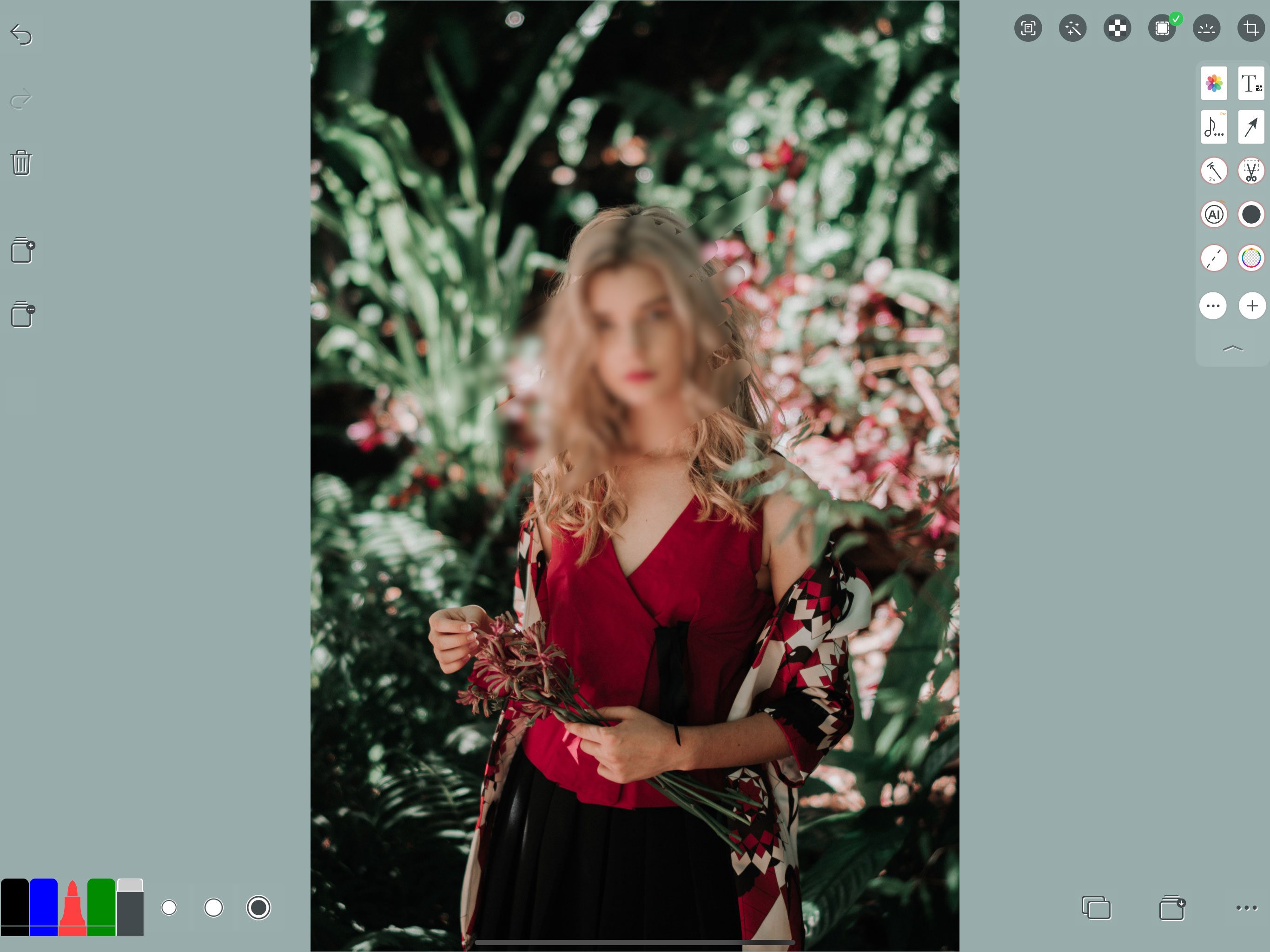
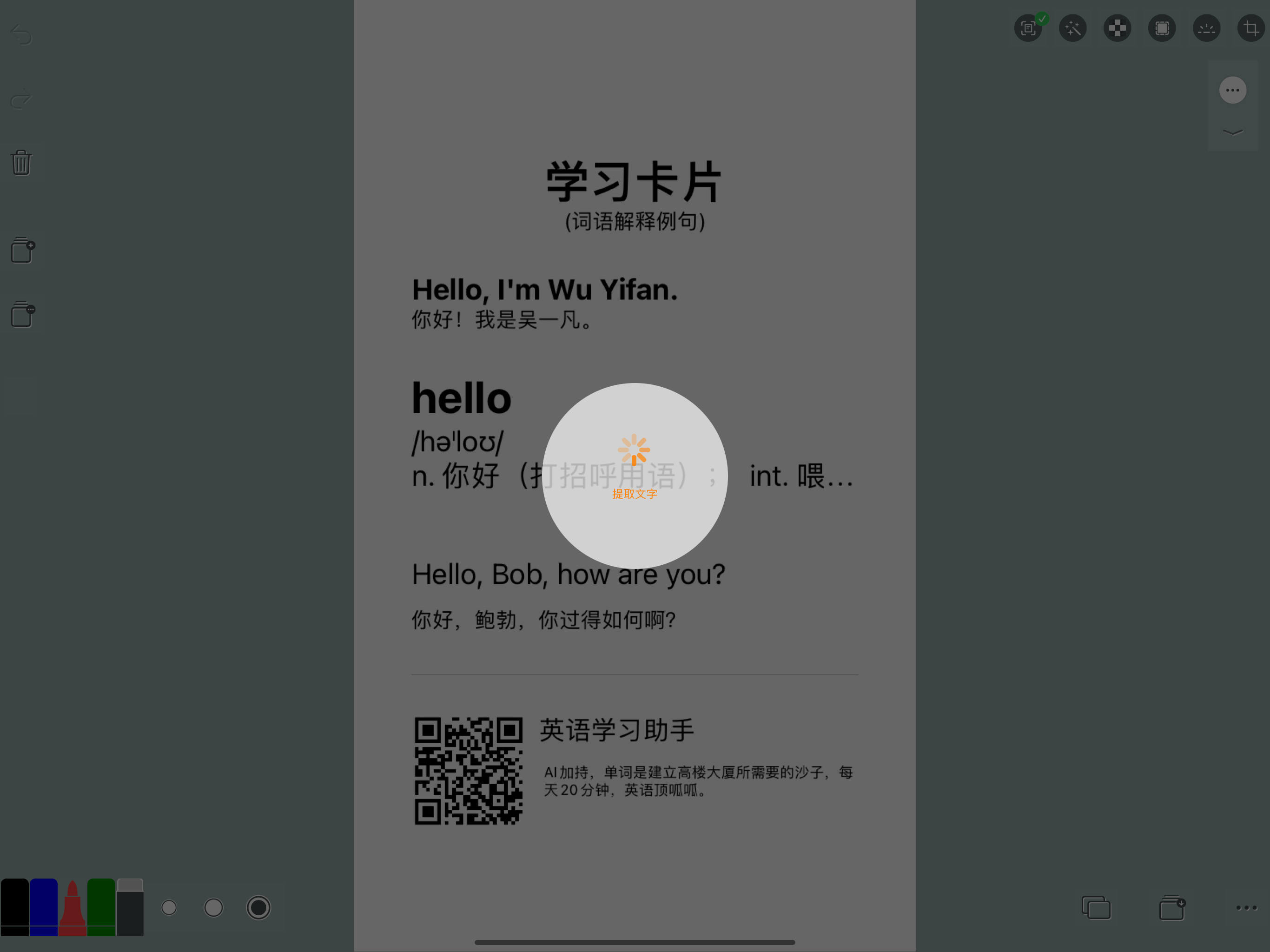
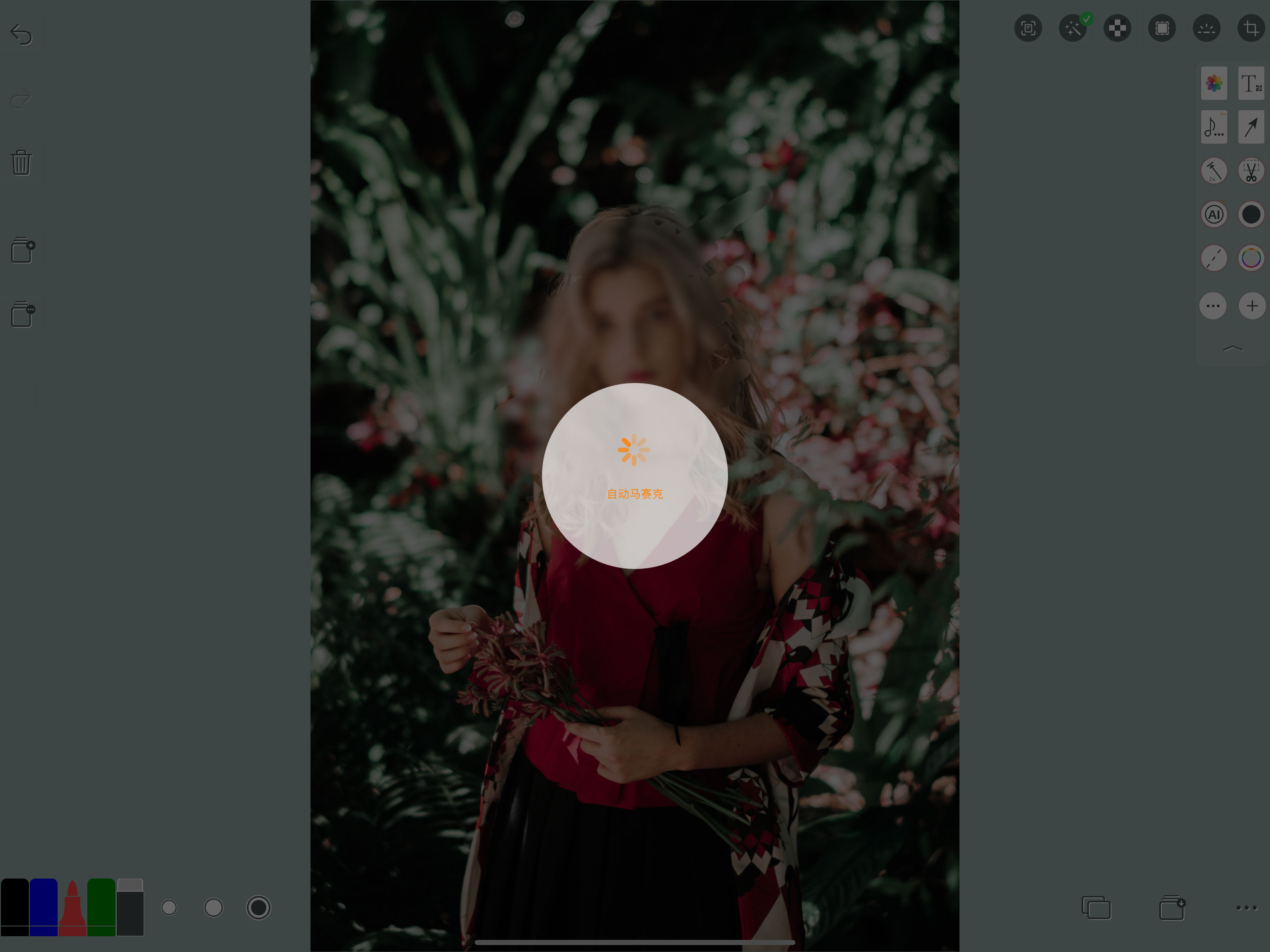

示范图片来自 Unsplash 免费授权